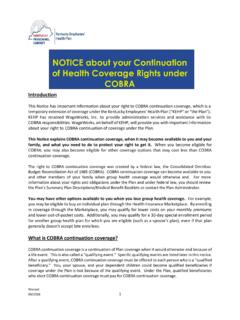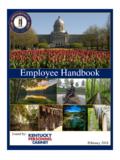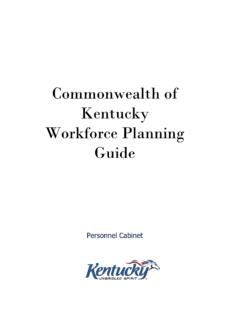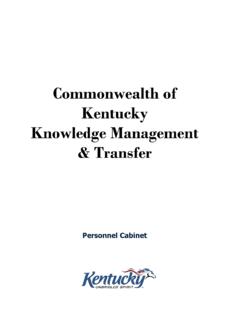Transcription of Don’t forget about other Instructions for SelfEnrolling ...
1 For questions/assistance, please contact your HR office. Enrollment Instructions & Form Instructions for Self-Enrolling Online (with a Bank Account): Direct Deposit Enroll Don t forget about other resources available through Employee Self-Service: Benefits Information Enrollment Overview External Organizations as Beneficiaries Family Members/Dependents Life Insurance Beneficiaries Open Enrollment (when applicable) Payment Information Salary Statement Tax Withholding W2 Reprint Request Employee Search Personal Information Addresses Bank Information for Direct Deposit Emergency Contacts Personal Data Working Time Leave Balance Overview Leave Balance View Overtime Request Time Statement Tutorials are available for some of these features at.
2 Under Resources, Training and Development, KHRIS-ESS Personnel Cabinet 501 High Street, 3rd Floor Frankfort, KY 40601 Go to Log in using your KHRIS User ID and Password. (This is the same log in information from Open Enrollment.) Once you log in you will be on the Employee Self-Service welcome page. Under the Personal Information section, select the Bank Information for Direct Deposit link. A new page will appear. Click the button to [Add Main Bank]. Once the next page loads, you will enter the required information and follow the given Instructions to create your Main bank.
3 Once you have finished, reviewed and saved your changes, you may create an additional bank by clicking on the [Add other Bank] button and following the same Instructions . If it is necessary to make changes to your bank information in the future, log in to ESS as instructed above and after you complete the second step, simply click Edit under the appropriate bank and make your changes. NOTE: You may update or create any account at any time; however, you may only delete your other Bank(s). While you can update and change your Main Bank, you cannot delete it.
4 Before closing an account used for direct deposit, please consult your HR Administrator to ensure a deposit is not already pending. Changes to your bank information are effective based on the current payroll schedule. If payroll has already run for the upcoming payday, your changes will not take effect until the NEXT payday. If payroll has not run at the time you submit your changes, they will be effective with the upcoming payday. A video tutorial is available at If you need assistance with enrolling using a personal bank account or you would like to enroll with a Payroll Card: Complete the form below and turn it in to your HR Administrator promptly for processing.
5