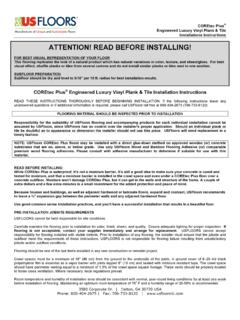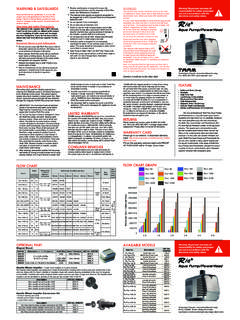Transcription of Dragon Installation and User Guide - Nuance …
1 , ,including,withoutlimitation,electronico rmechanical,suchasphotocopyingorrecordin g,orbyanyinformationstorageandretrievals ystems,withouttheexpresswrittenconsentof NuanceCommunications, 2012 NuanceCommunications, ,theNuancelogo,ScanSoft, Dragon ,DragonBar ,theDragonlogo,NaturallySpeaking,RealSpe ak,NothingButSpeech(NBS),NaturalLanguage Technology,FullTextControl,BestMatch,Mou seGrid,andVocabularyEditorareregisteredt rademarksortrademarksofNuanceCommunicati ons, ,Inc., , ,MicrosoftOffice,MicrosoftOfficeLive,Mic rosoftOutlook,MicrosoftOutlookExpress,Mi crosoftWord,MicrosoftExcel,MicrosoftPowe rPoint,MicrosoftInfoPath,MicrosoftAccess ,MicrosoftVisualBasic,MicrosoftActiveSyn c,Hotmail,WindowsInternetExplorer,Window s,WindowsLive,Windows7,Windows7 UltimateServer,WindowsVista,WindowsXP,Wi ndowsXP Professional,WindowsXPHome,WindowsServer 2003,WindowsServer2008,WindowsNT,Windows 2000, ,MozillaFirefox, ,Google+,GoogleChrome,andGmailaretradema rksofGoogle, ,theVoiceItlogo, , !
2 IsaregisteredtrademarkofYahoo! isatrademarkofMacromedia, CopyrightAugust 17, ,freeofcharge,toanypersonororganizationo btainingacopyofthesoftwareandaccompanyin gdocumentationcoveredbythislicense(the"S oftware")touse,reproduce,display,distrib ute,execute,andtransmittheSoftware,andto preparederivativeworksoftheSoftware,andt opermitthird-partiestowhomtheSoftwareisf urnishedtodoso,allsubjecttothefollowing: ThecopyrightnoticesintheSoftwareandthise ntirestatement,includingtheabovelicenseg rant,thisrestrictionandthefollowingdiscl aimer,mustbeincludedinallcopiesoftheSoft ware,inwholeorinpart,andallderivativewor ksoftheSoftware, "ASIS",WITHOUTWARRANTYOFANYKIND,EXPRESSO RIMPLIED,INCLUDINGBUTNOTLIMITEDTOTHEWARR ANTIESOFMERCHANTABILITY,FITNESSFORAPARTI CULARPURPOSE, ,WHETHERINCONTRACT,TORTOROTHERWISE,ARISI NGC opyrightivFROM, (MIT).
3 LicensingTheMITL icense(MIT)Copyright 2012 NuanceCommunications, ,freeofcharge,toanypersonobtainingacopyo fthissoftwareandassociateddocumentationf iles(the"Software"),todealintheSoftwarew ithoutrestriction,includingwithoutlimita tiontherightstouse,copy,modify,merge,pub lish,distribute,sublicense,and/orsellcop iesoftheSoftware,andtopermitpersonstowho mtheSoftwareisfurnishedtodoso, "ASIS",WITHOUTWARRANTYOFANYKIND,EXPRESSO RIMPLIED,INCLUDINGBUTNOTLIMITEDTOTHEWARR ANTIESOFMERCHANTABILITY, ,DAMAGESOROTHERLIABILITY,WHETHERINANACTI ONOFCONTRACT,TORTOROTHERWISE,ARISINGFROM , Copyright1998, ,withorwithoutmodification,arepermittedp rovidedthatthefollowingconditionsaremet.
4 NRedistributionsofsourcecodemustretainth eabovecopyrightnotice, ,thislistofconditionsandthefollowingdisc laimerinthedoc- , "ASIS"ANDANYEXPRESSORIMPLIEDWARRANTIES,I NCLUDING,BUTNOTLIMITEDTO, ,INDIRECT,INCIDENTAL,SPECIAL,EXEMPLARY,O RCONSEQUENTIALDAMAGES(INCLUDING,BUTNOTLI MITEDTO,PROCUREMENTOFSUBSTITUTEGOODSORSE RVICES;LOSSOFUSE,DATA,ORPROFITS;ORBUSINE SSINTERRUPTION)HOWEVERCAUSEDANDONANYTHEO RYOFLIABILITY,WHETHERINCONTRACT,STRICTLI ABILITY,ORTORT(INCLUDINGNEGLIGENCEOROTHE RWISE)ARISINGINANYWAYOUTOFTHEUSEOFTHISSO FTWARE, , :ASpaceOdyssey, :TheFinalOdyssey, 'sTopSecretManagementHandbook, Copyright1996byUnitedFeatureSyndicate.
5 7 StepstoAchievingSuccess&intheBusinessofL ife, , , , , , , , (C)2006,2007,2008,2009, (C)2002,2003,2004,2006 PhilKarn, 2007 JamesNewton-KingCopyrightviPermissionish erebygranted,freeofcharge,toanypersonobt ainingacopyofthissoftwareandassociateddo cumentationfiles(the"Software"),todealin theSoftwarewithoutrestriction,includingw ithoutlimitationtherightstouse,copy,modi fy,merge,publish,distribute,sublicense,a nd/orsellcopiesoftheSoftware,andtopermit personstowhomtheSoftwareisfurnishedtodos o, "ASIS",WITHOUTWARRANTYOFANYKIND,EXPRESSO RIMPLIED,INCLUDINGBUTNOTLIMITEDTOTHEWARR ANTIESOFMERCHANTABILITY, ,DAMAGESOROTHERLIABILITY,WHETHERINANACTI ONOFCONTRACT,TORTOROTHERWISE,ARISINGFROM , :What'sNewinDragonVersion1215 Chapter2.
6 InstallingDragon23 InstallationandUserProfileCreation1 Dragonsystemrequirements1 Whatyoushouldknowbeforeinstalling4 InstallationPrerequisites5 InstallingSoftware-TypicalInstallation6 InstallingSoftware-CustomInstallation7 Modifyingapplicationsettingsforallusers1 0 Modifyingformattingoptionsforallusers11 Creatingyouruserprofile12 Settingup,positioning,andcheckingyourmic rophone14 Traininganewuserprofile15 Adaptingtoyourwritingstyleandschedulingt uning17 HowDragonautomaticallyconfiguresuserprof iles19 UpgradingUserProfiles19 Version12 FileStructure21 Accessinglogfiles,samples,andtools23 ActivatingDragon24 Chapter3:GettingStarted26 AboutDragon26 UsingDragonHelp27 Aboutdictation28 AbouttheResultsDisplay29 UsingtheDragonBar31 TheDragonBar31 TheTextControlIndicator35 DisplayingtheDragonBar36 ControllingtheDragonBar37 UsingtheMicrophone39 Chooseaspeechdevice39 Positionyourmicrophoneproperly41 UsingtheDragonSidebar43 ContentsixUsingtheDragonSidebar43 TheDragonSidebartabs46 DragonSidebarTips49 Chapter4.
7 DictatingText51 DictationBasics51 Undoingactions52 Correctingtexterrorsasyoudictate53 Dictationcommands54 Typingorspellingtext55 Spellingwords57 Dictatingnumbers58 UsingtheDictationBox61 UsingtheDictationBox61 UsingDictationBoxinunsupportedapplicatio ns61 TurningofftheDictationBox61 Unsupportedapplications62 Transferringyourtext62 TheFullTextControlIndicator62 Dictatinginunknowntextfields63 Editingtextinunknowntextfields63 DefininghowtheDictationBoxworksindiffere ntapplications64 UnexpectedbehaviorortextintheDictationBo x64 DictationBoxSettings64 UsingDragonPad67 AboutDragonPad67 Changingthewaytextwrapsonyourscreen67 Chapter5:MakingCorrections68 Correctingdictation-workflow68 UsingSmartFormatRules71 Correctingtext-quickreference72 Choosingthecorrecttext73 Correctingmisrecognizedcommands74 Chapter6.
8 RevisingText77 UsingDirectEditingcommands78 Handlingmultipletextmatches79 Revisingtext-quickreference83 Movingaroundinadocument86 Movingtheinsertionpoint86 Movingtospecificwords88 ContentsxMovingtothebeginningorendofadoc umentorline88 Using"GoBack"tomovethecursor89 Selectingtext90 Selectingtext-quickreference90 Selectingcharactersandwords90 Selectingspecificwordsorphrases91 Selectinglinesandparagraphs92 Selectingtextagain93 Changinganincorrecttextselection93 Deleting,Cutting,andCopyingText95 Cutting,copying,andpasting95 Deletingdictatedtext95 Deletingcharacters,words,lines,orparagra phs96 Deletingbybackspacing97 Formatting98 Formattingtext98 Formattingnumbers100 Settingfontname,size,andstyle100 Aligningtext101 Addingnewlinesandparagraphs101 Hyphenatingwords102 Joiningwords102 SettingAuto-FormattingOptions102 UsingSmartFormatRules103 CreatingWordProperties103 Chapter7.
9 WorkinginPrograms107 Scrollinginpopularprograms108 UsingtheMicrosoftOfficeribbon108 Aboutspokencommandsinwordprocessingprogr ams111 Aboutspokencommandsinwordprocessingprogr ams111 Dictatinginyourwordprocessor112 WorkingwithMicrosoftWord113 BasicdocumentcommandsinMicrosoftWord113 Selectingtext118 FormattingtextinMicrosoftWord119 EmailPrograms121 Supportede-mailprograms121 Workingine-mailprograms121 Dictatinge-mailandWebaddresses123 ContentsxiDictatingE-mailandCalendarcomm ands124 CommandsforMicrosoftOutlookExpress,Windo wsMail,andWindowsLiveMail127 MicrosoftOutlook129 WorkingwithMicrosoftOutlook129 Readingandsendinge-mailwithMicrosoftOutl ook130 MakingappointmentsinMicrosoftOutlook131 AddingcontactsinMicrosoftOutlook131 WritingnotesinMicrosoftOutlook132 UsingotherMicrosoftOutlookcommands132 MicrosoftExcel135 WorkingwithMicrosoftExcel135 DictatinginMicrosoftExcelwithFullTextCon trol135 BasiccommandsforMicrosoftExcel136 FormattingaMicrosoftExcelspreadsheet139 WorkingwithcellcontentsinMicrosoftExcel1 40 Chapter8.
10 WorkingwithWebapplications143 UsingRichInternetApplicationextensions14 3 BrowserrequirementsforWebapplicationsupp ort145 EnablingWebapplicationsupport146 HowtotellifWebapplicationsupportisactive 148 UsingGmail149 UsingHotmail151 EditingtextinasupportedWebapplication153 UsingDragon'sWebcapabilitieswithoutRIA15 5 IfyouhaveproblemsusingWebapplication support155 Chapter9:WorkingwithWebbrowsers159 WorkingwithaWebbrowser159 SearchingtheWebbyvoice160 Webbrowsercommands164 InternetExplorercommands167 UsingtabsinFirefox169 Chapter10:WorkingonYourDesktop171 Startingandexitingprograms171 UsingWindowsDesktopcommands173 Controllingmenus176 Selectingbuttonsanddialogboxoptions177 Selectingtabsinadialogbox178 Resizingandclosingwindows178 Selectingandopeningicons178 ContentsxiiScrollinginwindowsandlists179 SearchingyourDesktopbyvoice180 Switchingbetweenprogramsandwindows181 Chapter11.