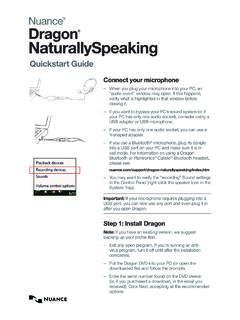Transcription of Dragon Installation and User Guide - Nuance …
1 Dragon NaturallySpeaking 13 Installation Guide and user Guide For the latest Bluetooth microphone Guide , please see the Nuance website. Copyright1991 - 2014. Dragon NaturallySpeaking Version Dragon NaturallySpeaking material may not include some last-minute technical changes and/or revisions to the software. Changes are periodically made to the information described here. Future versions of this material will incorporate these Communications, Inc. may have patents or pending patent applications covering subject matter in this document. The furnishing of this document does not give you any license to such patents. No part of this material or software may be reproduced in any form or by any means, including, without limitation, electronic or mechanical, such as photocopying or recording, or by any information storage and retrieval systems, without the express written consent of Nuance Communications, Inc.
2 Specifications are subject to change without 2014 Nuance Communications, Inc. All rights , the Nuance logo, ScanSoft, Dragon , DragonBar, the Dragon logo, NaturallySpeaking, RealSpeak, Nothing But Speech (NBS), Natural Language Technology, Full Text Control, BestMatch, MouseGrid, and Vocabulary Editor are registered trademarks or trademarks of Nuance Communications, Inc. All other names and trademarks referenced herein are trademarks of Nuance Communications, Inc., or their respective owners. Many of the designations used by manufacturers and sellers to distinguish their products are claimed as trademarks, including the following:Pentium is a registered trademark of Intel and Acrobat are registered trademarks of Adobe Systems and WordPerfect are registered trademarks of Corel and Lotus Notes are registered trademarks of Lotus Development , microsoft Office, microsoft Office Live, microsoft Outlook, microsoft Word, microsoft Excel, microsoft PowerPoint, microsoft InfoPath, microsoft Access, microsoft Visual Basic, microsoft ActiveSync, Hotmail, , Windows Internet Explorer, Windows, Windows Live, Windows 8, Windows 7, Windows 7 Ultimate Server, Windows Vista, Windows XP, Windows XP Professional, Windows XP Home, Windows Server 2003, Windows Server 2008, Windows NT, Windows 2000, and Windows 2000 Server are trademarks or registered trademarks of microsoft , Mozilla Firefox, and Mozilla Thunderbird are trademarks or registered trademarks of the Mozilla.
3 Google+, Google Chrome, and Gmail are trademarks of Google, , the VoiceIt logo, and VoiceIt Link are trademarks or registered trademarks of VXI is a trademark of Advanced Micro Devices, is a registered trademark of Creative Technology ! is a registered trademark of Yahoo! is a trademark of Adobe, Software License - Version - Copyright August 17, 2003. Permission is hereby granted, free of charge, to any person or organization obtaining a copy of the software and accompanying documentation covered by this license (the "Software") to use, reproduce, display, distribute, execute, and transmit the Software, and to prepare derivative works of the Software, and to permit third-parties to whom the Software is furnished to do so, all subject to the following: The copyright notices in the Software and this entire statement, including the above license grant, this restriction and the following disclaimer, must be included in all copies of the Software, in whole or in part, and all derivative works of the Software, unless such copies or derivative works are solely in the form of machine-executable object code generated by a source language SOFTWARE IS PROVIDED "AS IS", WITHOUT WARRANTY OF ANY KIND, EXPRESS OR IMPLIED, INCLUDING BUT NOT LIMITED TO THE WARRANTIES OF MERCHANTABILITY, FITNESS FOR A PARTICULAR PURPOSE, TITLE AND NON-INFRINGEMENT.
4 IN NO EVENT SHALL THE COPYRIGHT HOLDERS OR ANYONE DISTRIBUTING THE SOFTWARE BE LIABLE FOR ANY DAMAGES OR OTHER LIABILITY, WHETHER IN CONTRACT, TORT OR OTHERWISE, ARISING FROM, OUT OF OR IN CONNECTION WITH THE SOFTWARE OR THE USE OR OTHER DEALINGS IN THE Source Initiative OSI - The MIT License (MIT): Licensing CopyrightiiiThe MIT License (MIT)Permission is hereby granted, free of charge, to any person obtaining a copy of this software and associated documentation files (the "Software"), to deal in the Software without restriction, including without limitation the rights to use, copy, modify, merge, publish, distribute, sublicense, and/or sell copies of the Software, and to permit persons to whom the Software is furnished to do so, subject to the following conditions:The above copyright notice and this permission notice shall be included in all copies or substantial portions of the Software.
5 THE SOFTWARE IS PROVIDED "AS IS", WITHOUT WARRANTY OF ANY KIND, EXPRESS OR IMPLIED, INCLUDING BUT NOT LIMITED TO THE WARRANTIES OF MERCHANTABILITY, FITNESS FOR A PARTICULAR PURPOSE AND NONINFRINGEMENT. IN NO EVENT SHALL THE AUTHORS OR COPYRIGHT HOLDERS BE LIABLE FOR ANY CLAIM, DAMAGES OR OTHER LIABILITY, WHETHER IN AN ACTION OF CONTRACT, TORT OR OTHERWISE, ARISING FROM, OUT OF OR IN CONNECTION WITH THE SOFTWARE OR THE USE OR OTHER DEALINGS IN THE Source Initiative OSI - The BSD 3-Clause License. Copyright 1998, Regents of the University of California. All rights and use in source and binary forms, with or without modification, are permitted provided that the following conditions are met: nRedistributions of source code must retain the above copyright notice, this list of conditions and the following disclaimer. nRedistributions in binary form must reproduce the above copyright notice, this list of conditions and the following disclaimer in the documentation and/or other materials provided with the distribution.
6 NNeither the name of the University of California, Berkeley nor the names of its contributors may be used to endorse or promote products derived from this software without specific prior written SOFTWARE IS PROVIDED BY THE COPYRIGHT HOLDERS AND CONTRIBUTORS "AS IS" AND ANY EXPRESS OR IMPLIED WARRANTIES, INCLUDING, BUT NOT LIMITED TO, THE IMPLIED WARRANTIES OF MERCHANTABILITY AND FITNESS FOR A PARTICULAR PURPOSE ARE DISCLAIMED. IN NO EVENT SHALL THE COPYRIGHT HOLDER OR CONTRIBUTORS BE LIABLE FOR ANY DIRECT, INDIRECT, INCIDENTAL, CopyrightivSPECIAL, EXEMPLARY, OR CONSEQUENTIAL DAMAGES (INCLUDING, BUT NOT LIMITED TO, PROCUREMENT OF SUBSTITUTE GOODS OR SERVICES; LOSS OF USE, DATA, OR PROFITS; OR BUSINESS INTERRUPTION) HOWEVER CAUSED AND ON ANY THEORY OF LIABILITY, WHETHER IN CONTRACT, STRICT LIABILITY, OR TORT (INCLUDING NEGLIGENCE OR OTHERWISE) ARISING IN ANY WAY OUT OF THE USE OF THIS SOFTWARE, EVEN IF ADVISED OF THE POSSIBILITY OF SUCH Barry in Cyberspace, Copyright 1996 by Dave Barry.
7 Published by Crown : A Space Odyssey, Copyright 1968 by Arthur C. Clarke. Published by New American : The Final Odyssey, Copyright 1997 by Arthur C. Clarke. Published by HarperCollins 's Top Secret Management Handbook, Copyright 1996 by United Feature Syndicate, Inc. Published by HarperBusiness, a division of HarperCollins Is a Journey: 7 Steps to Achieving Success& in the Business of Life, Copyright 1999 by Jeffrey J. Mayer. Published by McGraw and the Chocolate Factory, Copyright 1964 by Roald Dahl. Published by Alfred A. Knopf, Inc. and Penguin and the Great Glass Elevator, Copyright 1972 by Roald Dahl. Published by Alfred A. Knopf, Inc. and Penguin Be a Man, Copyright 1997 by Eugene and Miranda Captain of Battery Park, Copyright 1978 by Eugene Pool. Published by code is trademarked by Denso Wave, - QR Code encoding library - Copyright (C) 2006, 2007, 2008, 2009, 2010 Kentaro code encoder - Copyright (C) 2002, 2003, 2004, 2006 Phil Karn, 2007 James Newton-KingPermission is hereby granted, free of charge, to any person obtaining a copy of this software and associated documentation files (the "Software"), to deal in the Software without restriction, including without limitation the rights to use, copy, modify, merge, publish, distribute, sublicense, and/or sell copies of the Software, and to permit persons to whom the Software is furnished to do so, subject to the following conditions.
8 The above copyright notice and this permission notice shall be included in all copies or substantial portions of the SOFTWARE IS PROVIDED "AS IS", WITHOUT WARRANTY OF ANY KIND, EXPRESS OR IMPLIED, INCLUDING BUT NOT LIMITED TO THE WARRANTIES OF MERCHANTABILITY, FITNESS FOR A PARTICULAR PURPOSE AND NONINFRINGEMENT. IN NO EVENT SHALL THE AUTHORS OR COPYRIGHT CopyrightvHOLDERS BE LIABLE FOR ANY CLAIM, DAMAGES OR OTHER LIABILITY, WHETHER IN AN ACTION OF CONTRACT, TORT OR OTHERWISE, ARISING FROM, OUT OF OR IN CONNECTION WITH THE SOFTWARE OR THE USE OR OTHER DEALINGS IN THE (c) 2009-2013 Daniel Crenna, Jason Diller, and contributorsTHE SOFTWARE IS PROVIDED "AS IS", WITHOUT WARRANTY OF ANY KIND, EXPRESS OR IMPLIED, INCLUDING BUT NOT LIMITED TO THE WARRANTIES OF MERCHANTABILITY, FITNESS FOR A PARTICULAR PURPOSE AND NONINFRINGEMENT. IN NO EVENT SHALL THE AUTHORS OR COPYRIGHT HOLDERS BE LIABLE FOR ANY CLAIM, DAMAGES OR OTHER LIABILITY, WHETHER IN AN ACTION OF CONTRACT, TORT OR OTHERWISE, ARISING FROM, OUT OF OR IN CONNECTION WITH THE SOFTWARE OR THE USE OR OTHER DEALINGS IN THE CopyrightiiChapter 1: What's New in Dragon Version 1314 Web experience14 Enhancing Accuracy14 Compatibility Alerts14 New DragonBar15 Learning Center15 Interactive Tutorial enhancements15 Shorter Profile Creation Process15 Simplified Audio Setup16 Open-ended custom commands (Professional and Legal editions only)16 Always replaces Ask Me as the default for deferred correction (Professional and Legal editions only)16 Operating System support16 Chapter 2.
9 Installing Dragon17 Installation and user Profile Creation17 Dragon system requirements18 What you should know before installing18 Installing Dragon to a custom location18 Installation Prerequisites19 Installing Software - Typical Installation20 Installing Software - Custom Installation21 Modifying application settings for all users23 Modifying formatting options for all users24 Creating your user profile25 Setting up, positioning, and checking your microphone27 Training a user profile27 Upgrading user Profiles28 Default Installation folders30 Activating Dragon NaturallySpeaking31 Chapter 3: Getting Started33 Welcome to Dragon NaturallySpeaking34 Working with Windows 8 and Windows Dragon NaturallySpeaking39 How Dragon works40 Activating Dragon NaturallySpeaking41 Dragon system requirements42 ContentsviiiTop Ways to use Dragon43 Using Dragon NaturallySpeaking Help44 Hot keys45 Using the Dragon NaturallySpeaking Learning Center45 Using the Interactive Tutorial49 Starting to dictate49 Using the Command line interface49 Electronic Medical Record (EMR) applications restrictions50 Auto Configuration Based on System Profile51 Contacting Customer Service and Support51 Chapter 4: Using the New DragonBar or Classic DragonBar53 The DragonBar53 The Text Control Indicator59 Displaying the DragonBar60 Working with the New DragonBar or Classic DragonBar63 Chapter 5.
10 Using the Microphone67 Choose an audio device67 Position your microphone properly68 Chapter 6: Using the Dragon Learning Center71 Using the Dragon NaturallySpeaking Learning Center71 The Dragon NaturallySpeaking Learning Center74 Chapter 7: Dictating Text77 Dictation Basics77 Undoing actions78 Correcting text errors as you dictate79 Dictation commands80 Typing or spelling text81 Spelling words82 Dictating numbers84 Chapter 8: Using the Dictation Box88 Using the Dictation Box88 Dictation Box Settings91 Chapter 9: Using DragonPad94 About DragonPad94 Changing the way text wraps on your screen94 Chapter 10: Making Corrections96 Correcting dictation - workflow96 Correcting text - quick reference100 Choosing the correct text101 Correcting misrecognized commands102 Chapter 11: Revising Text104 ContentsixUsing Direct Editing commands104 Handling multiple text matches106 Revising text - quick reference110 Chapter 12.