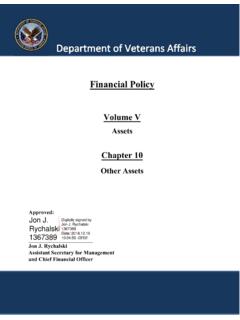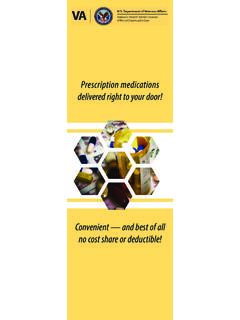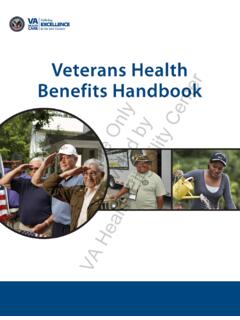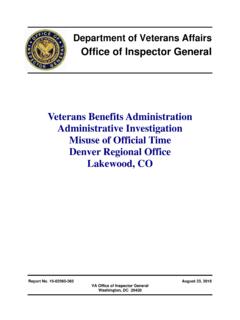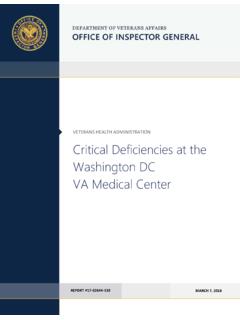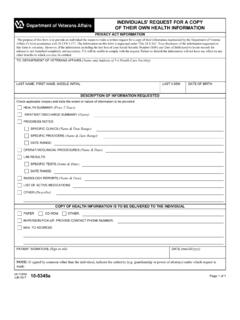Transcription of DRG Grouper User Manual - U.S. Department of …
1 DRG Grouper (ICD) user Manual Version October 2000 Revised July 2014 Department of Veterans Affairs Office of Information and Technology Product Development October 2000 DRG Grouper V. user Manual i Revision History Date Revision Description Author July 2014 ICD*18*64 Updates for ICD-10 Remediation Patch ICD*18*64: Title Page Table of Contents Added and updated headings. p. 1 Updated the Introduction, references to the specific number of DRGs in DRG Components and Classifying DRGs.
2 Added Present on Admission (POA) to Classifying DRGs. p. 4 Updated the example in the Online Help section. p. 5 Added Option to the DRG Grouper section title. Updated ICD-9 help description. Added ICD-10 help and POA help descriptions. p. 6 Updated DRG Grouper Option screen. Example 1 to show the use of ICD-10 codes for a registered patient. p. 7 Updated DRG Grouper Example 2 to show the use of ICD-10 codes for a non-registered patient. p. 8 Added Example 3 to show the use of ICD-9 codes for a non-registered patient p.
3 9 Added section, Present on Admission p. 10 Added Option to the ICD code Inquiry section title. Updated ICD code Inquiry section to include inactive code selection not allowed. p. 11 Updated the Glossary to include ICD-9, ICD-10, and Present on Admission. p. 12 Updated ICD-10 and Present on Admission (POA) Index entries. Technical edit. REDACTED October 2000 Initial Publication October 2000 DRG Grouper V. user Manual ii (This page included for two-sided copying.) October 2000 DRG Grouper V. user Manual iii Table of Contents Introduction.
4 1 DRG Components .. 1 Classifying DRGs .. 1 Related Manuals .. 2 Orientation .. 3 user Responses .. 3 Option Documentation .. 3 Using the Software .. 4 Online Help .. 4 DRG Grouper Option .. 5 Present on Admission .. 9 ICD code Inquiry Option .. 10 Glossary .. 11 Index .. 12 October 2000 DRG Grouper V. user Manual iv (This page included for two-sided copying.) October 2000 DRG Grouper V. user Manual 1 Introduction The Diagnosis Related Group (DRG) Grouper is a "black box" utility with standalone functionality and can be called by other VistA applications.
5 The DRG Grouper package contains two options: DRG Grouper - Used to compute and display the DRG for a patient based on that patient's diagnoses, present on admission (POA) values, and any operations/ procedures performed. ICD code Inquiry - Allows the user to display information for a selected diagnosis or operation/procedure code . This Department of Veterans Affairs (VA) engineered version of the DRG Grouper is based on the current Medicare Severity Diagnosis Related Group (MS-DRG) Grouper requirements as defined by the Centers for Medicare & Medicaid Services (CMS) contained in the annual update from 3M Health Information Systems (3M-HIS).
6 The same 3M DRG Grouper is used by the Austin Information Technology Center (AITC). NOTE: Existing ICD-9 functionality has not changed and the selection of inactive ICD-9 Operation/Procedure codes within the ICD9OP tag is not allowed. DRG Components The DRGs are defined as a manageable, clinically coherent set of patient classes that relate a hospital case mix to the resource demands and associated costs experienced by the hospital. There are hundreds of DRGs associated with the DRG Grouper . Each represents a class of patients deemed medically comparable and requiring similar amounts of resources for care.
7 The DRGs may be calculated for both registered VA patients and non-VA patients. Except for Transfer DRGs, the system does not store the DRG compiled for each patient. DRGs are recalculated each time the DRG Grouper option is utilized. If data entered is insufficient for the DRG Grouper to function, the DRG will not be computed and will be displayed as "UNGROUPABLE". A message such as " Grouper needs to know if patient died during this episode!" will appear to inform the user what missing data is required. Classifying DRGs The actual process of classifying the patients into one of the DRGs is done by the DRG Grouper using the following information: Date (determines use of ICD-9 or ICD-10 code sets based on ICD-10 activation date) Age Sex Diagnosis codes Operation/procedure codes Discharge status Present on Admission (POA) value Introduction October 2000 DRG Grouper V.
8 user Manual 2 The patient's age and any secondary diagnoses the patient had are used to determine whether the patient's stay had significant and contributing complications and/or comorbidities. The DRG Grouper accepts one primary diagnosis and unlimited secondary diagnoses and operations/ procedures . Related Manuals DRG Grouper Technical Manual DRG Grouper Installation Guide DRG Grouper Release Notes PTF Section of the PIMS (formerly MAS) user Manual contains detailed information on DRGs and DRG calculation, especially in the following options: DRG Information Report DRG Calculation DRG Reports Menu October 2000 DRG Grouper V.
9 user Manual 3 Orientation user Responses All user responses in this Manual are shown in bold type. The symbol <RET> is used to show when users are to press the RETURN or ENTER key as a response to the prompt. The symbol <^> is used when referring to the up-arrow (caret). Option Documentation For each option, the Introduction portion of the documentation gives a description of the option and how it is used. It contains any special instructions related to the option. An example of what might appear on the screen when utilizing the option is provided in the Example portion of the option documentation.
10 If the option produces an output, an example of the output is also provided. October 2000 DRG Grouper V. user Manual 4 Using the Software Online Help When the format of a response is specific, there usually is a Help message provided for that prompt. Help messages provide lists of acceptable responses or format requirements which provide instructions on how to respond. A Help message can be requested by typing one, two, or three question marks. The Help message will appear under the prompt, then the prompt will be repeated.