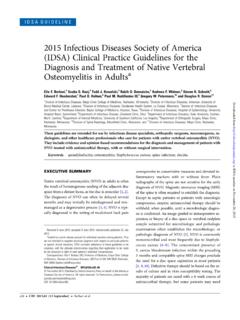Transcription of DUO Security for iOS Devices - University of Pennsylvania ...
1 Web Portal\DUO Security for iOS Devices iPhone (Mobile Phone) Set Up *This requires both your phone and PC. This document contains instructions on phone install, tablet install and FAQ s. Web Authentication ** (On PC) 01. Proceed to the Penn Medicine Access Portal at 02. Enter your UPHS credentials 03. Click Logon ** (On PC) 01. Click Start Setup 02. Select Mobile phone 03. Click Continue Web Portal\DUO Security for iOS Devices 04. Enter your phone number 05. Check box This is the correct number 06. Click Continue 07. Select iPhone 08. Click Continue Web Portal\DUO Security for iOS Devices Set of instructions for the iPhone piece are below.
2 ** (On iPhone) 09. Open the App Store 10. Search for Duo Mobile 11. Install Duo Mobile 12. Exit the App Store Web Portal\DUO Security for iOS Devices 13. Open the Duo Mobile Application ** (On PC) 14. Click I have Duo Mobile Installed ** (On iPhone) 15. Inside the Duo Application, click + to activate your camera 16. Scan the barcode presented on the PC Web Portal\DUO Security for iOS Devices 17. A Penn Medicine profile will be created within the Duo Application ** (On PC) 18. Select a default method of communication from the When I log in drop down list 19. Click Continue to Login iPad/iPod Touch (Tablet) ** (On PC) 01.
3 Select Tablet 02. Click Continue Web Portal\DUO Security for iOS Devices 03. Select iOS 04. Click Continue Web Portal\DUO Security for iOS Devices ** (On Tablet) 05. Open the App Store 06. Search for Duo Mobile 07. Install Duo Mobile 08. Exit the App Store 09. Open the Duo Mobile Application ** (On PC) 10. Click I have Duo Mobile Installed Web Portal\DUO Security for iOS Devices ** (On Tablet) 11. Inside the Duo Application, click + to activate your camera 12. Scan the barcode presented on the PC 13. A Penn Medicine profile will be created within the Duo Application Web Portal\DUO Security for iOS Devices ** (On PC) 14.
4 Select a default method of communication from the When I log in drop down list 15. Click Continue to Login FAQ Q: What s the difference between this portal and the VPN Client? A: This portal does not provide Remote Desktop/SSH sessions or access to shared drives. Q: Can I add multiple Devices to my profile? A: Yes, this is recommended. Once inside DUO, select the Add a New Device option. Q: What if I m not seeing all the Web Portal Shortcuts? A: Please open a Service Desk ticket for resolution. They can be reached at 215 662 7474. Q: What if my QR barcode doesn t work? A: Log into the Penn Medicine Access Portal to register your device.
5 You will be given a new QR code during the registration process. Q: What if I accidentally registered incorrect information? A: Please open a Service Desk ticket for resolution. They can be reached at 215 662 7474. Your identity must be verified with the Service Desk Analyst before any change can be processed. Q: Why is the App/Play Store asking for my credit card information? A: Sometimes a form of payment is required to download applications. You will not be charged to download Duo Mobile.