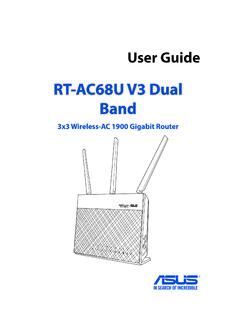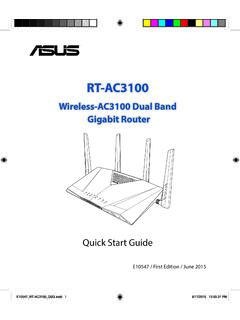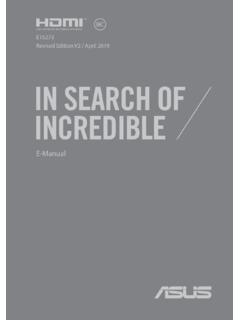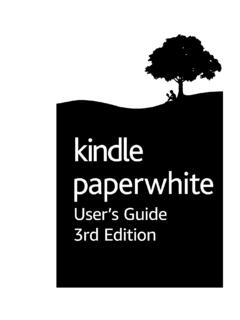Transcription of E-Manual
1 E14726. First Edition / January 2019. E-Manual COPYRIGHT INFORMATION. No part of this manual, including the products and software described in it, may be reproduced, transmitted, transcribed, stored in a retrieval system, or translated into any language in any form or by any means, except documentation kept by the purchaser for backup purposes, without the express written permission of ASUSTeK COMPUTER INC. ( ASUS ). ASUS PROVIDES THIS MANUAL AS IS WITHOUT WARRANTY OF ANY KIND, EITHER EXPRESS OR IMPLIED, INCLUDING BUT NOT LIMITED TO THE IMPLIED WARRANTIES OR CONDITIONS OF MERCHANTABILITY OR. FITNESS FOR A PARTICULAR PURPOSE. IN NO EVENT SHALL ASUS, ITS DIRECTORS, OFFICERS, EMPLOYEES. OR AGENTS BE LIABLE FOR ANY INDIRECT, SPECIAL, INCIDENTAL, OR CONSEQUENTIAL DAMAGES. (INCLUDING DAMAGES FOR LOSS OF PROFITS, LOSS OF BUSINESS, LOSS OF USE OR DATA, INTERRUPTION.)
2 OF BUSINESS AND THE LIKE), EVEN IF ASUS HAS BEEN ADVISED OF THE POSSIBILITY OF SUCH DAMAGES. ARISING FROM ANY DEFECT OR ERROR IN THIS MANUAL OR PRODUCT. Products and corporate names appearing in this manual may or may not be registered trademarks or copyrights of their respective companies, and are used only for identification or explanation and to the owners' benefit, without intent to infringe. SPECIFICATIONS AND INFORMATION CONTAINED IN THIS MANUAL ARE FURNISHED FOR INFORMATIONAL. USE ONLY, AND ARE SUBJECT TO CHANGE AT ANY TIME WITHOUT NOTICE, AND SHOULD NOT BE. CONSTRUED AS A COMMITMENT BY ASUS. ASUS ASSUMES NO RESPONSIBILITY OR LIABILITY FOR ANY. ERRORS OR INACCURACIES THAT MAY APPEAR IN THIS MANUAL, INCLUDING THE PRODUCTS AND. SOFTWARE DESCRIBED IN IT. Copyright 2019 ASUSTeK COMPUTER INC. All Rights Reserved.
3 LIMITATION OF LIABILITY. Circumstances may arise where because of a default on ASUS' part or other liability, you are entitled to recover damages from ASUS. In each such instance, regardless of the basis on which you are entitled to claim damages from ASUS, ASUS is liable for no more than damages for bodily injury (including death). and damage to real property and tangible personal property; or any other actual and direct damages resulted from omission or failure of performing legal duties under this Warranty Statement, up to the listed contract price of each product. ASUS will only be responsible for or indemnify you for loss, damages or claims based in contract, tort or infringement under this Warranty Statement. This limit also applies to ASUS' suppliers and its reseller. It is the maximum for which ASUS, its suppliers, and your reseller are collectively responsible.
4 UNDER NO CIRCUMSTANCES IS ASUS LIABLE FOR ANY OF THE FOLLOWING: (1) THIRD-PARTY CLAIMS. AGAINST YOU FOR DAMAGES; (2) LOSS OF, OR DAMAGE TO, YOUR RECORDS OR DATA; OR (3) SPECIAL, INCIDENTAL, OR INDIRECT DAMAGES OR FOR ANY ECONOMIC CONSEQUENTIAL DAMAGES (INCLUDING. LOST PROFITS OR SAVINGS), EVEN IF ASUS, ITS SUPPLIERS OR YOUR RESELLER IS INFORMED OF THEIR. POSSIBILITY. SERVICE AND SUPPORT. Visit our multi-language website at 2 Notebook PC E-Manual Table of Contents About this Conventions used in this 8. 8. 8. Safety Using your Notebook 9. Caring for your Notebook 10. Proper 11. Chapter 1: Hardware Setup Getting to know your Notebook Top 14. 18. Right 20. Left 22. Chapter 2: Using your Notebook PC. Getting Charge your Notebook 26. Lift to open the display 28. Press the power 28. Using the Using the 36. Function 37. Windows 10 37.
5 Using the numeric 38. Notebook PC E-Manual 3. Chapter 3: Working with Windows 10. Starting for the first Start Windows Working with Windows 44. Customizing Windows 44. Task Snap Snap 48. Action Other keyboard Connecting to wireless 53. 54. Airplane 55. Turning your Notebook PC Putting your Notebook PC to Chapter 4: Power-On Self-Test (POST). The Power-On Self-Test (POST)..60. Using POST to access BIOS and 60. Accessing 61. BIOS 62. Recovering your Performing a recovery 72. 4 Notebook PC E-Manual Tips and FAQs Useful tips for your Notebook Hardware Software Appendices DVD-ROM Drive 84. Blu-ray ROM Drive 86. Internal Modem 86. 87. Network Compatibility 87. Non-Voice 87. Federal Communications Commission Interference 90. FCC Radio Frequency (RF) Exposure Caution 91. Wireless Operation Channel for Different 91. Compliance Statement of Innovation, Science and Economic Development Canada (ISED).
6 92. D claration de conformit de Innovation, Sciences et D veloppement conomique Canada (ISED).. 92. UL Safety 93. Power Safety 94. TV 94. Notebook PC E-Manual 5. 94. Macrovision Corporation Product 94. Prevention of Hearing 94. Nordic Lithium Cautions (for lithium-ion batteries).. 95. CTR 21 Approval (for Notebook PC with built-in Modem).. 96. ENERGY STAR complied 98. Global Environmental Regulation Compliance and 98. ASUS Recycling/Takeback 99. Rechargeable Battery Recycling Service in North 99. Regional notice for 99. Notices for removable 100. Avis concernant les batteries rempla 100. Coating 100. Simplified EU Declaration of 101. 6 Notebook PC E-Manual About this manual This manual provides information about the hardware and software features of your Notebook PC, organized through the following chapters: Chapter 1: Hardware Setup This chapter details the hardware components of your Notebook PC.
7 Chapter 2: Using your Notebook PC. This chapter shows you how to use the different parts of your Notebook PC. Chapter 3: Working with Windows 10. This chapter provides an overview of using Windows 10 in your Notebook PC. Chapter 4: Power-On Self-Test (POST). This chapter shows you how to use POST to change the settings of your Notebook PC. Tips and FAQs This section presents some recommended tips, hardware FAQs, and software FAQs you can refer to for maintaining and fixing common issues with your Notebook PC. Appendices This section includes notices and safety statements for your Notebook PC. Notebook PC E-Manual 7. Conventions used in this manual To highlight key information in this manual, some text are presented as follows: IMPORTANT! This message contains vital information that must be followed to complete a task.
8 NOTE: This message contains additional information and tips that can help complete tasks. WARNING! This message contains important information that must be followed to keep you safe while performing tasks and prevent damage to your Notebook PC's data and components. Icons The icons below indicate the devices you can use for completing a series of tasks or procedures on your Notebook PC. = Use the touchpad. = Use the keyboard. Typography Bold = This indicates a menu or an item that must be selected. Italic = This indicates sections that you can refer to in this manual. 8 Notebook PC E-Manual Safety precautions Using your Notebook PC. This Notebook PC should only be used in environments with ambient temperatures between 5 C (41 F) and 35 C (95 F). Refer to the rating label on the bottom of your Notebook PC and ensure that your power adapter complies with this rating.
9 Do not leave your Notebook PC on your lap or near any part of your body to prevent discomfort or injury from heat exposure. Do not use damaged power cords, accessories, and other peripherals with your Notebook PC. While powered on, ensure that you do not carry or cover your Notebook PC with any materials that can reduce air circulation. Do not place your Notebook PC on uneven or unstable work surfaces. You can send your Notebook PC through x-ray machines (used on items placed on conveyor belts), but do not expose them to magnetic detectors and wands. Contact your airline provider to learn about related in-flight services that can be used and restrictions that must be followed when using your Notebook PC in-flight. Notebook PC E-Manual 9. Caring for your Notebook PC. Disconnect the AC power and remove the battery pack (if applicable) before cleaning your Notebook PC.
10 Use a clean cellulose sponge or chamois cloth dampened with a solution of nonabrasive detergent and a few drops of warm water. Remove any extra moisture from your Notebook PC using a dry cloth. Do not use strong solvents such as thinners, benzene, or other chemicals on or near your Notebook PC. Do not place objects on top of your Notebook PC. Do not expose your Notebook PC to strong magnetic or electrical fields. Do not use or expose your Notebook PC near liquids, rain, or moisture. Do not expose your Notebook PC to dusty environments. Do not use your Notebook PC near gas leaks. 10 Notebook PC E-Manual Proper disposal Do not throw your Notebook PC in municipal waste. This product has been designed to enable proper reuse of parts and recycling. The symbol of the crossed out wheeled bin indicates that the product (electrical, electronic equipment and mercury- containing button cell battery) should not be placed in municipal waste.