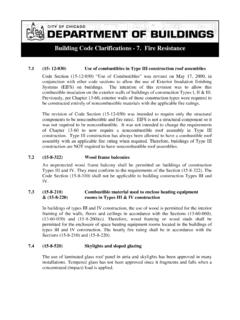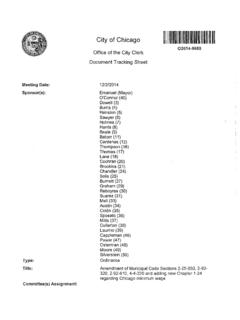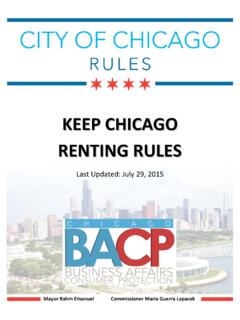Transcription of E-PLAN – FREQUENTLY ASKED QUESTIONS - Chicago
1 1 | Page E-PLAN FREQUENTLY ASKED QUESTIONS 1. I cannot view drawings even when I am using internet explorer A. Ensure you are using internet explorer Version 11 or higher. When you are viewing drawings in ProjectDox, please make sure you are using internet explorer , Version 11 or higher. B. Ensure that your system allows pop-up windows. ProjectDox uses pop-up windows (browser windows with no toolbars). If you login and a ProjectDox window does not appear or a warning is received, it is likely that a pop-up blocker installed on your system is preventing the main project window from opening. You need to allow ALL pop-ups for the ProjectDox site. You can do this in one of two ways: 1. Disable pop-up blockers entirely. 2. Configure blocker to allow pop-ups for specified sites. If after going through these steps you still have difficulty with the ProjectDox application, verify your system has no other pop-up blockers installed.
2 For instance, if the Google Search bar is installed, it contains its own pop-up blocker that will need to be disabled. C. You may have to disable User Account Control Changing or disabling UAC requires adequate permissions on your computer. If you are unsure how to proceed, or encounter difficulty, contact your IT department for assistance. During ProjectDox installation, if UAC is turned on, it can prevent the client components from being installed properly. For instructions on turning UAC on or off, go to: Windows 7: -off Windows Vista: -off As soon as you Turn Off UAC, you must reboot your PC in order for it to take effect. Once you ve rebooted, install ProjectDox Components from the Login screen (lower left) if you haven t loaded the Components already. If you have installed the Components before you turned UAC off, go to Control Panel and Uninstall ProjectDox before reloading the Components.
3 Once ProjectDox has loaded and Components installed, you may turn UAC back on. 2 | Page E-PLAN FREQUENTLY ASKED QUESTIONS D. Ensure ProjectDox is a trusted site. internet explorer Security Settings: Provided the user has the underlying permissions and rights, the Client may install without an administrator deploying the Client MSI install package. Add the site to the trusted site list as described in the following section. On the Trusted Sites Security level settings, set the Zone to Medium or Lower (assuming you re using the default settings for the zone). Make sure the Enable Protected Mode is not checked. Select OK in the internet Options Control Panel and restart internet explorer Access the ProjectDox website and attempt to open the file using Brava. The Brava Client should now install. Add ProjectDox as a Trusted Site Option 1 The easier is to add the ProjectDox site to the list of Trusted Sites of your internet browser.
4 For internet explorer , follow the steps below: 1. Click the You will need to set your browser security setting to a minimum level that allows certain ProjectDox technologies to function. There are two ways to achieve this. Tools icon and select internet Options 2. In the internet Options dialog box, click Security Tab 3. In the Security Tab, click Trusted Sites to highlight, and then click the Sites Button 4. Enter the URL for the site you are trying to view, for example: 5. Click the Add button to add the site to the list. 6. Close all open dialogs by clicking OK. Option 2 The second option is to enable only the needed technologies without marking the entire site as trusted. Based on the Default Security Level as High in internet explorer , follow these steps: 1. Click on the Tools menu and choose internet Options 3 | Page E-PLAN FREQUENTLY ASKED QUESTIONS 2.
5 In the internet Options dialog box, click the Security tab 3. In the Security tab, click the internet icon. If the web site is on your Intranet, click the Local Intranet icon 4. Click the Custom Level button 5. In the Security Settings option list, enable the following options: Run components signed with Authenticode Download signed ActiveX controls Run ActiveX controls and plug-ins Script ActiveX controls marked safe for scripting File download Active scripting 6. Click the OK buttons to close the setting dialogs. Restarting internet explorer is not necessary. The Download signed ActiveX controls option is only needed for the first visit to the site. If so desired, it can be disabled again after the viewer has automatically installed them on the first view of a document on the site. The File download option only needs to be enabled if the web site offers downloading of the original documents.
6 2. I m having trouble creating an account. When creating an account for a licensed individual, you will need to enter the type of licensee you are, ie architect, engineer, electrician, etc. From here, you will be prompted to enter a license number and a phone number. If your phone number is not on record in our system, you will not be able to process. At this point, you will need to contact the city for additional assistance at 3. I cannot login to ProjectDox Please note that, for ProjectDox, your username is your email address and your password is case-sensitive. If you cannot remember your password, please access the link below to change your password. You will need to answer a security question before you are provided a temporary password, which you can then change to a password of your choosing. 4 | Page E-PLAN FREQUENTLY ASKED QUESTIONS 4. I cannot pay the permit fee If a payment transaction times out when processing between the Hansen System (dynamic web portal) and the E-checkout, please wait 15 minutes and log back into the system and View Cart.
7 From there, you will be prompted to pay your fee. If you log back in and are still receiving an error message, please contact your project manager or you may email If you do not see a fee to pay, please check your data entry to ensure all fields are completed correctly. If you are still having issues, please contact your project manager or you may email 5. Did the permit fee process change? Please note that, effective January 1, 2016; there is a down payment for all Standard plan Review projects (including Self-Certification projects) of $ for the Department of Buildings and all Zoning fees (typically $ ). The remainder of the permit fee will be collected upon approval of your permit. 6. I cannot upload drawings. There is no permissions for upload If you cannot upload drawings, this means you currently do not have a task to complete and your project is with the City.
8 If you need to access your upload button, please reach out to your Project Manager who will guide you through this process. 7. There is no task for anyone. The workflow is broken Please reach out to the Project Manager for the advancement of the workflow. 8. I cannot view corrections When you are viewing drawings in ProjectDox, please make sure you are using internet explorer , Version 11 or higher and ensure that ProjectDox is a trusted site within the browser (see question #1). Also note that corrections and review statuses can be viewed online at: 9. I don t see my projects (because the user is logging with a different username/email) Generally, your projects are associated with the username/email you initially created. If you have multiple credentials, you will not see projects associated with other email addresses. 5 | Page E-PLAN FREQUENTLY ASKED QUESTIONS 10.
9 What are the MSI Requirements? The MSI installer for the ActiveX controls can be pushed to the clients by the Network Administrator. ProjectDox is located in .\ProjectDox\Resources\ClientComponents\ en and can be distributed using your corporate standard process. The link to this MSI file is available from the login screen or the network administrator can determine how the MSI can be launched for his group.