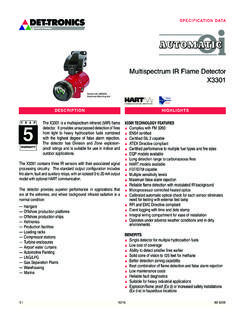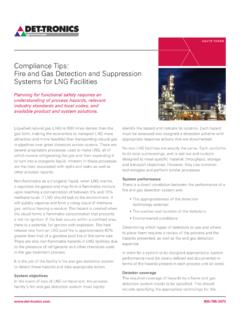Transcription of EagleVision-NT Software - Det-Tronics
1 Instructions95-8479-02 EagleVision-NT SoftwareDET-TRONICS Detector Electronics Corporation6901 West 110th Street Minneapolis, Minnesota 55438 USATel: or Fax: is a trademark of Echelon 95 and NT are trademarks of Microsoft and Pentium are trademarks of Intel is a trademark of Wonderware is a trademark of Modicon Inc. SECTIONI Features .. Compatibility .. Requirements .. EagleVision-NT .. a Database .. a New Database .. System Hardware .. Communication .. Loading Considerations .. Monitoring .. Trigger Configuration .. Configuration .. Device Configuration .. Configuration .. (Network Variable) Configuration .. and Uploading Data .. Configuration Data .. EagleVision-NT Functions .. Logic .. Communications .. Trigger Configuration .. Configuration.
2 Module Configuration .. Node Configuration .. OFCONTENTSPRODUCTOVERVIEWINSTALLINGEAGLE VISION-NTCONFIGURATION ANDSYSTEMMONITORINGOVERVIEWESTABLISHINGC OMMUNICATIONSEAGLEQUANTUMSYSTEMCONFIGURA TIONEAGLE2000 SYSTEMCONFIGURATIONSECTIONVIIC ommon Display Fields .. Point Display .. Controller Point Display .. Point Display .. Point Display .. Flame Detector Point Display .. Flame Detector Point Display .. Release Module (ARM) Point Display .. Audible Module (SAM) Point Display .. Supply Monitor (PSM) Point Display .. Display Fields .. Point Display .. Module Point Display .. Node Point Display .. Troubleshooting .. Controller Diagnostics .. a User List .. Passwords .. OFCONTENTSEAGLEQUANTUMPOINTDISPLAYSEAGLE 2000 POINTDISPLAYSLON TROUBLESHOOTINGLOGICCONTROLLERDIAGNOSTIC SSECURITYE agleVision-NT Software is a configuration and diagnostic tool for EagleQuantum or Eagle 2000 systems.
3 The Software provides convenientand accurate system configuration, ensures that all vital system statusinformation is quickly and easily accessible to the operator, and pro-vides diagnostic and troubleshooting are no cumbersome keyboard commands for the operator tolearn. The entire interface is graphic in nature. Onscreen point and clickicons allow convenient navigation through the application with easyaccess to the various EagleVision-NT database contains all the information needed toallow easy and accurate configuration of Det-Tronics products. All per-tinent information for the device including user selectable options is dis-played on the point configuration screen, where changes can be madeas display screens for each node on the network provide detailed sta-tus information.
4 The eight most recent alarm events are recorded, and arecord of the zero and span calibration values is maintained to allowthe operator to track sensor sensitivity offers password protection to keep unauthorized per-sonnel from modifying system versions of EagleVision-NT are available standard EagleVision-NT and EagleVision-NT for EagleVision-NT will run under Windows 95 or Windows NTand is designed as a stand alone application for configuration, diag-nostics and event for Wonderware is designed to run with theWonderware Intouch HMI (human-machine interface) program or higher, and requires the Windows NT operating for Wonderware provides two additional features real time data exchange to and from Intouch, and a tagname User friendly point and click navigation, with no special keyboardcommands to learn.
5 Menu driven configuration ensures easy installation or modifica-tion. Configuration additions or changes can be made at any time with-out interrupting system operation. Alarm and calibration data available online. Automatic diagnostics ensures reliable system operation. Current device status and alarm logs can be viewed in detail. Eagle Quantum logic can operate on most Intel based computers (Pentium processor recommended), running Windows 95 or preferablyWindows NT or later. The Software can support multiple Eagleloops (up to a maximum of 16) on computers equipped with serial portexpansion is designed to support the Eagle Quantum Fire and GasDetection/Releasing System and the Eagle 2000 Hazard EventMonitoring SYSTEME agle Quantum combines a flame detection/extinguishing agentrelease system with a hazardous gas monitoring system, integrated ona fault tolerant digital communication network.
6 The system continuouslymonitors analog process signals such as gas concentrations as well asflame detectors and contact closure type devices such as manual firealarm call boxes and heat detectors. The fire related sensor inputs canthen be used by the control unit for executing the fire suppression logic,controlling the extinguishing agent release, signaling and annunciatingoutput Eagle Quantum system consists of three basic components:1. Local Control Unit (LCU) functions as the heart of the system. Itcontains the fire logic and provides operator interface host devices that are used for configuration and monitor-ing of the system interface through the Local Input/Output Unit (LIOU) is part of the fire detection portionof the system and performs functions such as fire suppression agentrelease and notification.
7 The LIOU is controlled and supervised bythe LCU, and must be located within 25 feet of the Local Operating Network/Signaling Line Circuit (LON /SLC)allows intelligent input and output devices to communicate with theLCU. It consists of a fault tolerant, two wire, digital communicationnetwork that is arranged in a loop that starts and ends at the devices can consist of a combination of DigitalCommunication Units (DCUs), Initiating Device Circuits (IDCs),Ultraviolet (UV) and Ultraviolet/Infrared (UV/IR) flame detectors,Agent Release Modules (ARMs), Sounders (also referred to asSignal Audible Modules or SAMs), and Network SYSTEME agle 2000 is a hazard event monitoring system that is used primarilyfor monitoring relatively large numbers of combustible and/or toxic gasdetectors.
8 The Eagle 2000 network can span up to 32,000 feet(10,000 meters) with up to 250 intelligent field can operate on most Intel based computers runningMicrosoft Windows 95/NT. Although the Software can be used withWindows 95, Windows NT or later is the preferred operating pro-gram. Windows NT is required for use with minimum of 16 megabytes of RAM are required, however, 32 ormore megabytes are recommended for optimum Software requires a color monitor with a minimum resolution of 640by hard drive with at least 10 megabytes free is also system can utilize any properly installed Insert the EagleVision-NT Disk 1 into the floppy drive. From theWindows Program Manager menu bar, select File, Run and typea:\ EagleVision-NT does not affect , or any other system Follow the directions on the Insert Disk 2 when instructed and continue to follow the directionson the When the installation is completed, double click on the Quantumicon to start the FORWONDERWARE SINTOUCHPROGRAME agleVision-NT exchanges real time data by directly monitoring andupdating changes to Intouch tagname values.
9 For this to work properly, EagleVision-NT must know the exact name of all shared uses DLLs (Dynamically Linked Libraries) to exchangereal time data with Intouch. The DLLs are a part of the eaglevision -NTfor Wonderware program and must be loaded and running for the pro-gram to operate. When EagleVision-NT for Wonderware starts up, itchecks to see if Intouch has loaded the DLLs in memory. If it has, the DLLswill already be running and a connection will be made. If Intouch is notrunning, EagleVision-NT will automatically load the DLLs from the harddisk. If EagleVision-NT for Wonderware is running without Intouch ( , to export tagnames) a search path to the DLLs must be pro-vided to enable EagleVision-NT to find ASEARCHPATH TOINTOUCHDLLS1. Select Settings from the Start Select Control Panel.
10 3. Double click on the System Select the Environment tab. See Figure Select Path. 6. Add the Intouch directory name to the existing string. The defaultIntouch directory is ;C:\ If Intouch is installed under adifferent directory name, enter this name Press the Set button to enable the new II-1 System PropertiesScreenIntouch Directory NameBefore building the configuration database, the operator must knowexactly what hardware is used in the type Eagle 2000 or Eagle Quantum?How many LONs are being used?How many and what type of field devices?Input devices:Flame detectors UV, UV/IRGas Detectors DCU with combustible, H2S, PointWatch, devices:SAMsARMsPower supply monitorsGateways Main gateway (required)Auxiliary gateways (up to 3)Logic ControllersPower suppliesLIOUR elease boardsSounder boardsRelay boardsAfter determining the type and number of field devices, each devicemust be assigned an address.