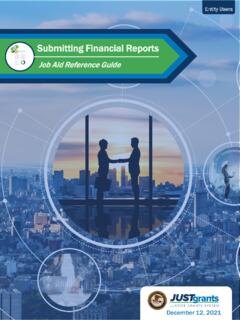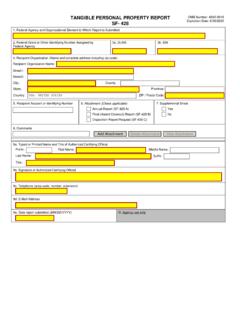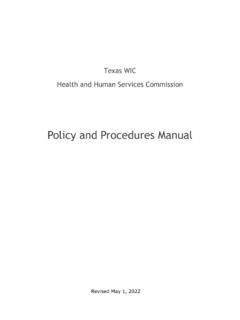Transcription of Entity Users Grant Award Modification - JUSTICEGRANTS
1 Entity UsersGrant Award ModificationJob Aid Reference GuideMarch 11, 2022 Tableof ContentsPage 3 WelcomeBegin with this exploration of JustGrants and the initial release of this new 7 Grant Award ModificationThis overview of Grant Award Modification (GAM) will get you up to speed with this 12 GAM InitiationThis section includes step-by-step directions for initiating a 21 Change Requested GAMThis section includes step-by-step directions for locating a change-requested 24 Project Period ExtensionThis section includes step-by-step directions to extend the length of the funded 31 ProgrammaticThis section includes step-by-step directions to update changes in project scope or for approval of changes with certain costs and 50 FinancialThis section includes step-by-step directions to modify budget details or approve a budget that received a conditional 96 AppendixThis section provides Record Type
2 Prefixes, JustGrants Terminology, and background on and Award Modification Reference Guide | 4 OverviewWelcome to JustGrants!JustGrants is the Department of Justice s (DOJ) web-based, streamlined grants management provides applicants and grantees tremendous transparency and an improved user experience throughout the entire process of grants management. JustGrants offers applicants and grantees: Efficient processes that allow for tracking progress and entering data directly; Improved data accuracy and access to that data through data validation and reporting tools; Organizational profiles with increased visibility for applicant and grantee organizations into all their grants and applications across DOJ; Enhanced availability and automation of electronic forms, reducing the need for uploading attachments and manual data entry.
3 And Integration with and to maintain consistent Entity information and to reduce duplicative data is your tool for allgrants management , this software is a living product that will evolve and improve over time. DOJ will continue to enhance the software s functionality and expand benefits for all Award Modification Reference Guide | 5 Overview(Continued)This Job Aid Reference Guide will help you navigate the software as you move through JustGrants grants management functions, including: Feature overviews; Step-by-step instructions; Infographics; Glossary terms; and New feature guide is part of a larger training resource library that includes self-guided eLearning videos and infographics.
4 All training resources are accessible on the JustGrants Training & Resources the initial release of JustGrants, please be aware: The system does not auto save your work. You will see a warning message after 10 minutes of inactivity (per security requirements). You will be automatically logged out if you are inactive for 15 minutes (per security requirements). Unsaved work will not be saved at Award Modification Reference Guide | 6 JustGrants Initial ReleaseJustGrants is evolving system software. Whatyou will beusing is the initial release. Using this version, youwillhave everything you need to: Apply for funding; Accept or decline awards; and Manage is a work in progressas the developers build out features and respond to you want to visualize this,think of JustGrants as a house you are building.
5 You start with the basics:walls; roof;and a building is livable. Everyso often,youaddnew features like an extra bathroom, a front porch, or a all major elements are in place, youcan continue topersonalizeand modify to make it ideal. JustGrantsis built similarly access now with finishing touchesas we go along using development, theinitial release of JustGrants is already a better experience thantheprevious was developed specifically to improve uponthe existing system aspects ofgrantmanagement have been integrated intothiscomprehensive system, allowing you to enter information into an application,access it, acceptyourgrant package,manage yourfunded Award , andcomplete yourcloseout AwardModificationGrant Award Modification Reference Guide | 8 Feature Overview At this point, it is possible some things about your Grant have changed.
6 This is where the Grant Award Modification (GAM) comes into play. A GAM is created to update the Award Details and is used only to modify a key fact or a detail about the Award . JustGrants focuses on true modifications to an Award . GAMs are notused for more routine updates to Grant information that will not modify a fact about the Award details. There are three types of GAMs Project Period Extension, Programmatic, and Financial. GAMs are all started in the same basic way. But each has specific fields and sub-types depending on the information needed for the specific type of GAM. Users can enter information in the GAM, save it, and then return later to complete and submit.
7 Once a GAM is submitted, DOJ reviews it and sends you a notification: Approved, Denied, or Change following actions can still be done in JustGrants but are not being treated as GAMs: Within JustGrants, an Entity Administrator can change the Grant Award Administrator and Change the Authorized Representative. Within JustGrants, Grant Award administrators can submit deliverables for review under Performance Management. On , grantees can update:oGrantee nameoAddressoEstablish a new DUNS, which will create a new and unique s take a look now at the GAM types, sub-types, and the Users involved. In addition to reviewing the DOJ Financial Guide for guidance, you should also review the Award owner s manual and other managing office requirements when working with Award Modification Reference Guide | 9 Project Period Extension GAMG rant ManagerGranteeProgrammatic GAMsProgrammatic Cost GAMS cope Change GAMF inancial GAMsBudget Reduction GAM (COPS only), Budget Modification GAM & Sole Source GAMB udget Reduction GAM (OJP/OVW only)
8 Financial StaffBudget Clearance GAMG rant Award Modification TypesGrant Award Modification Reference Guide | 9 Grant Award Modification Reference Guide | 10 Key GAM Takeaways The only external roles authorized to initiate a GAM are the Grant Award Administratoror Alternate Grant Award Administrator. A Grant Manager can also initiate a GAM. Some GAMs are no longer needed since they do not modify a fact about the Award details. JustGrants has rules about creating and submitting two GAMs that modify the same data in the Award details. Two GAMs for the same data cannotbe in progress at the same time. A user candelete a GAM before submitting it. Once a GAM is resolved, the Award details are updated.
9 The GAM tab shows all in-progress and resolved GAMs for that Award , including: New: created, saved, and not submitted Resolved-Deleted: the creator deleted it and it was never submitted Pending-Approval: submitted and in the review process Pending-UFMS: the data has been sent to UFMS, waiting for confirmation Resolved-Denied: submitted and was not approved Resolved-Completed: GAM reached final approval Pending-Change Request: it was in review and was sent back to the creator for updates Resolved-Withdraw: it was sent back to the creator and the creator withdrew it instead of re-submitting If a GAM is Change Requested, it auto-populates in the initiators Worklist for further action.
10 Approved GAMs will update the corresponding fields in the funded Award detail/attachments, in addition to resolving the GAM. Grant Award Administrators and Alternate Grant Award Administrators receive emails for GAMs that are Approved, Denied, or Change Award Modification Reference Guide | 11 GAM Status CodesNewThe GAM was generated by the Grant Award Administrator, the Grant Manager, or the DOJ Financial Manager and has not been ApprovalThe GAM is being reviewed by DOJ Change Request The GAM is in the Grant Award Administrator worklist to be edited and The GAM was resubmitted by the Grant Award Administrator and is moving through the review CompletedThe GAM was approved and Award details have been updated.