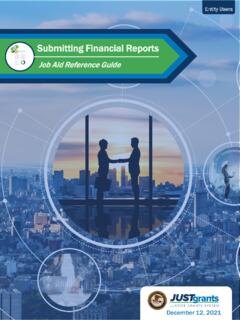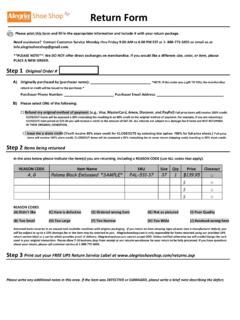Transcription of JustGrants Entity User Role Matrix - JUSTICEGRANTS
1 JustGrants User Role Matrix Page 1 Entity Users JustGrants Entity User Role Matrix January 2023 JustGrants User Role Matrix Page 2 Entity Users JustGrants Entity User roles Matrix JustGrants is a streamlined, end-to-end grants management system, that provides applicants and grantees with an improved user experience across the entire grants lifecycle and offers the following benefits: Efficient processes which easily allow applicants and grantees to track their progress on applications and awards. Improved access to and accuracy of data through integration with other federal systems ( , , ASAP). Entity profiles offering visibility across the organization, including active grants and applications across all DOJ offices.
2 Enhanced automation and availability of electronic forms, reducing the need for uploading attachments and manual data entry. JustGrants will carry out necessary grant management work beginning October 2020. The system will continue to evolve and improve over time to bring even more benefits to applicants, grant recipients, and DOJ personnel. User roles in JustGrants As you prepare to transition to JustGrants from GMS and NexGen, you will need to understand the six foundational roles for users. You will find that the roles in JustGrants are not a one-to -one match with the roles you had in GMS or NexGen. This Matrix will help you understand the scope of the six foundational roles as you determine who should be JustGrants users in your Entity and which roles those users should possess.
3 Entities may have multiple JustGrants users there is no limit! Each user can possess multiple roles Entities determine who possesses what role(s). Assign users to multiple applications and awards. Each user will have one username and password. At the end of this document are links to training materials that you can review to become acquainted with JustGrants . There are short eLearning videos and downloadable PDF job aids to help guide you through the system as you become familiar with JustGrants . JustGrants User Role Matrix Page 3 Entity Users JustGrants User Role Matrix Entity Administrator Grant Award Administrator Alternate Grant Award Administrator Application Submitter Authorized Representative Financial Manager Confirms Entity profile information is current.
4 Confirms Authorized Representative has proper legal authority to accept or decline an award. Edits and submits programmatic-related award requirements, including Performance Reports, certain GAMs, and portions of the Closeout. Supports the Grant Award Administrator. Can initiate and submit programmatic-related award requirements, including Performance Reports and GAMs. Completes and submits applications on behalf of an Entity , including Entity Assurances and Certificates. Accepts or declines awards on behalf of the Entity . Must have the legal authority to enter into contracts, grants, and cooperative agreements with the federal government on behalf of the Entity Certifies and submits financial information and all Federal Financial Reports on behalf of an Entity .
5 Number of roles Allowed per Entity One per Entity One Entity Administrator per Entity . If this person cannot carry out the duties (temporarily or permanently), the role can be transferred to another user. Multiple Allowed Assign this role to all current Grant Award Administrators, and any user that may perform this role in future. Multiple Allowed Multiple Allowed Multiple Allowed Assign this role to any user that may be required to accept or decline an award on behalf of an Entity . Multiple Allowed Assign this role to all current Financial Managers and any user that may perform this role in the future. Number of roles Allowed per Application or Award None The Entity Administrator role is overarching and not assigned to individual applications or awards.
6 However, the user could possess other roles that would be applicable to specific Applications and Awards. One per Award Required role. Only one Grant Award Administrator can be assigned to an individual award, but an Entity Administrator can reassign if necessary. One per Application Optional role. Only one Alternate Grant Award Administrator can be assigned to an individual award, but an Entity Administrator can reassign if necessary. Three per Award Required role. Up to three Application Submitters can be assigned to an individual application, but only one Application Submitter can work on an Award at a time. One per OVW and OJP Application Two per COPS Application Required role.
7 Only one Authorized Representative can be assigned to OJP and OVW applications. Two are required for COPS applications One per Award Required role. Only one Financial Manager can be assigned to an individual award, but an Entity Administrator can reassign if necessary. JustGrants User Role Matrix Page 4 Entity Users Training Resources JustGrants User Role Matrix Page 5 Entity Users Resources Grant Award Modifications Financial Reporting Performance Reporting Monitoring Closeout Grant Award Modification Training Grant Award Modifications Job Aid Reference Guide eLearning Videos Project Period Extension GAM Creating Programmatic and Financial GAMs Virtual Q&A Session Recordings Virtual Q&A Session Presentation Financial Reporting Training Submit Financial Reports Job Aid Reference Guide COPS Office Helpful Hints Guide for Completing the Federal
8 Financial Report (SF- 425) eLearning Videos Financial Reporting Virtual Q&A Recordings Virtual Q&A Presentation Performance Reporting Training Submit Performance Reports Infographic Virtual Q&A Recording Virtual Q&A Presentation Monitoring Training Monitoring Infographic Closeout Training Closeouts Job Aid Reference Guide eLearning Videos Closeout Virtual Q&A Recording Virtual Q&A Presentation