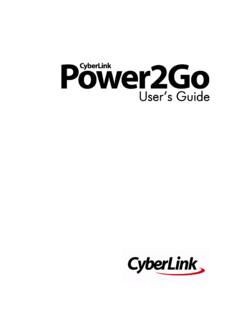Transcription of ENVI 5.2 Release Notes - Purdue RCAC
1 ENVI Release NotesRevised 18 September 2014 Supported Platforms1. New Features2. Known Issues3. Fixed Issues4. Backward-Compatibility Notes5. Please visit the Help Articles section of the Exelis website ( ) for the mostup-to-date Release PlatformsPlatformHardwareSupported VersionsWindowsIntel/AMD 32-bitXP SP2, Vista, 7, 8 Intel/AMD 64-bitXP, Vista, 7, 8 MacintoshIntel 64-bitOSX , 64-bitKernel , glibc X-Windows manager is required for Macintosh. The software products were tested usingXQuartz Classic is also supported on Solaris 10 SPARC 64-bit optimal performance, your video card should have a minimum of 1 GB of RAM and shouldsupport OpenGL or later. Also be sure to install the latest drivers for your video card. AnHTML5-compatible browser is required to view the ENVI FeaturesENVI includes the new and enhanced features listed below.
2 See the following sections:Sensors and Data Formats1. Image Processing2. Esri Integration3. User Interface4. Programming5. ENVI Release of 1312/12/14 5:40 PMSensors and Data FormatsENVI reads and displays imagery from the following sensors and data formats:AlSat-2A1. Deimos-12. Gaofen-13. GRIB-1 and GRIB-24. Multi-page TIFF5. NetCDF-46. Proba-V S10 TOC products, including NDVI7. Proba-V S1 TOA and TOC products8. SkySat-1 Image Frames9. WorldView-310. Ziyuan-1-02C and -3A11. ENVI plays videos files, including those from Skybox Imaging. The Full Motion Video playerdisplays MISB metadata if the video file contains it. Export individual frames to the ENVI displayfor further analysis, or convert a video file to a time-enabled raster series. ENVI reads thefollowing video formats in the Full Motion Video player:Adobe Flash Video (.)
3 Flv, .f4v)1. Adobe Shockwave Flash (.swf)2. Animated Graphics Interchange Format (.gif)3. Apple Quicktime (.mov)4. Audio Video Interleaved (.avi)5. Google WebM Matroska (.webm)6. Matroska Video (.mkv)7. Motion JPEG (.mjpeg, .mjpg)8. Motion JPEG2000 (.mj2)9. MPEG-1 Part 2 (.mpeg, .mpg, .mp1, .m2v)10. MPEG-2 Transport Stream (.ts)11. MPEG-2 Part 2 (.mpeg, .mpg, .mp2, .mpg2, .mpeg2, .mpv, .m2v)12. MPEG-4 Part 12 / 3 GPP / 3 GPP2 (.3gp, .3g2)13. ENVI Release of 1312/12/14 5:40 PMMPEG-4 Part 14 (.mp4, .mpg4, .mpeg4, .m4v, .h264)14. Skybox (SkySat) video files15. Image ProcessingSpatiotemporal AnalysisYou can build a series of images (also called a raster series) for spatiotemporal analysis, whichprovides the ability to understand and predict Earth surface processes or human activities overspace and time.
4 ENVI automatically reads raster "acquisition time" metadata from a wide varietyof sensor data sources. Use the following tools:Build Raster Series: create a series file that references the file locations of images inyour collection. You can order the raster series sequentially according to acquisitiontime Reproject Raster Series: Normalize a stack of rasters to a common spatial grid withautomatic resampling and Series/Animation Manager: View and animate a spatiotemporal series with time sliderand wheel controls. Also export a raster series to common video Write IDL scripts to perform all of these tasks; see the Programming section Learn how to build and animate a series of Landsat images in the Time Series Spectral IndicesUse the Spectral Indices tool to compute various indices (one at a time), including vegetation,geology, man-made features, burned areas, and water.
5 It includes all of the existing vegetationindices from the Vegetation Index following are new vegetation indices:Difference Vegetation Index1. Global Environmental Monitoring Index2. Green Atmospherically Resistant Index3. Green Difference Vegetation Index4. Green Normalized Difference Vegetation Index5. Green Ratio Vegetation Index6. Green Vegetation Index7. Infrared Percentage Vegetation Index8. Leaf Area Index9. ENVI Release of 1312/12/14 5:40 PMModified Chlorophyll Absorption Ratio Index10. Modified Chlorophyll Absorption Ratio Index - Improved11. Modified Non-Linear Index12. Modified Simple Ratio13. Modified Triangular Vegetation Index14. Modified Triangular Vegetation Index - Improved15. Non-Linear Index16. Normalized Difference Water Index17. Normalized Multi-band Drought Index18. Optimized Soil Adjusted Vegetation Index19.
6 Red Green Ratio Index20. Renormalized Difference Vegetation Index21. Soil Adjusted Vegetation Index22. Simple Ratio23. Transformed Chlorophyll Absorption Reflectance Index24. Transformed Difference Vegetation Index25. Triangular Vegetation Index26. Visible Atmospherically Resistant Index27. WorldView Improved Vegetative Index (WV-VI)28. The following are new indices for other features: burn Area Index1. Clay Minerals Ratio2. Ferrous Minerals Ratio3. Iron Oxide Ratio4. Normalized burn Ratio5. Normalized burn Ratio Thermal 16. Normalized Difference Built-Up Index7. Normalized Difference Snow Index8. WorldView Built-Up Index9. ENVI Release of 1312/12/14 5:40 PMWorldView New Iron Index10. WorldView Non-Homogenous Feature Difference11. WorldView Soil Index12. Use the ENVIQ uerySpectralIndices API routine to determine which indices can be computed for agiven IDL scripts to compute spectral indices.
7 See the Programming section EO-1 Hyperion Vegetation Indices tutorial shows how to pre-process Hyperion data and usevegetation indices to examine areas of unhealthy vegetation in a burn Indices tutorial shows how to create and compare spectral indices of burned areas fromLandsat-8 New Image Processing FeaturesThe NNDiffuse Pan Sharpening tool uses the nearest neighbor diffusion (NNDiffuse) pansharpening algorithm to create a pan-sharpened raster from a low-resolution multispectralraster and a high-resolution panchromatic hyperspectral analysis tutorial explains how to use Spectral Angle Mapper (SAM) classificationand Spectral Feature Fitting (SFF) to compare image spectra to reference Scatter Plot tool has been updated for the new ENVI interface. Select bands from differentrasters, create density slices, import/export ROIs, create a spectral profile, calculate meanspectra and class statistics, export plots to common formats, etc.
8 The "dancing layers"functionality highlights pixels that correspond to the cursor location in the Image Raster Color Slice tool performance has improved; the histogram plots have tick marks andlabels, the ability to zoom in/out, and a cursor crosshair that reports pixel Feature Counting tool has been redesigned:Features are listed in a table view that provides colored text and the ability to Symbols, labels, and counts can be turned on and off in the New symbols have been Geolocation parameters are automatically determined for features derived from ageoreferenced Features contain an optional Description field for capturing additional A Grid option allows you to overlay grids on the top-most layer listed in the Save features to an ENVI Feature Counting file (.efc) and restore this type of file in a7.
9 ENVI Release of 1312/12/14 5:40 PMfuture ENVI session. You can also save features to shapefiles and geodatabase ENVI Classic ROI files (.roi) maintains their original geometry without convertingpolygons to n-D Visualizer Export All function exports ROIs back to the ROI IntegrationThe Layer Manager and Data Manager have right-click Refresh options to reload savedmodifications to an Esri Layer file in a concurrent session of ArcMap a new File Geodatabase in ENVI and write directly to reads and writes to ArcGIS Enterprise SDE Geodatabases via .sde connection 's 32-bit application shortcuts for use with ArcGIS for Desktop software are located underthe ENVI > ENVI for ArcGIS folder in the Windows Start Remote Connection Manager has been enhanced as follows:ENVI lists the same Enterprise SDE Geodatabase connections as ArcCatalog software's"Database Connections.
10 "1. ENVI displays the same user interface dialogs as ArcGIS for Desktop software, forestablishing Enterprise SDE Geodatabase For ArcGIS for Server connections, ENVI only lists the supported Image Services dataassets on the A Mouse Wheel Zoom Direction preference controls the direction of the mouse wheel, so you canmatch the direction that ArcMap software datasets to ArcMap software using the Data Manager, Layer Manager, and the File > ChipView to ArcMap menu data to a new geodatabase that is compatible with the currently installed version ofArcGIS InterfaceExport the contents of a display view to a Geospatial PDF file. Chip the view at display resolution,or export all raster dataset layers in the view at full the contents of a display view to Google through bands of an image by selecting Display > Band Animation.