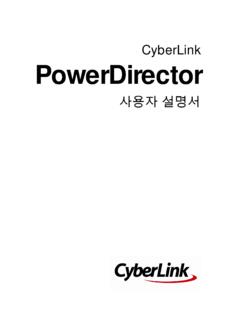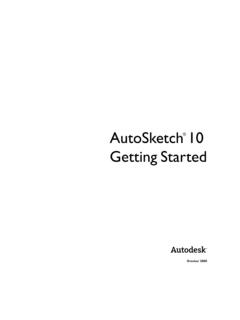Transcription of User’s Guide - CyberLink
1 user s GuideCopyright and DisclaimerAll rights reserved. No part of this publication may be reproduced, stored in a retrieval system, or transmitted in any form or by any means electronic, mechanical, photocopying, recording, or otherwise without the prior written permission of CyberLink the extent allowed by law, Power2Go IS PROVIDED AS IS , WITHOUT WARRANTY OF ANY KIND, EITHER EXPRESS OR IMPLIED, INCLUDING WITHOUT LIMITATION ANY WARRANTY FOR INFORMATION, SERVICES, OR PRODUCTS PROVIDED THROUGH OR IN CONNECTION WITH POWER2GO AND ANY IMPLIED WARRANTIES OF MERCHANTABILITY, FITNESS FOR A PARTICULAR PURPOSE, EXPECTATION OF PRIVACY, OR USING THIS SOFTWARE.
2 YOU AGREE THAT CyberLink WILL NOT BE LIABLE FOR ANY DIRECT, INDIRECT, OR CONSEQUENTIAL LOSS ARISING FROM THE USE OF THIS SOFTWARE OR MATERIALS CONTAINED EITHER IN THIS terms and conditions here under shall be governed and construed in accordance with the laws of is a registered trademark along with other company and product names mentioned in this publication, used for identification purposes and remain the exclusive property of their respective HeadquartersCopyright 2007 CyberLink Corporation. All rights AddressCyberLink Corporation15F, #100, Minchiuan Road, Shindian CityTaipei 231, TaiwanWeb 1 Welcome.
3 2 The Power2Go Program .. 3 Power2Go Tasks .. 4 Latest Features .. 5 Supported Media .. 6 Supported File Types .. 6 Supported Disc Types .. 6 System Requirements .. 7 Power2Go Program .. 9 Power2Go Express & Sidebar Gadget ..10 Power2Go Sidebar Gadget ..10 Power2Go Express ..13 Power2Go Mode ..17 Select a Burning Task Window ..17 Power2Go Buttons ..18 burn a Data Disc ..20 Burning a Data Disc ..20 Burning a Bootable Data Disc ..21 burn a Secured Data Disc ..22 burn a Music Disc ..26 burn an Audio CD or MP3/WMA Music Disc ..26 burn a Video/Photo Disc ..29 CyberLink Power2Go iiBurning a Video/Photo Disc.
4 29 Burning a DVD Folder ..32 Copy Disc ..34 Copying Discs ..34 Saving a Disc Image ..35 Burning a Disc Image ..36 burn a Mixed Disc ..38CD Extra & Mixed Mode CD ..38 HighMAT CD ..40 Disc Utilities ..42 Erasing a Disc ..42 Ripping Audio ..43 Converting Audio Files ..44 Additional Burning Notes & Features ..45 Multisession Discs ..45 Support Multiple Instances ..45 Configuration .. 47 Power2Go Preferences ..48 Configuration Options ..52 Technical 65 Before Contacting Technical Support ..66 Web Support ..67 Index .. 691 Chapter 1:IntroductionThis chapter introduces the CyberLink Power2Go program, starting with a description of the program s main windows and tasks, and also includes an overview of its newest features.
5 The chapter ends with a list of supported media and recommended system minimum chapter contains the following sections: "Welcome" on page 2 "The Power2Go Program" on page 3 "Supported Media" on page 6 "System Requirements" on page 7 CyberLink Power2Go 2 WelcomeWelcome to the CyberLink family of digital video tools. CyberLink Power2Go lets you burn music, data, video and even bootable discs in a variety of formats, including CD, DVD or Blu-ray Disc. CyberLink Power2Go also includes several handy disc utilities and an express mode that makes burning convenient and Power2Go s main features include the following.
6 Burns data, music, movie and mixed media discs converts audio files to and from the MP3, WAV and WMA formats as well as different qualities advanced file search, navigation and tracking burn secure discs erases discs that contain unwanted content copies entire discs and creates slideshows from individual photo files Power2Go Express mode supports drag-and-drop to desktop icons for burning in the fewest number of steps Power2Go Express in Windows Vista Gadgets sidebar for quick and convenient burning burns DVD folders to disc supports CD text for additional textual information (such as a description of the artist or song) with audio tracksCyberLink Power2Go lets you create and burn many different types of discs in a variety of formats.
7 To get started, all you need is to have your disc and media ready, CyberLink Power2Go does the 1: Introduction3 The Power2Go ProgramCyberLink Power2Go has several windows that vary slightly in appearance. However these windows have several consistent features that make your burning experience more you to perform a quick search for file you want to add to your discDisc Capacity BarDisplays a graph of the current and maximum capacity of the discBurn Now ButtonWhen you re ready, click the burn Now button to burn your discQuick Task ButtonsThese buttons provide quick access to a few often used tasksCyberLink Power2Go 4 The CyberLink Power2Go program can run in one of two modes.
8 Power2Go Express & Sidebar Gadget Power2Go Mode Power2Go Express mode is the simpler of the two modes, allowing you to burn discs in just two steps. Power2Go Mode provides access to more options and disc utilities in the Select Burning Task TasksThe following is a list of the main tasks performed by CyberLink Power2Go: The Data Disc task allows you to burn data files to a CD, DVD, Blu-ray Disc. Data files can include images and any other document files. The Music Disc task allows you to burn audio files in MP3, WMA or WAV format to a CD or DVD. You can also burn audio from video files. The Video/Photo Disc task allows you to burn movie files to CD/DVD.
9 You can also burn a slideshow to disc or create a DVD Copy Disc task allows you to make an exact copy of a disc of any format. It also allows you to create or burn a disc Mixed Disc task allows you to burn mixed content to CD. The different disc formats (CD Extra, Mixed Mode CD and HighMAT CD) allow you to burn different types of media to the same Disc Utilities task includes a number of useful features including erasing discs, ripping audio from CDs and converting audio from one format to 1: Introduction5 Latest FeaturesThis section describes the latest features in the CyberLink Power2Go Features for Added Convenience Advanced file search, browsing and tracking using the CyberLink Media Library service Power2Go Sidebar Gadget on the Windows Vista Burning Advanced data file tracking and browsing, allowing you to quickly burn recently created or opened data files Burns Blu-ray Discs burn up to three discs at one time on separate devicesSecured Data Burning Burning partially or fully secured CDs, DVDs.
10 Blu-ray Discs Password protection and filename encryption Built-In security browser on discMusic Burning Advanced audio file tracking and browsing, allowing you to burn music by album, artist, genre, recently added or year Burning music CDs using audio from video clipsVideo Burning Video trimming Thumbnail image setting for VCD/DVD menus Chapter-based DVD movie authoring for better navigationCyberLink Power2Go 6 Supported MediaThe specific media that is supported by your version of CyberLink Power2Go 6 is dependant on the version installed on your computer. To determine which version you have, click on the CyberLink Power2Go logo within the main window and then check the ReadMe file for specific versioning File TypesExcept when creating data discs (which can accept any kind of file type), the following is a list of the file types that can be imported when creating a music disc, video disc, photo disc, etc.