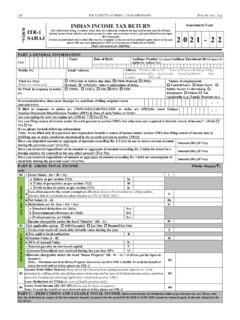Transcription of ERI API Specifications
1 ERI API Specifications Integrated e-filing and CPC Project Version History Version Date Description 29-10-2021 Initial Draft 17-11-2021 Session details updated for type 2 ERI Table of Contents 1 INTRODUCTION .. 4 Types of Intermediaries .. 4 Objective of this document .. 4 Scope of the Specification .. 4 2 OVERVIEW OF APIS .. 5 API Catalog in 5 About Authentication APIs and Session .. 7 About Verification APIs .. 7 3 API SPECIFICATION .. 8 4 SIGNING API REQUEST .. 8 1 Introduction One of the key visions of Integrated E-Filing CPC program is to enable 3rd parties to enhance taxpayer experience by providing their own tax solutions in the areas of tax return preparation and submission. Such 3rd parties are called Electronic Return Intermediaries (ERIs). Software solutions developed by these intermediaries will essentially need to interact with the eFiling system to provide complete services.
2 These include authentication, getting prefill data, perform validations and submission of Income Tax Returns (ITRs). Types of Intermediaries The solution envisions 3 different types of intermediaries: a. ERI-Type 1: Qualified Tax Professionals who act on behalf of the taxpayers and provide tax return preparation services. But they do not provide software solutions on their own instead use the solutions provided by the department or Type-3 intermediaries. b. ERI-Type 2: Tax Software Providers who act on behalf of the taxpayer and provide tax return reparation services including the necessary software for return preparation. c. ERI Type 3: Tax Software Providers who provide tax return preparation software to either taxpayers or Type-1 intermediaries. They are pure software providers and do not themselves act on behalf of the taxpayers.
3 Objective of this document The objective of this document is to define and describe Specifications of the APIs that shall be used by the intermediaries to interact with the eFiling system. Scope of the Specification The scope of this document is limited to the Apis required for tax return preparation and submission to the e-filing system. Specification for other services such as viewing of return status, adding of bank accounts, refund status et cetera maybe added in the future. One of the APIs that shall be described later in this document include the fetching of the prefill data. The schema for the prefill payload returned is not included in this API specification. Intermediaries are instructed to study the prefill schema document published on eFiling Portal for this purpose. TODO The APIs for validation and Submit shall carry a payload that includes the ITR Form data.
4 The schema for the form payload for each of the 7 ITRs is not included in this document. Intermediaries are requested to refer to the ITR Form schema documentation published on eFiling Portal for this purpose The form data submitted must be compliant to the ITR rules specified by the department. The intermediaries are expected to study the validation rules and implement necessary validations/computation within their software in a manner that is conformant to the published rules. The validation rules for each form are available on the eFiling Portal 2 Overview of APIs The following sections provide an overview of the API specification in the form of functional catalog. API Catalog in Context The API Catalog is best understood when viewed from the perspective the larger functional purpose they serve. Broadly defined there are two three distinct phases or flows in tax return preparation.
5 1. Initiation Phase: In this phase the return preparation is initiated by fetching the information required to prefill the various sections of the return 2. Return Preparation Phase: In this phase, the user interacts with the software provided by the intermediary to complete the return preparation. It may be noted that there will be no interaction with the efiling system during this phase. All interactions including saving of the return etc. shall be performed within the domain of the intermediary s software. 3. Submission Phase: In this phase, the return is submitted to the filing system. The submission flow follows three steps a. Validation of the return b. Saving of the Validated Return c. Selection of eVerification mode and completion of Verification d. Submission of the Verified Return The following figure presents a catalogue of APIs that shall be consumed by the intermediary in each of these phases.
6 Pre-Initiation Phase: Post-Submission Phase: As illustrated in the figure above, each interaction phase will commence with an authentication call to begin a session and conclude with the logout call to end the session. See more on the concept of a session in subsequent sections. The interaction in the Initiation phase will only include a call to fetch the prefill data available at the time of API call. It may be noted that prefill data of the taxpayer may change based on information availability. It is therefore suggested that software providers include a menu or a feature to refresh prefill schema at user request. The interaction in the submission phase will include 3 key steps o Validation: Validation of the ITR data prepared now. It is expected that that the software design should include local validation of the return before transmission to the efiling system.
7 The API is meant for final validation just before submission and SHOULD NOT BE construed as a substitute for validations that must be implemented with the utility software itself. o Verification APIs: This includes one or more APIs which shall be invoked for eVerifying the return. The applicable APIs will vary based on the verification mode selected. For example, if verification mode is through Aadhaar OTP, there will be two calls to eFiling system first to generate the OTP and next to validate the OTP. On the other hand, if the verification mode is ITR-V or DSC or Verify Later, then there shall be only one call. o Submission: The submit call completes the ITR filing process with the chosen verification mode. About Authentication APIs and Session As noted earlier, every interaction with the eFiling system begins with establishing a session through a login API.
8 That said, there are differences between the two types of ERIs which is compared and contrasted in the below table. Aspect ERI Type 2 ERI Type 3 Access Method Via API GW Via Web API Session Created for Type 2 ERI Taxpayer or ERI Type-1 Credentials Supplied ClientID, Client Secret, ERIUserID and ERIP assword Taxpayer or ERI-1 Credentials (PAN/Aadhaar, Password, OTP etc.) Description Creates a session for the ERI-2 themselves. Subsequent calls operate in the context of the ERI-2 s session. Each call will carry the context of the PAN which they want to operate on and shall be validated for appropriate access. Creates a session for the Taxpayer or ERI-Type 1. Subsequent calls operate in the context of the session established. Each call will carry the PAN which shall be matched with the logged in PAN in case of Taxpayer. In case of ERI-Type-1, the system shall validate appropriate access.
9 Number of Sessions Allowed Single Single Session Validity (Period of Inactivity) 24 hours or until logout 45 Minutes Session Identification AUTH token (sent as a cookie) AUTH token (sent as a cookie) Login Methods Available Password Only Password, Mobile OTP, Bank OTP (Taxpayer Only), Aadhaar OTP About Verification APIs As noted earlier, the submission flow includes a set of Verification APIs to eVerify the return. The following table describes each of the verification modes and the applicable model for utilizing it. Verification Mode Notes eVerify Later Indicates the taxpayer shall verify the return later by logging into the portal The software shall make only 1 API call indicating the same ITR-V Indicates the taxpayer shall verify the return by downloading and sending the physical ITR-V to CPC center. The download of ITR-V will be available on the Portal.
10 The software shall make only 1 API call indicating the same. Aadhaar OTP, Mobile OTP, Bank OTP and Demat OTP Indicates the taxpayer shall verify the return by the chosen method. Available for ERI-Type-3 only as it requires the presence of the taxpayer. Not Available for ERI-Type-2 The software shall make two API calls in a sequence. The first call shall request the efiling system to generate the OTP and send it to the mobile number associated with the chosen channel. The second call shall validate the OTP and mark the return as verified. Digital Signature Certificate Indicates that the subsequent submit payload shall carry Form payload digitally signed by the taxpayer. This method shall be available to both Type-2 and Type-3 ERIs The software shall make 1 API call indicating the chosen method as DSC. The subsequent submit call should carry the taxpayer signed form payload.