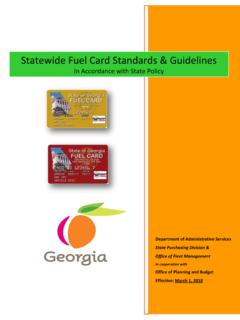Transcription of eSource Supplier Guide - Georgia Department of ...
1 Supplier Guide 2 eSource Supplier Guide Version 2 July 2011 DOAS State Purchasing Supplier Guide eSource 3 Supplier Guide Version 2 July 2011 DOAS State Purchasing Table of Contents How to Use This Guide .. 4 Introduction to eSource .. 5 Team Georgia MarketplaceTM Resources .. 7 How to Get Help .. 9 Registering on the Team Georgia MarketplaceTM System .. 10 Registering as a Sourcing Bidder .. 12 Registering as a Supplier .. 20 Reviewing Your Registration Information .. 22 Finding Open Solicitations .. 23 Searching the GPR Using a Search Criteria .. 29 Finding Open Solicitations By Specific Government Entity .. 32 Finding Open Solicitations By Using a Keyword.
2 34 Responding to a Solicitation .. 37 Bidding Now .. 38 Requesting to be Added to an Open Solicitation in eSource Supplier is Registered in Team Georgia MarketplaceTM .. 40 Requesting to be Added to an Open Solicitation in eSource Supplier is not Registered in Team Georgia MarketplaceTM .. 43 Receiving an Invitation from eSource to Participate in a Solicitation .. 45 Responding to a Solicitation Now .. 50 Responding to a Request for Information(RFI) Event .. 52 Responding to a Request for Proposal(RFP) Event .. 59 Responding to a Request for Quote(RFQ) Event .. 67 Responding to a Request for Qualified Contractors (RFQC) Event .. 81 Responding at a Later Time.
3 88 Editing Your Response to a Solicitation .. 89 Editing Your Response to an RFI, RFP, or RFQC Solicitation Event .. 89 Editing Your Response to an RFQ Solicitation 92 Withdrawing Your Response to a Solicitation event .. 95 Receiving Email Notifications from eSource .. 99 Viewing Closed and Under Evaluation Solicitations .. 101 Viewing Awarded Solicitations .. 102 Viewing Solicitations $100,000 and Above .. 106 Supplier Guide 4 eSource Supplier Guide Version 2 July 2011 DOAS State Purchasing How to Use This Guide To make it easier for you to identify certain sections within this training Guide , we have created a list of icons. These icons illustrate tasks, timeframes, and dependencies.
4 Notes are preceded with this icon. Notes are used to call your attention to facts regarding the topic being discussed. Warnings, Alerts and Exceptions are preceded with this icon. A reminder. Information indicates to review other documentation available on the topic. Supplier Guide eSource 5 Supplier Guide Version 2 July 2011 DOAS State Purchasing Introduction to eSource eSource is a procurement sourcing and solicitation tool that enables purchasing agents of the state to electronically solicit bid opportunities. Essentially, eSource replaces the use of fax or processing paper-based solicitations. eSource is part of the Georgia procurement Registry (GPR).
5 The GPR is a web-based system used by Georgia state entities to post and advertise all solicitations. With eSource , issuing officers can submit a variety of solicitation types, referred to as events, and include a closing date and time and all documentation required for processing the solicitation. When events are posted, those suppliers that are registered in Team Georgia MarketplaceTM, receive automatic notification of events that match the National Institute of Governmental Purchasing (NIGP) Code selected during their registration process. Using the email notification, suppliers can access events and respond to the specific requirements. At the closing of the event, the issuing officer downloads the information submitted by the different suppliers participating in the event and evaluates their responses, makes award decisions, and notifies them of the award decision electronically.
6 Issuing officers can post various types of solicitations as follows: Request for Information (RFI) Request for Proposal (RFP) Request for Quote (RFQ) Request for Qualified Contractors (RFQC) Request for Information (RFI) is a method used by procurement to gain information for goods and/or services for a future solicitation. With an RFI, participating suppliers respond to specific questions and submit them for review. However, the response does not include pricing information. Th ere is no award with an RFI. The state can use responses to an RFI to develop a Request for Proposal (RFP), Request for Quotation (RFQ), or a Request for Qualified Contractors (RFQC).
7 Supplier Guide 6 eSource Supplier Guide Version 2 July 2011 DOAS State Purchasing Request for Proposal (RFP) is a method used by procurement to procure goods or services where price is not the only consideration for award decision. To select a Supplier for award, all suppliers technical proposals are scored and the scoring results are combined with their cost proposal scores. The scores are based on a percentage split that adds up to 100%. The Supplier with the highest combined scores for the technical and cost proposals is selected for award of the contract. Only responsible and responsive suppliers are considered for award when using this method. Request for Quote (RFQ) is a method used by procurement to procure goods or specifically defined services which must be met by the Supplier without deviation.
8 Cost is the only consideration for selecting the winning Supplier . Only responsible and responsive suppliers are considered for award when using this method. Request for Qualified Contractors (RFQC) is a two-step method used by procurement . In the first step, the RFQC is used to prequalify suppliers who meet a minimum standard of quality, certification, tolerances, or requirements. In the second step, the prequalified suppliers are asked to participate in a Request for Quotation (RFQ) or Request for Proposal (RFP). The RFQC event is not used to award a contract; it is only used to prequalify the suppliers to participate in another event. This second event is used to select a Supplier for award.
9 To be able to participate in this process, suppliers must be registered on Team Georgia MarketplaceTM. Supplier Guide eSource 7 Supplier Guide Version 2 July 2011 DOAS State Purchasing Team Georgia MarketplaceTM Resources Team Georgia MarketplaceTM is a web-based system containing a database with the list of all the suppliers registered to conduct business with the state of Georgia . This Guide provides you with information to complete your registration in Team Georgia MarketplaceTM. However, you have access to additional supporting information on the Department of Administrative Services (DOAS) website: Training Clips Quick Reference Guides Additional Instructions The links to these resources have been provided for your convenience.
10 Training Clips for Bidders Description Bidder Registration (17 minutes) Learn how to register as a Sourcing Bidder by viewing this training clip. Maintain Bidder Information (6 minutes) Be sure to keep your bidder profile up -to-date by following the guidelines in this training clip. Training Clips for Suppliers Description Supplier Registration (7 minutes) Learn how to register as a Supplier by viewing this training clip. Maintain Supplier Information (10 minutes) Be sure to keep your contact information up-to-date by following the guidelines in this training clip. Manage Purchase Orders (10 minutes) If you have done business with the State of Georgia , learn how to view purchasing orders online in Team Georgia MarketplaceTM in this training clip.