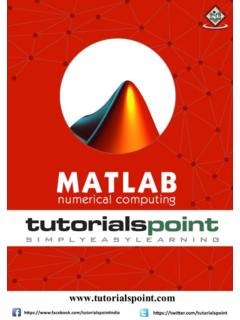Transcription of Essentials of DisplayPort Display Stream Compression …
1 Essentials of DisplayPort Display Stream Compression (DSC) Protocols Neal Kendall - Product Marketing Manager Teledyne LeCroy - quantumdata Product Family Webinar February 2018. Agenda DisplayPort Protocols Review Please Check out our other Essentials of . Display Stream Compression (DSC) Webinars: Overview Essentials of DisplayPort Protocols Visually Lossless Compression Essentials of HDCP Protocols Principles Essentials of HDMI Fixed Rate Link (FRL). Protocols How does DSC work? Essentials of DisplayPort Display Stream DisplayPort DSC Protocol Operation (DSC) Protocols Please feel free to contact me, Neal Kendall at: If you have any questions. DisplayPort Protocols Review Webinar February 2018. DisplayPort Anatomy Main Link: Unidirectional, high-bandwidth Main Link (Video/Audio/Control/Framing - Isochronous Streams 4 lanes). channel used to transport video, audio Lane 0 and metadata and protocol control Lane 1. Lane 2 elements.. Lane 3. Aux Channel Link/Device Management Main Link 1, 2 or 4 Lane Configurations.
2 Main Link 4 link rates: Hot Plug Detect Interrupt Request (Reduced Bit Rate). (High Bit Rate). DisplayPort Source DisplayPort Sink (Monitor/TV) (High Bit Rate 2). (High Bit Rate 3). No clock channel. Sink recovers clock using link transitions. Aux Channel: Bidirectional, half duplex DisplayPort Cable channel with a data rate of 1 Mbps. Link Training, DSC Configuration, DPCD. Register status, HDCP authentication &. EDID. Hot plug: Connection Detection. Interrupt mechanism in cases where there is a failure in the link. DisplayPort DSC Protocol Review Aux Channel Link Training DisplayPort Link Training Sequence DisplayPort Source DisplayPort Sink Source Function Transaction Sink Hot Plug Function Send EDID over Aux Chan Read Request for Sink DPCD. Capabilities over Aux Chan Returns DPCD Capability Registers over Aux Chan Writes Link Configuration Parameters over Aux Chan Source selects Voltage Transmit Training Pattern 1 symbols Swing and Pre- over Main Link Emphasis for TPS1.
3 Write current drive settings to Rx DPCD. over Aux Chan > 100us Read Request on DPCD - CR Done over Aux Chan Checks if CR. is achieved Returns CR Status from DPCD. over Aux Chan If CR not Done, then Source Reading Sink DPCD adjust Voltage Swing Transmit Training Pattern 1 symbols Checks if CR. and Pre-Emphasis over Main Link Capability Registers is achieved Repeat if CR if not done;. Otherwise: Channel EQ. Connection Sequence Link Training Channel EQ, Symbol Lock, Interlane Alignment DisplayPort Source DisplayPort Sink Source Function Transaction Sink Function Source selects Voltage Swing and Pre- Transmit Training Pattern 2/3/4. Emphasis for TPS2/3/4 symbols over Main Link Write current drive settings to Rx DPCD. over Aux Chan Read Request on DPCD CE, SL, LA Done over Aux Chan Checks if CE, SL, LA are achieved Returns CE, SL, LA Status from DPCD over Aux Chan If CE, SL, LA not Done, then adjust Voltage Transmit Training Pattern 2/3/4 symbols Swing and Pre- over Main Link Checks if CE, Emphasis SL, LA are achieved Repeat if CE, SL, LA not done.
4 Otherwise: Link Training done. Source Reads Status of Channel Equalization, Symbol Lock and Inter-Lane Alignment Link Training All Done! DisplayPort Protocol Review Main Stream DisplayPort Main Link Stream Generation in Source (Transmitter). Second- DSC PPS Scrambler Encoder Serializer Lane 0. FEC Parity Muxing ary Stream Clock to Lane Skewing Symbol Clock Pixel Steering Encryption Data Conversion Scrambler Encoder Lane 1. Serializer Packing FEC. Scrambler Encoder Serializer Lane 2. DSC Video Main Stream Video Scrambler Encoder Serializer Lane 3. Data Steer Encrypt 8b/10b FEC Add Parallel to Serial Pack Pixel to HDCP Encoding Parity Inter- Conversion DSC Pixel FEC. Lanes Symbol lane Compression Data Parity Encoder Skewing Symbol Insertion &. DisplayPort Muxing DisplayPort Receiver Source DisplayPort Cable DisplayPort Main Link Stream Generation in Sink (Receiver). DSC PPS. Lane 0 Deserializer Decoder De-Scrambler Second- Link Symbol Clock to FEC Parity Muxing ary Stream Clock Decryption De-Steering Data Conversion De-Skewer Lane 1 Deserializer Decoder De-Scrambler Unpacking FEC.
5 Decoder De-Scrambler DSC Video Lane 2 Deserializer Main Stream Lane 3 Deserializer Decoder De-Scrambler Video Data Serial to Parallel Remove FEC 8b/10b Decrypt Recon- Assembling Conversion Inter- Parity Decoding FEC HDCP struct Pixels Decom- lane Symbol Parity Pixel from pression Skewing Decoder De-Muxing Data Lanes DisplayPort DisplayPort Source Receiver DisplayPort Cable DisplayPort Main Link Protocol One Video Frame Video packets occur during the active video period. VERTICAL BLANKING Metadata: Main Stream Attributes (MSA) and Secondary Data Packets (SDP) occur during the vertical blanking period and are identified with Framing control characters. Fill characters are zeros for filling up (stuffing) the unused link symbols. Video Fill Characters Metadata Control Symbols Control VBID w/. Audio Compression Flag Set PPS EoC. DisplayPort Main Link Protocols Protocol Capture Zoomed out view. Showing multiple frames (vertical blanking in blue).
6 DisplayPort Main Link Protocols Protocol Capture Zoomed in view. Showing one video blanking frame. Showing multiple lines of video data. DisplayPort Main Link Protocols Protocol Capture Zoomed in view. Showing three video lines of data. Showing two horizontal blanking periods. Shows part of one vertical blanking period with secondary data packets (slivers in blue). DisplayPort Main Link Protocols Protocol Capture Zoomed in view. Showing vertical blanking period with secondary data packets (MSA). Showing three video transfer units (video and blanking). DisplayPort Main Link Protocols Protocol Capture Zoomed in view. Showing beginning of one vertical blanking period. Shows some DSC. elements (end of chunk). Shows vertical blanking secondary data packets (VB-ID). with Compression flag set. DisplayPort DSC Overview Webinar February 2018. Origins of Display Stream Compression (DSC). How did DSC come about? Higher resolution content sources and displays led to a need for greater bandwidth over the Display link.
7 Display links carry multiple high resolution streams, DisplayPort Multi- Stream Transport. Cable transmission limitations at high resolutions for video formats. Need for reduced power consumption in mobiles. An industry standard was needed to address this issue; proprietary solutions result in interoperability problems. In 2012 VESA formed the Display Stream Compression (DSC) task group. VESA in association with MIPI Alliance developed the Display Stream Compression (DSC) standard. VESA Display Stream Compression (DSC) requirements: Visually lossless light Compression with 2:1 to 3:1 Compression ratios. Real time encoding and decoding with very low latency for gaming and interactive use cases. Support for RGB and YCbCr at 4:4:4, 4:2:2 & 4:2:0 chroma subsampling. Bit depths of 8, 10, 12, & 16 needed to be supported. Support partitioning of the compressed frame to limit extent of Compression artifacts in the case of bit errors over the link. Existing video Compression standards such as MPEG-2, , JPEG-2000 do not meet these requirements.
8 Why Display Stream Compression (DSC)? Why is DSC used in DisplayPort ? The new Compression standard needed to be visually lossless as the content itself is often encoded with a lossy Compression such as MPEG. DisplayPort features require very high bandwidth over the Display link interface. Very high resolutions (4K@60/120Hz and 8K@60Hz) and corresponding data rates over a pair (lane). DSC allows lower link rates to transmit a high video resolution. Multi- Stream transport (MST) requires more bandwidth. Support for DisplayPort over USB-C interface. USB-C DP Alt mode often uses only two (2) DisplayPort lanes for transmission. Notes: Note 1: Forward Error Correction (FEC) is required to be used with DSC in DisplayPort . However this webinar will not be discussing FEC. Note 2: DSC is supported in the Multi- Stream Transport (MST) mode. However, this webinar will not be discussing DSC with MST. Visually Lossless Compression Principles Webinar February 2018.
9 Video Compression Principles Video Compression Taxonomy Video Removing Compression Redundancy Lossy Lossless Statistical Psycho-Visual MPEG. Visually Spectral Lossless Inter-Pixel Coding (entropy). DSC. Spatial Temporal Predictive Transformative Video Compression Principles Categories of Compression Categories of Compression Quick Facts. Video Compression is about removing redundancy in video transmission. There are three (3) broad categories of Compression in terms of the visual effectiveness: Lossy Compression such as MPEG and Standard lossy image Compression algorithms strive for good enough. They are irreversible. They exploit the fact that human visual system is unable to detect some spectral components. Visually lossless Compression . Redundancy is removed but subjective tests show no appreciable loss. Lossless Compression The image after decompression is identical to the original. The process is reversible. Video Compression Principles Types of Redundancy Types of Redundancy Quick Facts Video Compression is about removing redundancy in video transmission.
10 Redundancy occurs when there is more data than is necessary to carry a certain amount of information. There are two (2) broad categories of redundancy in images: Psycho visual redundancy. Statistical Redundancy which can be classified into: Inter-pixel redundancy. Coding redundancy. Inter-pixel redundancy can be classified into: Spatial redundancy (used in DSC). Redundancy within video frames. A pixel position within a frame is same (or similar) as its neighboring pixels. Temporal redundancy. Redundancy between video frames. A pixel position in two frames has the same (or similar). value. There is also Spectral redundancy involving color. It is a form of psychovisual redundancy. It relates to the limitations of the acuity of the human visual. RGB vs YCbCr with 4:2:2 chroma subsampling is a way of removing spectral redundancy. This exploits the fact that human visual system is much more sensitive to luminance than chrominance. Video Compression Principles Prediction to Remove Redundancy Prediction Methods Quick Facts.