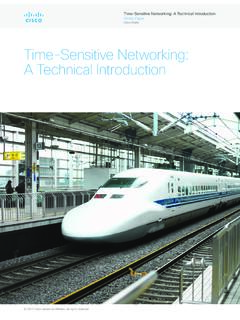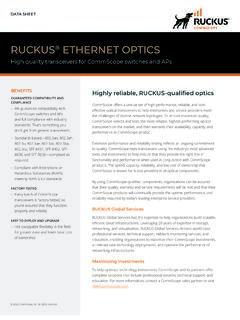Transcription of EtherNet/IP™Absolute Encoder - Rockwell Automation
1 ethernet /IP Absolute EncoderCatalog Numbers 842E-SIP1BA. 842E-SIP2BA, 842E-SIP3BA, 842E-SIP4BA, 842E-SIP5BA, 842E-SIP6BA, 842E-SIP7BA, 842E-SIP8BA, 842E-SIP9BA, 842E-SIP10BA, 842E-SIP11BA, 842E-SIP12BA, 842E-MIP1BA, 842E-MIP2BA, 842E-MIP3BA, 842E-MIP4BA, 842E-MIP5BA, 842E-MIP6BA, 842E-MIP7BA, 842E-MIP8BA, 842E-MIP9BA, 842E-MIP10BA, 842E-MIP11BA, 842E-MIP12 BAUser ManualOriginal InstructionsImportant User InformationRead this document and the documents listed in the additional resources section about installation, configuration, and operation of this equipment before you install, configure, operate, or maintain this product. Users are required to familiarize themselves with installation and wiring instructions in addition to requirements of all applicable codes, laws, and including installation, adjustments, putting into service, use, assembly, disassembly, and maintenance are required to be carried out by suitably trained personnel in accordance with applicable code of this equipment is used in a manner not specified by the manufacturer, the protection provided by the equipment may be no event will Rockwell Automation , Inc.
2 Be responsible or liable for indirect or consequential damages resulting from the use or application of this examples and diagrams in this manual are included solely for illustrative purposes. Because of the many variables and requirements associated with any particular installation, Rockwell Automation , Inc. cannot assume responsibility or liability for actual use based on the examples and patent liability is assumed by Rockwell Automation , Inc. with respect to use of information, circuits, equipment, or software described in this of the contents of this manual, in whole or in part, without written permission of Rockwell Automation , Inc.
3 , is prohibitedThroughout this manual, when necessary, we use notes to make you aware of safety may also be on or inside the equipment to provide specific precautions. WARNING: Identifies information about practices or circumstances that can cause an explosion in a hazardous environment, which may lead to personal injury or death, property damage, or economic : Identifies information about practices or circumstances that can lead to personal injury or death, property damage, or economic loss. Attentions help you identify a hazard, avoid a hazard, and recognize the information that is critical for successful application and understanding of the HAZARD: Labels may be on or inside the equipment, for example, a drive or motor, to alert people that dangerous voltage may be HAZARD: Labels may be on or inside the equipment, for example, a drive or motor, to alert people that surfaces may reach dangerous FLASH HAZARD: Labels may be on or inside the equipment, for example, a motor control center, to alert people to potential Arc Flash.
4 Arc Flash will cause severe injury or death. Wear proper Personal Protective Equipment (PPE). Follow ALL Regulatory requirements for safe work practices and for Personal Protective Equipment (PPE). Rockwell Automation Publication 842E-UM001C-EN-P - September 20163 Table of ContentsPrefaceAbout This Document ..5 Who Should Use This Manual ..5 Purpose of This Manual ..5 Related Documentation ..5 Common Techniques Used in This Manual ..6 Chapter 1 SafetyAuthorized Personnel ..7 Correct Use..7 General Safety Notes and Protective Measures ..8 Environmental Protection ..8 Chapter 2 Encoder OverviewOverview of the Encoder ..9 What Is an Encoder ?
5 9 What Are the Different Kinds of Encoders? ..9842E Encoder Features .. 10 Configurable Parameters.. 11 The Electronic Data Sheet File .. 11 Operating Principle of the Encoder .. 11 The 842E-SIP-xxx ethernet /IP Is a Single-turn Encoder .. 11 The 842E-MIP-xxxEtherNet/IP Is a Multi-turn Encoder .. 11 Scalable Resolution .. 11842E ethernet /IP Is Firmware-flash Gradable Using Control Flash .. 12 Special Features .. 12 Chapter 3 ethernet /IP OverviewUse of the Common Industrial Protocol .. 13 TCP/IP and UDP/IP.. 14 MAC Address.. 14 Communication Frame .. 14 Understanding the Producer/Consumer Model .. 15 Specifying the Requested Packet Interval.
6 16 ethernet /IP Topologies .. 16 Star Topology .. 16 Linear Topology.. 17 Device Level Ring Topology .. 17 Endless Shaft Functionality .. 17 Enabling Endless Shaft Functionality.. 18 Features .. 21 CIP Object Model .. 22 Position Sensor Object .. 234 Rockwell Automation Publication 842E-UM001C-EN-P - September 2016 Table of ContentsIdentity Object.. 24 Assembly Object .. 26I/O Assembly .. 27I/O .. 28 Config .. 30 Chapter 4 InstallationMechanical .. 37 Shaft Rotation Direction .. 37 Mounting with a Solid Shaft.. 37 Mounting with a Hollow Shaft .. 38 Mechanical Specifications .. 39 Electrical .. 39 Electrical Wiring Instructions.
7 39 Pin Assignments.. 40 Preset Push Button .. 40 Network Address Switches .. 40 Electrical Specifications .. 41 Chapter 5 Configuring the Encoder for Your ethernet /IP NetworkSetting the IP Address .. 43 Assigning the Last Octet in an IP Address Scheme of Using the Network Address Switches .. 43 Assigning the IP Address Using BootP/DHCP .. 44 Chapter 6 Configuring the 842 E Encoder Using RSLogix 5000 Example: Installing the Hardware .. 47 Configuring the Encoder .. 48 Installing the Add-on Profile in RSLogix 5000 .. 49 General Tab.. 51 ethernet Address .. 52 Module Definition .. 54 Connection Tab.. 55 Module Info Tab.
8 56 Configuration Tab .. 57 Internet Protocol Tab.. 58 Network Tab.. 59 Configuration .. 60 Default Encoder Settings .. 60 Preset Function .. 60 RSLogix 5000 Controller Tags .. 61 Rockwell Automation Publication 842E-UM001C-EN-P - September 20165 Table of ContentsChapter 7 Diagnostics and TroubleshootingStatus Indicators .. 63 Self-test Via ethernet /IP .. 65 Warnings, Alarms, and Errors Via ethernet /IP.. 65 Warnings .. 66 Alarms.. 66 Errors .. 67 Appendix AInstalling the Add-on ProfileIntroduction .. 69 Performing the Installation .. 69 Appendix BRSL ogix 5000 Sample CodeLinear Scaling Example .. 73 Installing Your Project.
9 74 Using an Explicit Message Configuration to Set Preset Encoder Value .. 79 Using an Explicit Message Configuration to Read Preset Encoder Value .. 83 Using an Explicit Message Configuration to Obtain the Encoder Run-time in Seconds .. 876 Rockwell Automation Publication 842E-UM001C-EN-P - September 2016 Table of ContentsNotes: Rockwell Automation Publication 842E-UM001C-EN-P - September 20167 PrefaceAbout This Document Read this section to familiarize yourself with the rest of the manual. It provides information concerning: Who should use this manual The purpose of this manual Related documentation Conventions that are used in this manualWho Should Use This ManualUse this manual if you are responsible for designing, installing, programming, or troubleshooting control systems that use 842E ethernet /IP should have a basic understanding of electrical circuitry and familiarity with relay logic.
10 If you do not, obtain the proper training before using this of This ManualThis manual is a reference guide for the 842E ethernet /IP encoders. It describes the procedures that you use to install, wire, and troubleshoot your Encoder . This manual: Gives you an overview of the 842E ethernet /IP encoders Explains how to install and wire your encoderRelated DocumentationThe following documents contain additional information concerning Rockwell Automation products. To obtain a copy, contact your local Rockwell Automation office or Allen-Bradley Techniques Used in This ManualThe following conventions are used throughout this manual: Bulleted lists such as this one provide information, not procedural steps.