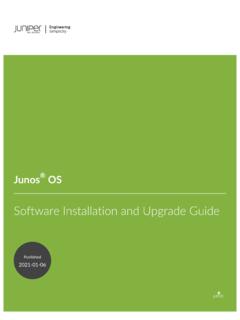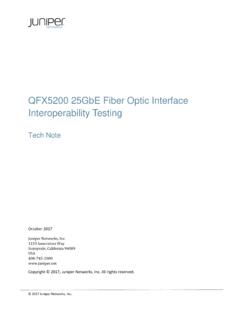Transcription of EX3400 Switch Hardware Guide - Juniper Networks
1 EX3400 Switch Hardware GuidePublished2022-09-01 Juniper Networks , Innovation WaySunnyvale, California Networks , the Juniper Networks logo, Juniper , and Junos are registered trademarks of Juniper Networks , the United States and other countries. All other trademarks, service marks, registered marks, or registered servicemarks are the property of their respective Networks assumes no responsibility for any inaccuracies in this document. Juniper Networks reserves the rightto change, modify, transfer, or otherwise revise this publication without notice. EX3400 Switch Hardware GuideCopyright 2022 Juniper Networks , Inc. All rights information in this document is current as of the date on the title 2000 NOTICEJ uniper Networks Hardware and software products are Year 2000 compliant. Junos OS has no known time-relatedlimitations through the year 2038. However, the NTP application is known to have some difficulty in the year USER LICENSE AGREEMENTThe Juniper Networks product that is the subject of this technical documentation consists of (or is intended for usewith) Juniper Networks software.
2 Use of such software is subject to the terms and conditions of the End User LicenseAgreement ("EULA") posted at By downloading, installing or using suchsoftware, you agree to the terms and conditions of that of ContentsAbout This Guide | ix1 OverviewEX3400 System Overview | 2EX3400 Switches Hardware Overview | 2EX3400 Switch Models | 5EX3400 Switch Hardware and CLI Terminology Mapping | 7 Chassis Physical Specifications for EX3400 Switches | 10 Field-Replaceable Units in EX3400 Switches | 12EX3400 Chassis | 12 Front Panel of an EX3400 Switch | 13 Rear Panel of an EX3400 Switch | 14 Chassis Status LEDs in EX3400 Switches | 16 Management Port LEDs in EX3400 Switches | 19RJ-45 network Port and Uplink Port LEDs in EX3400 Switches | 20EX3400 Cooling System | 24EX3400 Power System | 28AC Power Supply in EX3400 Switches | 28AC Power Supply LEDs in EX3400 Switches | 30AC Power Cord Specifications for EX3400 Switches | 31DC Power Supply in EX3400 Switches | 33DC Power Supply LEDs in EX3400 Switches | 36 Power
3 Specifications for EX3400 Switches | 372 Site Planning, Preparation, and SpecificationsSite Preparation Checklist for EX3400 Switches | 40iiiEX3400 Site Guidelines and Requirements | 44 Environmental Requirements and Specifications for EX Series Switches | 44 General Site Guidelines | 51 Site Electrical Wiring Guidelines | 51 Rack Requirements | 52 Cabinet Requirements | 54 Clearance Requirements for Airflow and Hardware Maintenance for EX3400 Switches | 56EX3400 network Cable and Transceiver Planning | 59 Pluggable Transceivers Supported on EX3400 Switches | 59 SFP+ Direct Attach Copper Cables for EX Series Switches | 60 QSFP+ Direct Attach Copper Cables for EX Series Switches | 63 Overview of EX Series Switches: Fiber-Optic Cable Signal Loss, Attenuation, and Dispersion | 64 Calculate the Fiber-Optic Cable Power Budget for EX Series Devices | 66 Calculating the Fiber-Optic Cable Power Margin for EX Series Devices | 67EX3400 Management Cable Specifications and Pinouts | 69 Management Cable Specifications | 69 Console Port Connector Pinout Information | 70RJ-45 Management Port Connector Pinout Information | 71 USB Port Specifications for an EX Series Switch | 72RJ-45 Port, SFP Port, SFP+ Port, QSFP+ Port.
4 And QSFP28 Port Connector Pinout Information | 73 SFP+ Uplink Port Connector Pinout Information for an EX3400 Switch | 79 QSFP+ Uplink Port Connector Pinout Information for an EX3400 Switch | 81RJ-45 to DB-9 Serial Port Adapter Pinout Information | 83EX3400 Virtual Chassis | 84 Planning EX3400 Virtual Chassis | 84 Understanding EX3400 Virtual Chassis Hardware Configuration | 85ivVirtual Chassis Cabling Configuration Examples for EX3400 Switches | 863 Initial Installation and ConfigurationUnpacking and Mounting the EX3400 Switch | 90 Unpacking an EX3400 Switch | 90 Parts Inventory (Packing List) for an EX3400 Switch | 91 Register Products Mandatory to Validate SLAs | 92 Installing and Connecting an EX3400 Switch | 92 Installing and Removing EX3400 Switch Hardware Components | 93 Mounting an EX3400 Switch on a Desk or Other Level Surface | 94 Mounting an EX3400 Switch on Two Posts in a Rack or Cabinet | 95 Mounting an EX3400 Switch on Four Posts in a Rack or Cabinet | 99 Mounting an EX3400 Switch in a Recessed Position in a Rack or Cabinet | 102 Mounting an EX3400 Switch on a Wall | 103 Connecting the EX3400 to Power | 107 Connect Earth Ground to an EX Series Switch | 107 Connecting AC Power to an EX3400 Switch | 117 Connecting DC Power to an EX3400 Switch | 119 Connecting the EX3400 to External Devices | 122 Connect a Device to a network for Out-of-Band Management | 123 Connect a Device to a Management Console Using an RJ-45 Connector | 124
5 Connect an EX Series Switch to a Management Console Using the Mini-USB Type-B ConsolePort | 125 Connecting the EX3400 to the network | 127 Install a Transceiver | 127 Connect a Fiber-Optic Cable | 130 Configuring Junos OS on the EX3400 | 131EX3400 Switch Default Configuration | 132vConnecting and Configuring an EX Series Switch (CLI Procedure) | 152 Connecting and Configuring an EX Series Switch (J-Web Procedure) | 155 Reverting to the Default Factory Configuration for the EX Series Switch | 159 Reverting to the EX Series Switch Factory-Default Configuration Using the request systemzeroize Command | 161 Reverting to the EX Series Switch Factory-Default Configuration Using the load factory-default Command | 161 Reverting to the Factory-Default Configuration Using the EX Series Switch LCD Panel | 162 Reverting to the Factory-Default Configuration Using the Factory Reset/Mode button onEX2300, EX3400 .
6 And EX4300-48MP Switches | 163 Dashboard for EX Series Switches | 1644 Maintaining ComponentsMaintaining the EX3400 Switch Cooling System | 197 Removing a Fan Module from an EX3400 Switch | 197 Installing a Fan Module in an EX3400 Switch | 198 Maintaining the EX3400 Power System | 200 Removing an AC Power Supply from an EX3400 Switch | 200 Installing an AC Power Supply in an EX3400 Switch | 201 Removing a DC Power Supply from an EX3400 Switch | 203 Installing a DC Power Supply in an EX3400 Switch | 205 Maintaining a Transceiver | 206 Install a Transceiver | 207 Remove a Transceiver | 209 Maintaining Fiber-Optic Cables | 212 Connect a Fiber-Optic Cable | 212 Disconnect a Fiber-Optic Cable | 213 How to Handle Fiber-Optic Cables | 2145 Troubleshooting HardwareTroubleshooting EX3400 Components | 217viUnderstand Alarm Types and Severity Levels on EX Series Switches | 217 Chassis Component Alarm Conditions on EX3400 Switches | 219 Check Active Alarms with the J-Web Interface | 222 Monitor System Log Messages | 223 Troubleshooting PoE Voltage Injection Failure in EX2300, EX3400 .
7 Or EX4300 Switch Modelswith PoE Capability | 230 Troubleshooting Storage Issues While Upgrading Junos OS in EX2300 and EX3400 Switches | 231 Troubleshoot Temperature Alarms in EX Series Switches | 2336 Contacting Customer Support and Returning the Chassis or ComponentsReturning an EX3400 Chassis or Components | 241 Returning an EX3400 Switch or Component for Repair or Replacement | 241 Locating the Serial Number on an EX3400 Switch or Component | 242 Listing the Switch and Components Details with the CLI | 242 Locating the Chassis Serial Number ID Label on an EX3400 Switch | 243 Contact Customer Support to Obtain a Return Material Authorization | 244 Packing an EX3400 Switch or Component for Shipping | 245 Packing a Switch for Shipping | 245 Packing Switch Components for Shipping | 2467 Safety and Compliance InformationGeneral Safety Guidelines and Warnings | 249 Definitions of Safety Warning Levels | 250 Qualified Personnel Warning | 252 Warning Statement for Norway and Sweden | 252 Fire Safety Requirements | 253 Installation Instructions Warning | 254 Chassis and Component Lifting Guidelines | 255 Restricted Access Warning | 255viiRamp Warning | 257 Rack-Mounting and Cabinet-Mounting Warnings | 257 Grounded Equipment Warning | 261 Laser and LED Safety Guidelines and Warnings | 262 Radiation from Open Port Apertures Warning | 265 Maintenance and Operational Safety Guidelines and Warnings | 266 General Electrical Safety Guidelines and Warnings | 272 Action to Take After an Electrical Accident | 273 Prevention of Electrostatic Discharge Damage | 274AC Power Electrical Safety Guidelines | 275AC Power Disconnection Warning | 276DC Power Electrical Safety Guidelines | 277DC Power Disconnection Warning |
8 278DC Power Grounding Requirements and Warning | 280DC Power Wiring Sequence Warning | 280DC Power Wiring Terminations Warning | 282 Multiple Power Supplies Disconnection Warning | 283TN Power Warning | 284 Agency Approvals for EX Series Switches | 285 Compliance Statements for EMC Requirements for EX Series Switches | 286 Compliance Statements for Acoustic Noise for EX Series Switches | 290viiiAbout This GuideUse this Guide to install Hardware and perform initial software configuration, routine maintenance, andtroubleshooting for the EX3400 Switch . After completing the installation and basic configurationprocedures covered in this Guide , refer to the Junos OS documentation for information about furthersoftware System Overview | 2EX3400 Chassis | 12EX3400 Cooling System | 24EX3400 Power System | 28 EX3400 System OverviewIN THIS SECTIONEX3400 Switches Hardware Overview | 2EX3400 Switch Models | 5EX3400 Switch Hardware and CLI Terminology Mapping | 7 Chassis Physical Specifications for EX3400 Switches | 10 Field-Replaceable Units in EX3400 Switches | 12EX3400 Switches Hardware OverviewIN THIS SECTIONB enefits of the EX3400 Switch | 3EX3400 Switches First View | 3 Uplink Ports | 3 Virtual Chassis | 4 Console Ports | 4 Power over Ethernet Ports | 4 Juniper Networks EX Series Ethernet Switches provide scalable connectivity for the enterprise market,including branch offices, campus locations.
9 And data centers. The switches run the Juniper NetworksJunos operating system (Junos OS), which provides Layer 2 and Layer 3 switching, routing, and Networks EX3400 Ethernet Switches provide connectivity for low-density of the EX3400 SwitchHigh flexibility EX3400 switches provide a flexible solution that supports converged data, voice, andvideo for MACsec EX3400 switches support IEEE MACsec, providing support for link-layerdata confidentiality, data integrity, and data origin authentication. The MACsec feature enables EX3400to support 88 Gbps of near line-rate Hardware -based traffic encryption on all Gigabit Ethernet and10 Gigabit Ethernet software upgrades EX3400 switches feature a resilient operating system that supportshigh availability (HA) features such as graceful Routing Engine switchover (GRES), nonstop active routing(NSR), and nonstop software upgrade (NSSU), providing software upgrades and changes withoutdisrupting network Switches First ViewEX3400 switches provide: Either 24 or 48 RJ-45 ports (labeled 0 through 23 or 0 through 47) that support 10/100/1000 BASE-T Gigabit Ethernet connectors.
10 Four uplink ports (labeled 0 through 3 on the front panel) that support small form-factor pluggable(SFP) transceivers and small form-factor pluggable plus (SFP+) transceivers, and two 40-GigabitEthernet ports (labeled 0 through 1 on the rear panel) that support quad small form-factor pluggableplus (QSFP+) transceivers. Virtual Chassis capability You can connect up to 10 EX3400 switches together to form one unit thatyou manage as a single chassis, called a Virtual Chassis. Power over Ethernet (PoE) or Power over Ethernet plus (PoE+) on all RJ-45 ports (in PoE-capablemodels).Uplink PortsEX3400 switches have autosensing uplink ports that you can use to: Connect an access Switch to a distribution Switch Interconnect member switches of a Virtual ChassisThe QSFP+ uplink ports are configured as Virtual Chassis ports (VCPs) by default. You can use theseports to interconnect Virtual Chassis members.