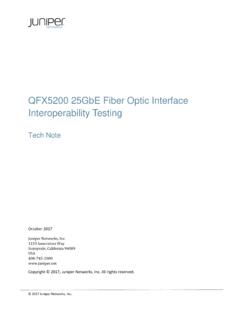Transcription of Junos® OS Software Installation and Upgrade Guide
1 Junos OSSoftwareInstallationand UpgradeGuidePublished2021-01-06 JuniperNetworks, InnovationWaySunnyvale, ,theJuniperNetworkslogo,Juniper,andJunos areregisteredtrademarksofJuniperNetworks , ,servicemarks,registeredmarks,orregister edservicemarksare the propertyof their responsibilityfor any inaccuraciesin this rightto change,modify,transfer,or otherwiserevise this OS SoftwareInstallationand UpgradeGuideCopyright 2020 JuniperNetworks,Inc. All rights informationin this documentis currentas of the date on the title 2000 NOTICEJ uniperNetworkshardwareand softwareproductsare Year 2000 OS has no knowntime-relatedlimitationsthroughthe year 2038. However,the NTP applicationis knownto have some difficultyin the year (orisintendedforusewith) ( EULA )postedat By downloading,installingor using such Software ,youagree to the terms and conditionsof that of ContentsAboutthe Documentation| xxivDocumentationand ReleaseNotes| xxivUsing the Examplesin This Manual| xxivMerginga Full Example| xxvMerginga Snippet| xxviDocumentationConventions| xxviDocumentationFeedback| xxixRequestingTechnicalSupport| xxixSelf-HelpOnline Tools and Resources| xxxCreatinga ServiceRequestwith JTAC| xxxJunosOS Overview1 JunosOS Overview| 32 Junos OS Overview| 32 One OperatingSystem| 33 One ModularSoftwareArchitecture| 33 SecureBoot| 33 FIPS 140-2 SecurityCompliance| 34iiiSystemBackUp andRecovery2 BackingUp an InstallationUsingSnapshots| 37 UnderstandingHow to Back Up an Installationon Switches| 37 UnderstandingSystemSnapshoton QFX Switches| 38 UnderstandingSystemSnapshoton EX Series Switches| 38 Creatinga Snapshotand Using It to Boot a QFX Series Switch| 39 Creatinga Snapshoton an ExternalUSB Flash Drive and Using It to Boot a QFX SeriesSwitch| 40 Creatinga Snapshotand Using
2 It to Boot a QFX3500and QFX3600 Series Switch| 41 Creatinga Snapshotand Using It to Boot an EX Series Switch| 44 Creatinga Snapshoton a USB Flash Drive and Using It to Boot the Switch| 44 Creatinga Snapshotand Using It to Boot an SRX Series device| 45 Creatinga Snapshotand Using It to Boot an SRX Series device| 45 BackingUp the CurrentInstallationon SRX Series Devices| 47 Creatinga Snapshotand Using It to Boot an ACX Series Router| 49 UnderstandingSystemSnapshoton an ACX Series Router| 49 Example:Taking a Snapshotof the Softwareand Configuration| 51 RecoveryUsingan EmergencyBootDevice| 55 Creatingan EmergencyBoot Devicefor Routers| 55 Creatingan EmergencyBoot Devicefor QFX Series Switches| 57 Recoveringthe InstallationUsing an EmergencyBoot Device| 59 Performinga RecoveryInstallation| 61 RescueandRecoveryofConfigurationFile | 62 Saving and Revertinga RescueConfigurationFile| 63 Saving a RescueConfigurationFile| 63 Revertingto the RescueConfiguration| 67 Copy BackupConfigurationsand Restoringa Saved Configurations| 67 Copy BackupConfigurationsto the Router| 67 Restoringa Saved Configuration| 68 Revertingto the DefaultFactoryConfigurationby Using the requestsystemzeroizeCommand| 70ivRecoveryofJunosOS | 71 Recoveringfrom a Failed SoftwareInstallation| 71 RecoveringJunos OS on a DeviceRunningJunos OS with UpgradedFreeBSD| 74 Howto RecoverJunosOS with UpgradedFreeBSD| 77 Ways to RecoverJunos OS with UpgradedFreeBSDW ithoutthe Use of the
3 CLI| 77 Boot from the /junos Volume| 78 Boot from Safe Mode| 78 Boot from a PreviouslyInstalledReleaseof Junos OS with UpgradedFreeBSD| 79 Boot into Single-UserMode| 80 Boot from a RecoverySnapshot| 80 Boot from a USB Device| 80 Boot to the OAM Shell| 80 CLI RecoveryMode| 80 Check File System| 81 Enable/DisableVerboseBoot| 81 Boot Prompt| 81 How to Accessthe Junos Main Menu, Boot Menu, and OptionsMenu| 81 How to Accessthe Junos Main Menu| 82 How to Accessthe Boot Menu| 83 How to Accessthe OptionsMenu| 84 AutorecoveryofConfiguration,Licenses,and DiskInformationon SRXS eriesDevices| 85 Overview| 86 How AutorecoveryWorks| 86 How to Use Autorecovery| 86 Data That Is BackedUp in an Autorecovery| 87 TroubleshootingAlarms| 87 Considerations| 88 Installing,Upgrading,andDowngradingSoftw are3 SoftwareInstallationandUpgradeOverview| 91 SoftwareInstallationand UpgradeOverview| 91 Types of Junos OS Installation | 92 BackingUp the CurrentSystem sFiles| 93vDeterminingSoftwareInstallationPackag e| 94 Connectingto the Console| 94 Validatingthe InstallationPackagewith the CurrentConfiguration| 95 Dual-Rootand Single-RootPartitioning(SRX Series Only)
4 | 95 Junos OS and Junos OS EvolvedInstallationPackageNames| 97 Junos OS and Junos OS EvolvedInstallationPackagesPrefixes| 98 Junos OS and Junos OS EvolvedReleaseNumbers| 101 Junos OS and Junos OS EvolvedEditions| 103 Boot Sequenceon Deviceswith RoutingEngines| 104 Boot Order for Devices| 104 Bootingfrom an AlternateBoot Device| 106 PreparingforSoftwareInstallationandUpgra de| 107 Upgradeor ReinstallJunos OS| 108 Checklistfor ReinstallingJunos OS| 108 Log the SoftwareVersionInformation| 110 Log the HardwareVersionInformation| 111 Log the ChassisEnvironmentInformation| 113 Log the SystemBoot-MessageInformation| 113 Log the Active Configuration| 116 Log the Interfaceson the Router| 116 Log the BGP, IS-IS, and OSPF AdjacencyInformation| 117 Log the SystemStorageInformation| 119 Validatingthe ConfigurationImage BeforeUpgradingor Downgradingthe Software | 120 EnsuringSufficientDisk Space for Junos OS Upgradeson SRX Devices| 121 VerifyingAvailableDisk Space on SRX Series Devices| 121 CleaningUp the SystemFile StorageSpace| 122 VerifyingJunos OS and Boot LoaderSoftwareVersionson an EX Series Switch| 123 Verifyingthe Numberof Partitionsand File SystemMountings| 123 Verifyingthe LoaderSoftwareVersion| 125 VerifyingWhich Root PartitionIs Active| 126 Verifyingthe Junos OS Versionin Each Root Partition| 127 DownloadingSoftware| 128 DownloadingSoftwareUsing a Browser| 128 DownloadingSoftwareUsing the Command-LineInterface| 129viDownloadingSoftwareUsing DownloadManager(SRX Series Only)
5 | 132 ReinstallJunos OS| 133 ReconfigureJunos OS| 134 ConfigureHost Names,DomainNames,and IP Addresses| 134 ProtectingNetworkSecurityby Configuringthe Root Password| 135 Check NetworkConnectivity| 137 ManagingYANGP ackagesandConfigurationsDuringa SoftwareUpgradeorDowngrade| 138 Backingup and Deletingthe ConfigurationData| 139 Restoringthe YANG Packagesand ConfigurationData| 139 InstallingSoftwareon RoutingDevices| 141 Installingthe SoftwarePackageon a Routerwith a Single RoutingEngine| 141 Installingthe SoftwarePackageon a Devicewith RedundantRoutingEngines| 143 Preparingthe Devicefor the Installation | 143 InstallingSoftwareon the BackupRoutingEngine| 145 InstallingSoftwareon the RemainingRoutingEngine| 147 Finalizingthe Installation | 149 InstallingSoftwareon EX SeriesSwitches| 151 UnderstandingSoftwareInstallationon EX Series Switches| 152 Overviewof the SoftwareInstallationProcess| 152 InstallingSoftwareon a Virtual Chassis| 153 InstallingSoftwareUsing AutomaticSoftwareDownload| 153 Autoinstallinga ConfigurationFile on an
6 EX2200or EX3300 Switchfrom a Disk-on-KeyUSB MemoryStick| 153 InstallingSoftwareon an EX2300or EX3400 Switch| 153 InstallingSoftwareonanEXSeriesSwitchwith aVirtualChassisorSingleRoutingEngine(CLI P rocedure)| 155 InstallingSoftwareon an EX Series Switchwith RedundantRoutingEngines(CLIP rocedure)| 158 Preparingthe Switchfor the SoftwareInstallation| 159 InstallingSoftwareon the BackupRoutingEngine| 161 InstallingSoftwareon the DefaultPrimaryRoutingEngine| 162viiReturningRoutingControlto the DefaultPrimaryRoutingEngine(Optional)| 164 UpgradingtheLoaderSoftwareontheLineCards inaStandaloneEX8200 SwitchoranEX8200 Virtual Chassis| 164 Bootingan EX Series SwitchUsing a SoftwarePackageStored on a USB Flash Drive| 169 InstallingSoftwareon QFX SeriesDevices| 170 InstallingSoftwarePackageson QFX Series Devices| 171 Installingthe Softwareon QFX10002-60 CSwitches| 172 Installinga StandardSoftwarePackageon QFX5000and EX4600 Switches| 173 Installinga StandardSoftwarePackageon QFX10002 Switches| 174 UpgradingSoftwarefrom Junos OS Junos OS.
7 And QFX10008andQFX10016 Switches| 177 Installinga SoftwarePackageon QFX10008and QFX10016 Switches| 181 UpgradingSoftwareby Using AutomaticSoftwareDownloadfor Switches| 185 ConfiguringDHCP Servicesfor the Switch| 185 EnablingAutomaticSoftwareDownloadon a Switch| 186 VerifyingThat AutomaticSoftwareDownloadIs WorkingCorrectly| 186 UpgradingJloaderSoftwareon QFX Series Devices| Guidelines| 189 UpgradingJloaderSoftwareon a QFX3500 Switch| 190 UpgradingJloaderSoftwareon a QFabricSystem| 193 InstallingJunos OS Softwarewith Junos AutomationEnhancements| 201 HowTo InstallThird-PartySoftwareon DevicesRunningJunosOS Evolved| 207 PersonalityUpgradeProcess| 209 Understandingthe PersonalityUpgradeProcessfor a Device| 209 Benefitsof PersonalityUpgrade| 210 Guidelinesand Restrictions| 210 SupportedPersonalityUpgrades| 211 Upgradingthe Personalityof a Deviceby Using a USB Flash Drive| 212 Upgradingthe Personalityof a Deviceby Using CLI| 212 How to Upgradethe Personalityof a Deviceon Junos OS| 213 Upgradingthe Personalityof a Deviceby Using a PXE Boot Server| 216 Upgradingthe Personalityof SRX1500 Deviceby Using a PXE Boot Server| 220 Upgradingthe Personalityof SRX4100 Deviceby Using a PXE Boot Server| 223viiiUpgradingthe Personalityof SRX4600 Deviceby Using a PXE Boot Server| 227 Upgradingthe PersonalityofQFX10002-60 CandPTX10002-60 CDevices| 231 Upgradingthe Personalityof QFX10002-60 Cand PTX10002-60 CDevicesUsing the PXEBoot Server| 232 Upgradingthe Personalityof QFX10002-60 Cand PTX10002-60 CDevicesUsing the USBO ption| 237 Upgradingthe Personalityof QFX10002-60 Cand PTX10002-60 CDevicesUsing the CLIO ption| 238 UpgradingthePersonalityofQFX10002-60 CandPTX10002-60 CDevicesUsingZeroTouchProvisioning(ZTP)
8 | 241 Upgradethe NFX250 Softwareto NFX250 NextGenSoftware| 248 NFX250 NextGenSoftwareUpgradeOverview| 248 Prerequisites| 248 Upgradeto NFX250 NextGenSoftwareArchitecture| 250 InstallingSoftwareon SRXS eriesDevices| 251 UnderstandingJunos OS Upgradesfor SRX Series Devices| 252 UnderstandingJunos OS Upgrades| 252 Junos OS UpgradeMethodson the SRX Series Devices| 252 Example:InstallingJunos OS UpgradePackageson SRX Series Devices| 254 Example:InstallingJunos OS on SRX Series DevicesUsing the PartitionOption| 257 Revertingthe Junos OS SoftwareImage Back to the PreviousVersion| 262 Preparingthe USB Flash Drive to UpgradeJunos OS on SRX Series Devices| 264 InstallingJunos OS on SRX Series DevicesUsing a USB Flash Drive| 267 Upgradingthe Boot Loaderon SRX Series Devices| 268 InstallingJunos OS on SRX Series Devicesfrom the Boot LoaderUsing a TFTP Server| 269 InstallingJunos OS on SRX Series Devicesfrom the Boot LoaderUsing a USB StorageDevice| 272 Restartingand HaltingSRX Series Devices| 273 RebootingSRX Series Devices| 274 HaltingSRX Series Devices| 276 BringingChassisComponentsOnline and Offlineon SRX Series Devices| 278 Restartingthe Chassison SRX Series Devices| 279ixUpgradingandDowngradingto Junoswith UpgradedFreeBSD| 280 UpgradingJunos OS with UpgradedFreeBSD| 281 DetermineWhich Packageor Packagesto Install| 282 Install Junos OS with UpgradedFreeBSDOver Junos OS| 285 Install
9 Junos OS with UpgradedFreeBSDOver Junos OS with UpgradedFreeBSDof aDifferentRelease| 287 Downgradingfrom Junos OS with UpgradedFreeBSD| 288 Downgradingfrom Junos OS with UpgradedFreeBSDto LegacyJunos OS| 289 Downgradingfrom Junos OS with or Later to | 290 Downgradingfrom Junos OS with or Earlier to | 291 Downgradingfrom Junos OS with or Later to or Later| 291 InstallingSoftwareon ACXS eriesRouters| 292 InstallingJunos OS Using a USB StorageDeviceon ACX Series Routers| 293 InstallingJunos OS Upgradesfrom a RemoteServer on ACX Series Routers| 293 InstallingandRecoveringSoftwareUsingthe Open NetworkInstallEnvironment(ONIE)| 294 Understandingthe Open NetworkInstall Environment| 295 DownloadingSoftwareFiles with a Browser| 296 Connectingto the ConsolePort| 297 BackingUp the CurrentConfigurationFiles| 297 Uninstallingthe ExistingVersionof Junos OS| 298 Installinga Junos OS SoftwarePackageThat Resideson a Webserveror DHCP Server withDHCP OptionsConfigured| 298 InstallingJunos OS SoftwareUsing SecureCopy Protocol(SCP)
10 | 299 InstallingJunos OS SoftwareUsing FTP or TFTP Withouta Webserver| 300 InstallingJunos OS SoftwareUsing DHCP Server with No DHCP OptionsConfigured| 301 InstallingJunos OS SoftwareUsing WebserverWithoutDHCP Configured| 303 InstallingJunos OS SoftwareUsing USB Media| 304 VerifyingSoftwareInstallation| 304 TroubleshootingBoot Problems| 304 Creatingan EmergencyBoot Device| 306 Performinga RecoveryInstallation| 307xOverviewofUpgradingto 64-bit JunosOS | 308 UpgradingRedundantRoutingEnginesfrom 32-bit to 64-bit Junos OS| 309 Upgradinga Single RoutingEnginefrom 32-bit to 64-bit Junos OS Using One Slot| 311 Upgradinga Single RoutingEnginefrom 32-bit to 64-bit Junos OS Using Two Slots| 312 VeriexecOverview| 314 How VeriexecWorks| 314 The Importanceof Veriexec| 315 How to Verify If VeriexecIs Enforcedon a DeviceRunningJunos OS| 316 Use the sysctl Junos OS andLater| 316 AnotherWay to Check If VeriexecIs Working| 317 Results| 317 VeriexecCapableLoaderfor SRX Series devices| 318VM HostSupporton RoutingEngines4VM HostOverview| 322 What Are VM Hosts?