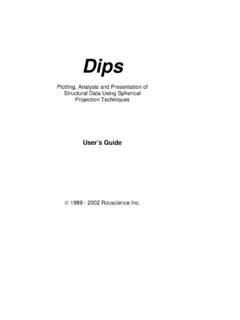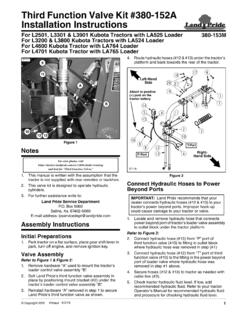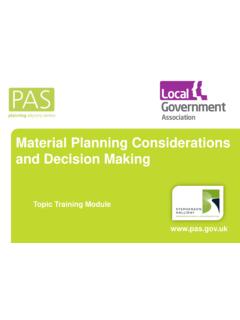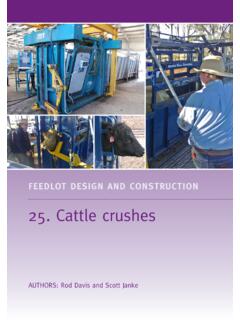Transcription of Examine2D - Rocscience Inc.
1 Slide 2D limit equilibrium slope stability for soil and rock slopes User s Guide 1989 - 2002 Rocscience Inc. Table of Contents i Table of Contents Introduction 1 Slope Stability Analysis .. 1 Groundwater Analysis .. 2 SLIDE Documentation .. 2 Tutorials .. 2 Reference .. 4 Verification .. 4 PDF Files .. 5 Quick Start Tutorial 7 Model .. 8 Limits .. 8 Project 9 Entering Boundaries .. 10 Slip 12 Auto Grid .. 12 Slope 14 Surface Options .. 17 Properties .. 18 Analysis 19 Compute .. 20 Interpret.
2 21 Global Minimum Slip 22 Viewing Minimum Surfaces .. 24 Viewing All Surfaces .. 25 Filter 26 Data Tips .. 27 Info 29 Drawing 30 Editing Drawing Tools .. 32 ii Table of Contents Saving Drawing Tools .. 33 Exporting 34 Export 34 Copy to Clipboard .. 34 Black and White Images (Grayscale).. 34 Materials & Loading Tutorial 37 Model .. 38 Limits .. 38 Project 39 Entering Boundaries .. 40 Add Material 40 Add Water Table .. 42 Add Distributed Load .. 43 Slip 44 Properties .. 46 Assigning Properties .. 48 Compute .. 49 Interpret .. 50 What is a Query? .. 52 Add 53 Graph Query .. 54 More Query Shortcuts .. 55 Customizing a Graph .. 56 Show Slices .. 57 Query Slice 58 Deleting Queries .. 60 Graph SF along Slope .. 61 Additional Exercises .. 62 Other Search 63 Maximum Data Output Option .. 63 Non-Circular Surfaces Tutorial 65 Model .. 66 Surface Options .. 67 Table of Contents iii Block 68 Compute.
3 71 Interpret .. 72 Graph Query .. 75 Model .. 77 Pseudo-Random 78 Compute .. 78 Interpret .. 79 Composite Surfaces Tutorial 81 Model .. 82 Surface Options .. 83 What is a Composite Surface?.. 83 Editing 85 Right Click 85 Compute .. 87 Interpret .. 88 Model .. 91 Compute .. 92 Interpret .. 92 Auto Refine Search 94 Water Pressure Grid Tutorial 99 Model .. 100 Limits .. 100 Project 101 Add External 102 Adding a Water Pressure 102 Defining Ponded 106 Add Water Table .. 107 Slip 109 Properties .. 110 Compute .. 112 Interpret .. 113 Add 117 iv Table of Contents Graph Pore Pressure .. 117 119 Additional Exercises .. 120 Ponded Water (variation 1).. 120 Ponded Water as a No Strength Material .. 121 Support Tutorial 123 Model .. 124 Limits .. 124 Project 125 Add External 126 Slip 126 Properties .. 128 Compute .. 129 Interpret .. 129 Model .. 131 Add Support Pattern .. 131 Support 133 Compute.
4 134 Interpret .. 135 Show Support Forces .. 142 Overview of Support Implementation in SLIDE .. 144 Intersection with Slip Surface .. 144 Location of Applied Support Force .. 145 Orientation of Applied Support Force .. 145 Magnitude of Applied Support Force .. 146 Active vs. Passive Support .. 146 Groundwater Analysis Overview 149 149 Groundwater Modeling .. 150 Project 151 Groundwater Analysis 152 152 Meshing .. 153 Table of Contents v Boundary Conditions .. 153 Hydraulic Properties .. 154 Groundwater 155 Groundwater 156 Groundwater Tutorial 157 Model .. 158 Project 158 Boundary Editing.
5 160 Groundwater Analysis 161 Meshing .. 162 Boundary Conditions .. 163 Hydraulic Properties .. 166 Compute (groundwater) .. 167 Interpret (groundwater) .. 168 Water Table .. 169 Flow Vectors .. 170 Flow 171 Iso-Lines .. 173 Queries .. 174 Data Tips Query .. 176 Model .. 178 Compute .. 178 Interpret .. 179 Unsaturated Shear Strength .. 184 More Groundwater Examples 187 Introduction 1 Introduction SLIDE is a 2D slope stability program for evaluating the safety factor of circular or non-circular failure surfaces in soil or rock slopes. SLIDE is very simple to use, and yet complex models can be created and analyzed quickly and easily. External loading, groundwater and support can all be modeled in a variety of ways. Slope Stability Analysis SLIDE analyzes the stability of slip surfaces using vertical slice limit equilibrium methods.
6 Individual slip surfaces can be analyzed, or search methods can be applied to locate the critical slip surface for a given slope. Features include: Critical surface search for circular or non-circular slip surfaces Analysis methods include Bishop, Janbu, Spencer, GLE. Multiple materials. Anisotropic, non-linear Mohr-Coulomb materials, and other strength models. Groundwater piezo surfaces, Ru factors, pore pressure grids, or steady state groundwater analysis (see below) Tension crack (dry or water filled) External loading line, distributed or seismic Support soil nails, tiebacks, geotextiles, piles. Infinite strength (slip surface exclusion) zones View any or all surfaces generated by search Detailed analysis results can be plotted for individual slip surfaces 2 SLIDE User s Guide Groundwater Analysis As of SLIDE version , a complete steady state groundwater modeling, analysis and data interpretation program, is built right in to the SLIDE program.
7 The Groundwater Analysis in SLIDE allows the user to easily define and analyze a groundwater problem, using the same model as for the slope stability problem. The boundaries of the problem only need to be defined once, and will be used for both the groundwater analysis and the slope stability analysis. See the groundwater analysis tutorials at the end of this manual, for information. SLIDE Documentation The documentation for the SLIDE program is organized into 3 sections: 1. Tutorials (User s Guide) 2. Reference (Help system ) 3. Verification. Tutorials Tutorials are found in the SLIDE User s Guide, the manual you are now reading. The SLIDE User s Guide consists of the following tutorials. The first six tutorials deal with different aspects of slope stability analysis. The last two tutorials explain how to carry out a groundwater analysis with SLIDE, and how it is integrated with the slope stability analysis.
8 Introduction 3 FILES DESCRIPTION Quick Start Tutorial a simple tutorial which will get the user familiar with the basic modeling and data interpretation features of SLIDE. Materials / Loading Tutorial introduction to the use of multiple materials and external loads, using a slope model with a weak layer. Non-Circular Surfaces Tutorial a non-circular surface search is performed, using the same model as tutorial 2. Composite Surfaces Tutorial a composite circular / non-circular surface search is performed, using a modified version of the tutorial 2 model. Water Pressure Grid Tutorial how to model water pressure using a water pressure grid. Support Tutorial how support can be modeled in SLIDE.
9 (none) Groundwater Overview an overview of the procedure used to carry out a groundwater analysis with SLIDE. Groundwater Tutorial a simple groundwater analysis, using the same model as tutorial 5. The slope stability analysis is re-run, and results compared with tutorial 5. 4 SLIDE User s Guide It is recommended that the user follow the step-by-step instructions to create the models themselves. If the user wishes to skip the modeling process, the finished product of each tutorial can be found in the EXAMPLES folder in your SLIDE installation folder, in the files indicated. For information on any SLIDE options which are not covered in the SLIDE tutorials, consult the SLIDE Help system . Reference Detailed reference information on all of the options in the SLIDE program is found in the SLIDE Help system . To access the Help system : Select: Help Help Topics in either the SLIDE Model or SLIDE Interpret programs.
10 If you wish to have a paper copy of the SLIDE reference information, PDF documents are available, which can be printed. See below for details. Verification Verification examples are documented in the SLIDE Verification Manual, and the Groundwater Verification Manual. These are both available as PDF files. See below for details. The verification model files can be found in the SLIDE VERIFICATION and GROUNDWATER VERIFICATION sub-folders, in the EXAMPLES folder in your SLIDE installation folder. Introduction 5 PDF Files The SLIDE Tutorial, Model Reference, Interpret Reference, and Verification documents are all available as PDF (portable document format) files. The PDF documents can be found in the Manuals folder in your SLIDE installation folder.