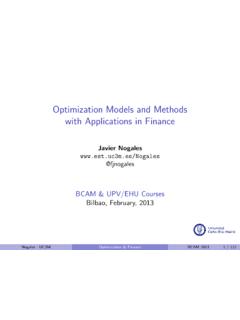Transcription of Excel VBA Notes for Professionals - goalkicker.com
1 Excel VBAN otes for ProfessionalsExcel VBAN otes for Programming BooksDisclaimerThis is an uno cial free book created for educational purposes and isnot a liated with o cial Excel VBA group(s) or company(s).All trademarks and registered trademarks arethe property of their respective owners100+ pagesof professional hints and tricksContentsAbout 1 .. Chapter 1: Getting started with Excel VBA 2 .. Section : Opening the Visual Basic Editor (VBE) 3 .. Section : Declaring Variables 5 .. Section : Adding a new Object Library Reference 6 .. Section : Hello World 10 .. Section : Getting Started with the Excel Object Model 12.
2 Chapter 2: Arrays 16 .. Section : Dynamic Arrays (Array Resizing and Dynamic Handling) 16 .. Section : Populating arrays (adding values) 16 .. Section : Jagged Arrays (Arrays of Arrays) 17 .. Section : Check if Array is Initialized (If it contains elements or not) 17 .. Section : Dynamic Arrays [Array Declaration, Resizing] 17 .. Chapter 3: Conditional statements 19 .. Section : The If statement 19 .. Chapter 4: Ranges and Cells 21 .. Section : Ways to refer to a single cell 21 .. Section : Creating a Range 21 .. Section : O set Property 23 .. Section : Saving a reference to a cell in a variable 23.
3 Section : How to Transpose Ranges (Horizontal to Vertical & vice versa) 23 .. Chapter 5: Named Ranges 25 .. Section : Define A Named Range 25 .. Section : Using Named Ranges in VBA 25 .. Section : Manage Named Range(s) using Name Manager 26 .. Section : Named Range Arrays 28 .. Chapter 6: Merged Cells / Ranges 29 .. Section : Think twice before using Merged Cells/Ranges 29 .. Chapter 7: Locating duplicate values in a range 30 .. Section : Find duplicates in a range 30 .. Chapter 8: User Defined Functions (UDFs) 32 .. Section : Allow full column references without penalty 32.
4 Section : Count Unique values in Range 33 .. Section : UDF - Hello World 33 .. Chapter 9: Conditional formatting using VBA 36 .. Section : 36 .. Section : Remove conditional format 37 .. Section : 37 .. Section : 38 .. Section : 38 .. Section : 38 .. Chapter 10: Workbooks 41 .. Section : When To Use ActiveWorkbook and ThisWorkbook 41 .. Section : Changing The Default Number of Worksheets In A New Workbook 41 .. Section : Application Workbooks 41 .. Section : Opening A (New) Workbook, Even If It's Already Open 42 .. Section : Saving A Workbook Without Asking The User 43.
5 Chapter 11: Working with Excel Tables in VBA 44 .. Section : Instantiating a ListObject 44 .. Section : Working with ListRows / ListColumns 44 .. Section : Converting an Excel Table to a normal range 44 .. Chapter 12: Loop through all Sheets in Active Workbook 45 .. Section : Retrieve all Worksheets Names in Active Workbook 45 .. Section : Loop Through all Sheets in all Files in a Folder 45 .. Chapter 13: Use Worksheet object and not Sheet object 47 .. Section : Print the name of the first object 47 .. Chapter 14: Methods for Finding the Last Used Row or Column in a Worksheet 48.
6 Section : Find the Last Non-Empty Cell in a Column 48 .. Section : Find the Last Non-Empty Row in Worksheet 48 .. Section : Find the Last Non-Empty Column in Worksheet 49 .. Section : Find the Last Non-Empty Cell in a Row 50 .. Section : Get the row of the last cell in a range 50 .. Section : Find Last Row Using Named Range 50 .. Section : Last cell in 51 .. Section : Find the Last Non-Empty Cell in Worksheet - Performance (Array) 51 .. Chapter 15: Creating a drop-down menu in the Active Worksheet with a Combo Box 54 .. Section : Example 2: Options Not Included 54 .. Section : Jimi Hendrix Menu 55.
7 Chapter 16: File System Object 57 .. Section : File, folder, drive exists 57 .. Section : Basic file operations 57 .. Section : Basic folder operations 58 .. Section : Other operations 58 .. Chapter 17: Pivot Tables 60 .. Section : Adding Fields to a Pivot Table 60 .. Section : Creating a Pivot Table 60 .. Section : Pivot Table Ranges 63 .. Section : Formatting the Pivot Table Data 63 .. Chapter 18: Binding 64 .. Section : Early Binding vs Late Binding 64 .. Chapter 19: autofilter ; Uses and best practices 66 .. Section : Smartfilter! 66 .. Chapter 20: Application object 70.
8 Section : Simple Application Object example: Display Excel and VBE Version 70 .. Section : Simple Application Object example: Minimize the Excel window 70 .. Chapter 21: Charts and Charting 71 .. Section : Creating a Chart with Ranges and a Fixed Name 71 .. Section : Creating an empty Chart 72 .. Section : Create a Chart by Modifying the SERIES formula 73 .. Section : Arranging Charts into a Grid 75 .. Chapter 22: CustomDocumentProperties in practice 79 .. Section : Organizing new invoice numbers 79 .. Chapter 23: PowerPoint Integration Through VBA 82 .. Section : The Basics: Launching PowerPoint from VBA 82.
9 Chapter 24: How to record a Macro 83 .. Section : How to record a Macro 83 .. Chapter 25: SQL in Excel VBA - Best Practices 85 .. Section : How to use in VBA? 85 .. Chapter 26: Excel -VBA Optimization 87 .. Section : Optimizing Error Search by Extended Debugging 87 .. Section : Disabling Worksheet Updating 88 .. Section : Row Deletion - Performance 88 .. Section : Disabling All Excel Functionality Before executing large macros 89 .. Section : Checking time of execution 90 .. Section : Using With blocks 91 .. Chapter 27: VBA Security 93 .. Section : Password Protect your VBA 93.
10 Chapter 28: Debugging and Troubleshooting 94 .. Section : Immediate Window 94 .. Section : Use Timer to Find Bottlenecks in Performance 95 .. Section : Debugger Locals Window 95 .. Section : 96 .. Section : Stop 97 .. Section : Adding a Breakpoint to your code 97 .. Chapter 29: VBA Best Practices 98 .. Section : ALWAYS Use "Option Explicit" 98 .. Section : Work with Arrays, Not With Ranges 100 .. Section : Switch o properties during macro execution 101 .. Section : Use VB constants when available 102 .. Section : Avoid using SELECT or ACTIVATE 103 .. Section : Always define and set references to all Workbooks and Sheets 105.