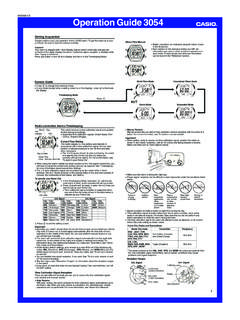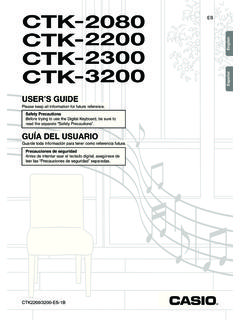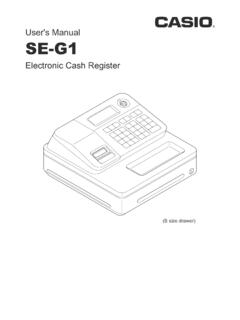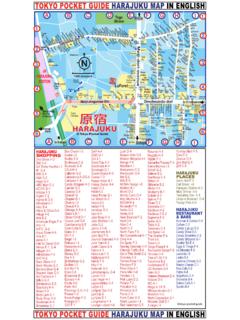Transcription of FC-200V 100V Users Guide Eng - CASIO Official …
1 FC-200 VFC-100 VUser's GuideECASIO Worldwide Education EDUCATIONAL Y netmeli ine UygundurImportant! CASIO COMPUTER CO., LTD. makes no guarantees concerning accuracy of the contents of this manual or their suitability for any commercial purpose or other particular purpose, or concerning the accuracy of calculation results (such as financial calculation simulation results) produced by this calculator. Financial calculation rules and practices can differ according to country, geographic area, or financial institution. It is up to you to determine whether the calculation results produced by this calculator are compatible with the financial calculation rules that apply to you.
2 Manufacturer: CASIO COMPUTER CO., , Hon-machi 1-chome Shibuya-ku, Tokyo 151-8543, JapanResponsible within the European Union: CASIO EUROPE GmbHCasio-Platz 1 22848 Norderstedt, GermanyE-1 About this Manual This user s Guide covers use and operation of the CASIOFC-200V and FC-100V. Operations apply to both models,except in cases indicated by the text FC-200V only . Keycap markings indicate what a key inputs or whatfunction it : 1, 2, +, -, A, etc. Pressing the SHIFT or ALPHA key followed by a second keyperforms the alternate function of the second key. Thealternate function is indicated by the text printed abovethe key. The following shows what the different colors of thealternate function key text key markingIt means this:text is this color:YellowPress SHIFT and then the key toaccess the applicable ALPHA and then the key toinput the applicable variable orconstant.
3 In this manual, a SHIFT key operation is shown as 1,while anALPHA key operation is shown as S. The following shows an example of how an alternatefunction operation is represented in this user s :17(S-MENU)Indicates the function that is accessed by thekey operation (17) before it. Note thatthis is not part of the actual key operation functionAlternate functiontY}VARSE-2 The following shows an example of how a key operationto select an on-screen menu item is represented in thisUser s : 1(1-VAR)Indicates the menu item that is selected by thenumber key operation (1) before it. Note thatthis is not part of the actual key operation youperform. The cursor key is marked with fourarrows, indicating direction, as shownin the illustration nearby.
4 In this user sGuide, cursor key operation isindicated as f, c, d, and examples in this manual start out assuming that thecalculator is set to a particular angle unit. This is indicatedby the following : DegreesZ : Radians The displays and illustrations (such as key markings)shown in this user s Guide are for illustrative purposesonly, and may differ somewhat from the actual items theyrepresent. The contents of this manual are subject to change withoutnotice. In no event shall CASIO Computer Co., Ltd. be liable toanyone for special, collateral, incidental, or consequentialdamages in connection with or arising out of the purchaseor use of this product and items that come with , CASIO Computer Co.
5 , Ltd. shall not be liablefor any claim of any kind whatsoever by any other partyarising out of the use of this product and the items thatcome with the CalculatorPerform the following procedure when you want to initializethe calculator and return the calculation mode and setupto their initial default settings. Note that this operation alsoclears all data currently in calculator (CLR)2. All:EXE (cf), then (Yes) To cancel initialization without doing anything, pressE(Cancel) instead of E(Yes).This setting:Is initialized to this:Calculation ModeCOMPThis setting:Is initialized to this:PaymentEndDate Mode365dnCIPeriods/YAnnual ( FC-200V only)Bond DateDate ( FC-200V only)Date InputMDYPRF/RatioPRF ( FC-200V only)B-EvenQuantity ( FC-200V only)Digit DigitsNorm1 STATOff For information about memory, see Using CalculatorMemory on page E-35.
6 For information about shortcut keys settings, see Shortcuts on page PrecautionsBe sure to read the following safety precautions beforeusing this calculator. Keep this manual handy for symbol is used to indicate information that canresult in personal injury or material damage if After removing the battery from the calculator, put itin a safe place where it will not get into the hands ofsmall children and accidentally swallowed. Keep batteries out of the reach of small children. Ifaccidentally swallowed, consult with a physicianimmediately. Never charge the battery, try to take the battery apart,or allow the battery to become shorted. Never exposethe battery to direct heat or dispose of it byincineration.
7 Improperly using a battery can cause it to leak anddamage nearby items, and can create the risk of fireand personal injury. Always make sure that the battery s positive k andnegative l ends are facing correctly when you loadit into the calculator. Remove the battery if you do not plan to use thecalculator for a long time. Use only the type of battery specified for thiscalculator in this of the Calculator Never dispose of the calculator by burning it. Doingso can cause certain components to suddenly burst,creating the risk of fire and personal Precautions Be sure to press the O key before using thecalculator for the first time. Even if the calculator is operating normally, replacethe battery at least once every three years ( FC-200V )or two years (FC-100V).
8 A dead battery can leak, causing damage to andmalfunction of the calculator. Never leave a dead batteryin the calculator. The battery that comes with this unit dischargesslightly during shipment and storage. Because ofthis, it may require replacement sooner than thenormal expected battery life. Low battery power can cause memory contents tobecome corrupted or lost completely. Always keepwritten records of all important data. Avoid use and storage of the calculator in areassubjected to temperature low temperatures can cause slow display response,total failure of the display, and shortening of battery avoid leaving the calculator in direct sunlight, neara window, near a heater or anywhere else it might beexposed to very high temperatures.
9 Heat can causediscoloration or deformation of the calculator s case, anddamage to internal circuitry. Avoid use and storage of the calculator in areassubjected to large amounts of humidity and care never to leave the calculator where it might besplashed by water or exposed to large amounts ofhumidity or dust. Such conditions can damage internalcircuitry. Never drop the calculator or otherwise subject it tostrong impact. Never twist or bend the carrying the calculator in the pocket of your trousersor other tight-fitting clothing where it might be subjectedto twisting or bending. Never try to take the calculator Never press the keys of the calculator with a ballpointpen or other pointed object.
10 Use a soft, dry cloth to clean the exterior of the calculator becomes very dirty, wipe it off with a clothmoistened in a weak solution of water and a mild neutralhousehold detergent. Wring out all excess liquid beforewiping the calculator. Never use thinner, benzene or othervolatile agents to clean the calculator. Doing so canremove printed markings and can damage the this Manual .. 1 Initializing the Calculator .. 3 Safety Precautions .. 4 Handling Precautions .. 5 Before Using the Calculator .. 10kRemoving the Hard Case .. 10kTurning Power On and Off .. 10kAdjusting Display Contrast .. 10kAbout the Display .. 11kDisplay Indicators .. 11 Calculation Modes and Calculator Setup .. 13kCalculation Modes.