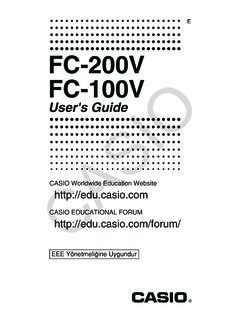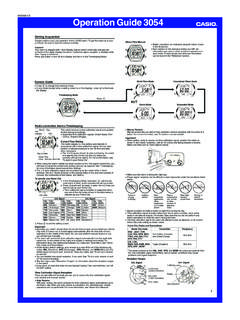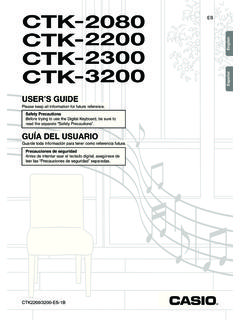Transcription of User's Manual SE-G1 - support.casio.com
1 User's ManualSE-G1 Electronic Cash Register(S size drawer) E-2 IntroductionThank you very much for purchasing this CASIO electronic cash is QUICK and EASY!For the basic settings of your cash register, please see Quick Start Guide .Original Carton/PackageIf for any reason, this product is to be returned to the store where purchased, it must be packed in the original the Cash register on a flat, stable surface, away from heaters or areas exposed to direct sunlight, humidity or SupplyYour cash register is designed to operate on standard household current (120 V, 220 V, 230 V, 240 V; 50/60 Hz). Do not overload the outlet by plugging in too many the cash register exterior with a soft cloth which has been moistened with a solution of a mild neutral detergent and water, and wrung out.
2 Be sure that the cloth is thoroughly wrung out to avoid damage to the printer. Never use paint thinner, benzene, or other volatile mains plug on this equipment must be used to disconnect mains power. Please ensure that the socket outlet is installed near the equipment and shall be easily would you like to do with your cash register?To use the cash register safely ..E-4 Precautions for Use ..E-7To use the cash register s basic function . E-10To Program basic settings ..E-10To use the cash register s basic functions ..E-16To print sales reports ..E-27 Useful features ..E-31 Various programming ..E-33 Various operations ..E-57 Other operations ..E-64 Calculator mode ..E-70 When you consider it as a problem ..E-73 Specifications ..E-75E-4 Congratulations upon your selection of this CASIO product.
3 Be sure to read the following safety precautions before using it for the first time. After reading this guide, keep it close at hand for easy reference. Please pay due attention to the following symbols to help you use the product safely and properly and to avoid any personal injury or damage to the product.*DangerIf this symbol is ignored and the product consequently mis-used, it can result in serious personal injury and/or death. *WarningIf this symbol is ignored and the product consequently mis-used, it may result in serious personal injury and/or death.*CautionIf this symbol is ignored and the product consequently mis-used, it may result in personal injury and/or property damage. The figures in this Manual have the following meanings. This symbol means be careful = a example at left is a warning about an electrical shock.
4 !This symbol indicates something you must not do = prohibited action. The example at left means never disassemble the product.$This symbol indicates something you must do = an example at left indicates you should unplug the product from the outlet. Please note that instructions that are difficult to express by a figure are indicated by +.*DangerIf liquid that leaked from a battery gets in your eye, on your skin or clothes, deal with it immediately as Immediately rinse it off with lots of Immediately get medical to act may result in a rash or loss of sight.*WarningHandling the register$ Should the register malfunction, start to emit smoke or a strange odor, or otherwise behave abnormally, immediately shut down the power and unplug the AC plug from the power outlet.
5 Continued use creates the danger of fire and electric shock. Contact CASIO service use the cash register safelyE-5*Warning--! Do not place containers of liquids near the register and do not allow any foreign matter to get into it. Should water or other foreign matter get into the register, immediately shut down the power and unplug the AC plug from the power outlet. Continued use creates the danger of short circuit, fire and electric shock. Contact CASIO service representative. Should you drop the register and damage it, immediately shut down the power and unplug the AC plug from the power outlet. Continued use creates the danger of short circuit, fire and electric shock. Attempting to repair the register yourself is extremely dangerous. Contact CASIO service representative.
6 Never try to take the register apart or modify it in any way. High-voltage components inside the register create the danger of fire and electric shock. Contact CASIO service representative for all repair and plug and AC outlet+++- Use only a proper AC electric outlet. Use of an outlet with a different voltage from the rating creates the danger of malfunction, fire, and electric shock. Overloading an electric outlet creates the danger of overheating and fire. Make sure the power plug is inserted as far as it will go. Loose plugs create the danger of electric shock, overheating, and not use the register if the plug is damaged. Never connect to a power outlet that is loose. Use a dry cloth to periodically wipe off any dust built up on the prongs of the plug.
7 Humidity can cause poor insulation and create the danger of electric shock and fire if dust stays on the prongs. Do not allow the power cord or plug to become damaged, and never try to modify them in any way. Continued use of a damaged power cord can cause deterioration of the insulation, exposure of internal wiring, and short circuit, which creates the danger of electric shock and CASIO service representative whenever the power cord or plug requires repair or maintenance.*Caution- Do not place the register on an unstable or uneven surface. Doing so can cause the register - especially when the drawer is open - to fall, creating the danger of malfunction, fire, and electric use the cash register safelyE-6*CautionDo not place the register in the following areas.
8 + Areas where the register will be subject to large amounts of humidity or dust, or directly exposed to hot or cold air. Areas exposed to direct sunlight, in a close motor vehicle, or any other area subject to very high above conditions can cause malfunction, which creates the danger of fire.+ Do not overlay bend the power cord, do not allow it to be caught between desks or other furniture, and never place heavy objects on top of the power cord. Doing so can cause short circuit or breaking of the power cord, creating the danger of fire and electric shock.+ Be sure to grasp the plug when unplugging the power cord from the wall outlet. Pulling on the cord can damage it, break the wiring, or cause short, creating the danger of fire and electric Never touch the plug while your hands are wet.
9 Doing so creates the danger of electric shock. Pulling on the cord can damage it, break the wiring, or cause short, creating the danger of fire and electric At least once a year, unplug the power plug and use a dry cloth or vacuum cleaner to clear dust from the area around the prongs of the power use detergent to clean the power cord, especially power plug.+ Keep small parts out of the reach of small children to make sure it is not swallowed use the specified Do not disassemble, modify or short-circuit them. Do not put them in fire or water or heat them. Do not mix new and old batteries or different types of batteries. Orient the terminals +- correctly. Remove the batteries if the system will not be used for a long time. After batteries are spent, dispose of them as per local regulations.
10 Do not try to recharge dry cell of batteries:- Make sure that you dispose of used batteries in accordance with the rules and regulations in your local use the cash register safelyE-7 When the cash drawer does not open!In case of power failure or the machine is in malfunction, the cash drawer does not open automatically. Even in these cases, you can open the cash drawer by pulling drawer release lever (see below).Important!The drawer will not open, if it is locked with a drawer lock key. About drawer hookDrawer hook prevents the cash register from falling caused by weight of the drawer hook in the ditch of the drawer. Peel the release paper from the drawer hook and stick the drawer on the place where the register is it may cause a malfunction of the drawer, please do not put coins and bills in the drawer release lever(S size drawer)Precautions for UseE-8 Manufacturer:CASIO COMPUTER CO.