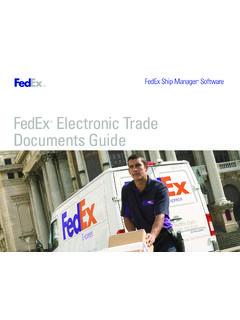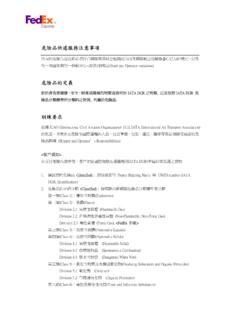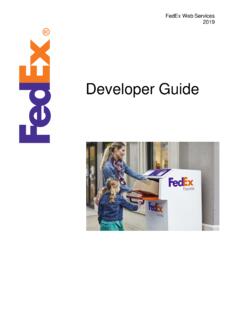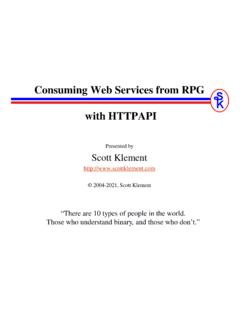Transcription of FedEx Web Services Label Certification Guide
1 FedEx Web Services Label Certification Guide December 2020. Confidential and Proprietary The information contained in the FedEx Web Services Certification Guide is confidential and proprietary to FedEx Corporate Services , Inc. and its affiliates (collectively FedEx ). No part of this Certification Guide may be distributed or disclosed in any form to any third party without written permission of FedEx . This Guide is provided to you under and its use is subject to the terms and conditions of the FedEx End User and/or Consultant License Agreement. The information in this document may be changed at any time without notice. Any conflict between either of these guides, the FedEx End User and/or Consultant License Agreement, and the FedEx Service Guide shall be governed by the FedEx End User and/or Consultant License Agreement and the FedEx Service Guide , in that order. 2020 FedEx .
2 FedEx and the FedEx logo are registered service marks. All rights reserved. Unpublished. 2. Contents Contents .. 3. Foreword .. 4. Audience .. 4. Scope .. 4. Prerequisites .. 4. Related Documents .. 4. Support .. 5. Latin America and the Caribbean (LAC) .. 5. Europe (EU) .. 5. Asia-Pacific (APAC) .. 5. 6. Certifying Applications for Shipping Using Advanced FedEx Web 7. Updating Production Credentials .. 10. 10. Web Integration Solutions Label Evaluation Cover Sheet .. 11. 3. Foreword This document describes how to certify FedEx Web Services labels. Audience This document is intended for developers who have created, and tested FedEx Web Services enabled applications and who need FedEx Certification before moving applications to production. Note: The Certification procedures described in this document do not apply to commercial developers (software providers or parties that resell and/or distribute a FedEx integrated solution).
3 Commercial developers must be accepted to FedEx Compatible and comply with its terms. See for more information. Scope This document describes the step-by-step process required to certify FedEx Web Services labels and how to move your application to production. Prerequisites You must be familiar with FedEx Web Services and be able to successfully develop and test applications in the FedEx Web Services testing environment. Related Documents The following contain information related to this Certification Guide : FedEx Service Guide at FedEx Web Services Developer Guide at Web Services Online Help at 4. Support Contact FedEx support in the appropriate region for your FedEx account. United States Technical Support hotline phone: (When prompted, please say "API"). Pre-Production Assistance: FedEx Web Integrated Solutions Consultation Team If you are in the pre-production stages of implementing a FedEx Web Integrated Solution and would like to speak with a FedEx team member, who can assist you in understanding FedEx Web Services , contact your aligned FedEx account executive or the technical support number: (Monday Friday 7 9 , Saturday 9 3 CST).
4 Canada Technical Support hotline phone: Latin America and the Caribbean (LAC). Brazil: Other LAC countries: click here for your country's dedicated support number. Europe (EU). Technical Support: Middle East, India, and South Africa (MEISA). Technical Support: Asia-Pacific (APAC). Technical Support: 5. Certification Shipping using FedEx Web Services applications must be certified before being moved into production. Certification is the process of determining if your implementation meets a number of requirements to achieve the safe, secure and effective operation of your solution in the FedEx production environment. The basic application development process includes design, development, testing, production and Certification . This document provides detailed procedures for the Label Certification process. Note: The Certification procedures described in this document do not apply to commercial developers (software providers or parties that resell and/or distribute a FedEx integrated solution).
5 Commercial developers must be accepted to FedEx Compatible and comply with its terms. See for more information. 6. Certifying Applications for Shipping Using Advanced FedEx Web Services Advanced FedEx Web Services enabled applications with shipping labels include the following: Create Shipments Manage Open Shipping Upload Electronic Trade Documents & Images DGDS Upload Dangerous Goods Commodities Data DGLD Retrieve Dangerous Goods Shipments Log in to the FedEx Developer Resource Center at and go to the FedEx Web Services page for an up-to-date list of advanced web Services . Developers must complete the following steps to certify advanced FedEx Web Services applications with shipping labels. Step 1. Register for test credentials Register for FedEx test credentials (test account number, test meter number, test key and test password) at the Developer Resource Center. Your password is sent via a separate email communication.
6 Check your SPAM/Junk folder if you do not receive the email within a few minutes. Record your credentials, as they cannot be recovered. If you lose them, you will be required to re-register. Step 2. Develop and test FedEx Web Services enabled application Develop your application. Configure your application with the test URL and test credentials that were provided in step 1. Use this time to test the planned shipping Services and resolve any errors. Step 3. Register for Move to Production Start the Certification process by registering for FedEx production credentials (production meter number, production authentication key and production password) at the FedEx Developer Resource Center. Your password is sent via a separate email communication. Check your SPAM/Junk folder if you do not receive the email within a few minutes. Record your credentials as they cannot be recovered.
7 If you lose them, you will be required to re- register. Important Note: Due to the sensitivity of this information, the production authentication key is only displayed on the FedEx Developer Resource Center and not provided in the confirmation email. Please retain this information for your records. Step 4. Fill out the Label Cover Sheet Completely fill out the Label Cover Sheet with appropriate contact information as well as what Services you plan to implement. Include your account number and production key. 7. Step 5. Generate and submit test labels to the Label Analysis Group Generate test labels within the FedEx test environment associated with the application and then submit the test labels to the FedEx Label evaluation team(s) for approval. Note: The Bar Code Analysis group requires a three-business-day turnaround time for Label evaluation. To avoid processing delays, follow the below best practices: Labels must be printed on the model printer that will be used in production.
8 These labels must be scanned at a minimum resolution of 600 DPI to ensure clear images are available for the Certification process. DO NOT SEND WEB Services GENERATED FILES. For thermal printers, the Label image type must be requested in accordance with the printer model. Example: ZPLII for Zebra printers Use the sender shipper/recipient address information when creating sample labels for evaluation. Only create sample labels for the specific Services that are being applied for. FedEx Collect on Delivery ( ) Label must also include the corresponding Return Label . FedEx International Express shipments must also include the auxiliary/secondary Air Waybill (AWB) Label . Multi-piece shipments (MPS) must include one Label for each package in the shipment. Certain customized FedEx SmartPost labels require up to 72 hours for evaluation. FedEx Freight labels do not require evaluation.
9 Email the PDF and Label Cover sheet to: Physical labels may be sent to: FedEx Services WTC Business Solutions Testing 10 FedEx Parkway 2nd Floor Horizontal Collierville, TN 38017. Note: If the scanned labels are without visible defects (such as lines going through the barcode, spots in the ink, or physical damage), then they may pass inspection and approval will be granted. However, if there are defects, physical copies will be requested. If sending physical labels, pay attention to print quality and accidental enlargement/shrinkage of labels ( scaling). These are the top two reasons why labels do not pass the Label evaluation process. Step 6. Label Evaluation The Bar Code Analysis group will evaluate the submitted test labels and approve or reject the labels. The Bar Code Analysis group will contact you regarding the approval or rejection of the submitted labels. If the labels are approved, continue to the next step.
10 If the labels are rejected, correct the labels as instructed and resubmit them for approval. Step 7. Enable the Application Once the test labels are approved for production status by the Bar Code Analysis Group, 8. they will authorize your production credentials to transmit the identified shipping Label transaction and notify you via email of successful Certification . Note: Your approval is on a per key basis, meaning if you generate additional FedEx Web Services production keys, you'll need to inform your regional support team in order to resolve any authentication errors. Step 8. Replace URL and Credentials Replace the test URL and test credentials with the production URL and production credentials. For detailed instructions see Updating Production Credentials. This completes the Certification process and moves your application to production. Note: It is recommended that you immediately test the production version of the application using sample data.