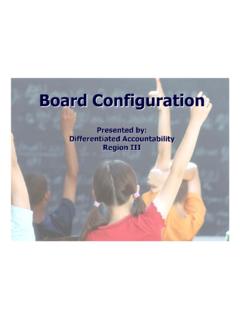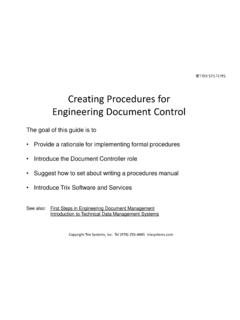Transcription of Follett Higher Education Group CourseTracks Workflows ...
1 Follett Higher Education Group CourseTracks Workflows version 10. October 15, 2004. 2004 Avenue A | Razorfish. | Proprietary and Confidential This document may not be shared with any party other than Follett Higher Education Group without express written permission. CourseTracks workflow : workflow Page Master (Page 1 of 2) 3. Master (Page 2 of 2) 4. Planning - Add/Edit Term Attributes 5. Planning - Add/Edit Cal-Eval Dates 6. Planning - Add/Edit Campus Dates 7. Planning - Import All (Course/Adoption, Instructor, Budget) 8. Planning - Create/Manage Campaign 9. Adoptions - Process eDoptions 10. Adoptions - Add/Edit Adoptions 11. Adoptions - Copy Adoption 12. Ordering - Create/Maintain Want List 13. Ordering - Create/Maintain Purchase Order 14.
2 Buyback - Buy Books 15. Buyback - Edit/Print Buyback 16. Buyback - Import Buyback Data 17. Dispositions - Vendor Return 18. Dispositions - Store Stock Shipment 19. Dispositions - Interstore Transfer 20. Maintenance - Course 21. Maintenance - Item 22. Maintenance - Vendor 23. Maintenance - Bulk Import Data 24. Maintenance - Return Flow 25. Organizer - Email 26. Organizer - Contacts 27. Organizer - Notes 28. Organizer - Alerts 29. Organizer - Calendar 30. Organizer - Tasks 31. Organizer - Activity Log 32. Work Flow Key Reports - Reporting Analysis & Data Analytics 33. Single Screen Process Reports - Course Status and Title Shelf Tags 34. (Details shown elsewhere). Single Screen CT Local Process with Error(s) (Local DB/Backend).
3 Multiple Screens CT Central Process (MMS, Win Dss, Lawson). Multiple Screens Human Process with Error(s). Printed Information Logic Point Follett Higher Education Group 2004 Avenue A | Razorfish. | Proprietary and Confidential October 15, 2004 | version 10 This document may not be shared with any party other than 2. CourseTracks Workflows Follett Higher Education Group without express written permission. CourseTracks workflow : Master (Page 1 of 2). Logic Logic Sequence 1: TDM Clicks Login Login Pass Sequence Submit Process 1. 1) Determine users access level, term and store. 2) Generate all report data for the Fail dashboard modules. 3) Load organizer statuses. Dashboard Continues Primary Top Search Categories CourseTracks Navigation Planning Adoptions Orders Buyback Dispositions Search 1.
4 Course 2. Instructor 3. Title 4. Vendor Planning Reports Adoption Reports Ordering Reports Buyback Reports Disposition Reports 5. Want List Number 6. PO Number Add/Edit Process Vendor Vendor Term Buy Books eDoptions Returns Maintenance Attributes Edit Title, Course Purchase Edit/Print Add/Edit Cal Add/Edit Want Lists Store Stock Title/SKU. Orders Buyback Eval Dates Adoptions Shipment Maintenance Transactions Want List Reports PO Reports Edit Title, Course Add/Edit Copy Create Create Interstore Course Campus Adoptions Standard Standard PO Transfer Maintenance Dates (Section) Want List Edit Title, Course Import Create (Courses, Copy Term Create Title Title Specific Instructors, Adoptions Specific PO. Budget) Want List Edit Title, Course Maintain/.
5 Campaigns Cycle Want Maintain PO. Lists Goal Setting Work Flow Key Single Screen Process (Details shown elsewhere). Single Screen CT Local Process with Error(s) (Local DB/Backend). Multiple Screens CT Central Process (MMS, Win Dss, Lawson). Multiple Screens Human Process with Error(s). Printed Information Logic Point Follett Higher Education Group 2004 Avenue A | Razorfish. | Proprietary and Confidential October 15, 2004 | version 10 This document may not be shared with any party other than 3. CourseTracks Workflows Follett Higher Education Group without express written permission. CourseTracks workflow : Master (Page 2 of 2). Continues Bottom Knowledge Logout /. Navigation Organizer Help Reports Maintenance Application Center Elements Lock Out Report Categories Best Course Preferences Store Users Email Practices Tracks All Reports 1.
6 Planning 2. Adoption 3. Want List 4. Purchase Orders 5. Receiving 6. Shelf Tags Store Policies & Course Create Contacts Instore 7. Inventory Contact Info Procedures 8. Buyback Status Cards Account 9. Disposition & Hours Maintain PO/. Training & Product Manage Title Shelf Invoice Development Support Account Notes Tags Messaging Course Set Pricing Tracks Factors Alerts Analytics Associate &. Set Buyback Manager Factors Calendar Training Schedule Task Manager Documents Forms Activity Log Work Flow Key Single Screen Process (Details shown elsewhere). Single Screen CT Local Process with Error(s) (Local DB/Backend). Multiple Screens CT Central Process (MMS, Win Dss, Lawson). Multiple Screens Human Process with Error(s). Printed Information Logic Point Follett Higher Education Group 2004 Avenue A | Razorfish.
7 | Proprietary and Confidential October 15, 2004 | version 10 This document may not be shared with any party other than 4. CourseTracks Workflows Follett Higher Education Group without express written permission. CourseTracks workflow : Planning - Add/Edit Term Attributes Assumptions: User has logged into system, store has been verified, Tom Tracks data has been successfully converted. Term options (Spring, Summer, Fall, Winter) will be available (as selections) . Year options (2004, 2005, 2006, etc.) will be available (as selections). Term Budget has been entered/imported. Academic year will be set-up in March Step 1 of 3 User double-clicks Display Number, Planning desired Academic Specific Term, User Edits Validate Main Year in order to Year Detail Year, and Form Form Data all edit attributes attributes Fail Academic Year Pass Calendar Import Reports User clicks on Academic Year to Add User selects Add Once Term is set , Add Calendar Confirmation Calendar Tab to User Edits Validate associated Detail Form Data Pass Calendar Set-up define new Form Form Calendar events Prompt Acedemic Year.
8 Can now be set Term Activity Add Calendar Fail includes class start date, sales start/. Term Activity end dates, Form Elements buyback start/end dates Attributes User names t(1/4, 2/4, etc.). Element prioritization to come from Jill. - rough follows: Class Start date,, Sales Start/End dates , Buy/back Start/End dates NOTE: Buyback start date is the actual store date for Buyback event. Buyback technically starts once 1st Adoption is entered. Work Flow Key Related Use Cases Single Screen Process (Details shown elsewhere). Set Active Store Term, Year Single Screen CT Local Process with Error(s) (Local DB/Backend). defaults Set Term Description Defaults Multiple Screens CT Central Process (MMS, Win Dss, Lawson). Set Term Defaults Confirm Term* Multiple Screens Human Process with Error(s).
9 *conditions set for calendar Printed Information Logic Point Follett Higher Education Group 2004 Avenue A | Razorfish. | Proprietary and Confidential October 15, 2004 | version 10 This document may not be shared with any party other than 5. CourseTracks Workflows Follett Higher Education Group without express written permission. CourseTracks workflow : Planning - Add/Edit Cal-Eval Dates Assumptions: User has logged into system, store has been verified, Tom Tracks data has been successfully converted. Term options (Spring, Summer, Fall, Winter) will be available (as selections) . Year options (2004, 2005, 2006, etc.) will be available (as selections). Term Budget has been entered/imported. Term has been set-up (step one complete).
10 Step 2 of 3. Displanys User double-clicks Specific all Clandar Planning desired Calendar specific User Edits Validate Calendar data Form Form Data Main in order to edit attributes Detail Fail Academic Year Pass Calendar Form Elements Import Prefilled fields Reports include Cal . Eval date lines 1-11 Term, Number/ID, Year , Class Start date,, User selects Sales Start/End Tab to Add new dates , Calendar elements Buy/back Start/End dates Add Rush Start Date User selects Add Once Store Dates Logic Calendar Detail Calendar Store Dates and User Edits Validate Confirmation confirmed User Sequence Yes Form (Store Form Data Pass Selects Academic Form Store Dates can Add/Edit Detail 1 Dates). Campus Dates Year Add Store Fail Dates User validates No prepopulated dates Add Campus Dates Reports Error: Term Logic Class Strart Sequence Missing 2.