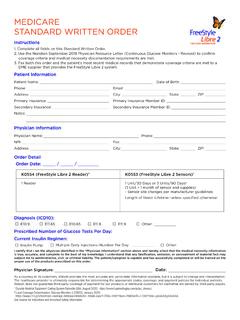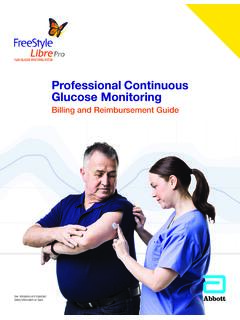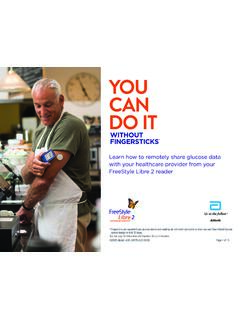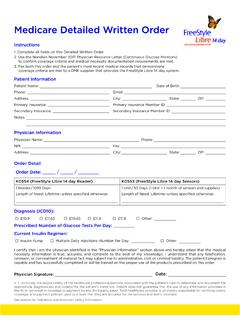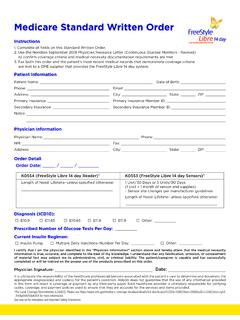Transcription of FreeStyle Libre 14 day system Getting started guide
1 *Fingersticks are required for treatment decisions when you see Check Blood Glucose symbol, when symptoms do not match system readings, when you suspect readings may be inaccurate, or when you experience symptoms that may be due to high or low blood Libre 14 day systemGetting started guideInside, you ll find everything you need to start managing your diabetes with the accurate,1 convenient, and user-friendly continuous glucose monitoring (CGM) : 1. FreeStyle Libre 14 day User s to your new FreeStyle Libre 14 day systemWhat Is CGMFreeStyle Libre 14 day SystemSystem OverviewGetting StartedGlucose InsightsAdditional InformationSupport04081012182433 CGM automatically tracks your glucose levels day and systems generally consist of a: Sensor, which is worn on the body for a specified period to measure and store glucose levels at regular time intervals Monitor, which allows you to view your glucose levels at any time.
2 Some CGM systems also allow access to glucose levels on your compatible smartphoneWith actionable insights and a more complete picture of your glucose levels, CGM can help you better manage your systems can detect trends and patterns for you and your doctor, which can help inform decisions on:NutritionMedication0405 ActivityContinuous glucose monitoring (CGM)What can CGM do for you?What Is CGMB ecause blood glucose meters only provide you with a measurement at a single moment in time, highs and lows can go undetected even with multiple daily you can see in the chart below, each of the blood glucose readings appear to be in range, while in reality, a number of highs and lows were missed throughout the CGM to traditional blood glucose monitoring (BGM)What is CGM0607 Continuously tracked for a more complete viewCurrent glucose readingCGMYe sYe sYe sBGMYe sNoNoGlucose historyGlucose direction (trend arrows)CGM goes beyond current readings with additional insights based on where your glucose has been, and where your glucose is actual patient data.
3 Illustrative purposes onlyNOTE: See page 30 for more information about why glucose readings may be different between CGM and (mg/dL)Time of dayTargetrangeBGMBGMBGMBGM18015012090603 0012am6am6pm12pm6amThe FreeStyle Libre 14 day system is a continuous glucose monitoring solution that includes a handheld reader and a sensor worn on the back of the upper arm. You can also download the FreeStyle LibreLink app, which allows you to scan your sensor and get real -time glucose readings on your compatible smartphone.||Instead of fi ngersticks, simply swipe the reader over the sensor to view: A current glucose reading A glucose trend arrow An 8-hour history of your glucose levels Discover0809 Accurate1 Sensor automatically measures glucose readings day and night,* and is accurate for insulin dosing ConvenientThe small sensor is about the size of 2 stacked quarters and can be scanned discreetly,1 even through clothing User-friendlySensor is painless1 to apply and easy to The sensor is water-resistant so you can swim, shower, or exercise*Based on the sensor being replaced once every 14 days, and scanned at least once every 8 hours.
4 Fingersticks are required for treatment decisions when you see Check Blood Glucose symbol, when symptoms do not match system readings, when you suspect readings may be inaccurate, or when you experience symptoms that may be due to high or low blood glucose. The reader can capture data from the sensor when it is within 1 cm to 4 cm of the sensor. Sensor is water-resistant in up to 1 meter (3 feet) of water. Do not immerse longer than 30 minutes.||The FreeStyle LibreLink app is compatible with iPhone 7 and later running iOS 11 and : 1. Data on fi le. Abbott Diabetes Libre 14 day systemFreedom from fi ngersticks Using a thin, fl exible fi lament inserted just under the skin, the sensor measures glucose by the minuteFreeStyle Libre 14 day sensorFreeStyle LibreLink appLibreViewIIFreeStyle Libre 14 day readerGet real -time readings with painless1 scanning that replaces fi ngersticks*Scan your sensor with our mobile application to get the same real -time glucose information on your compatible smartphone Upload and store your glucose data in the cloud, making glucose reports easily accessible for you and your healthcare provider*Fingersticks are required for treatment decisions when you see Check Blood Glucose symbol, when symptoms do not match system readings, when you suspect readings may be inaccurate, or when you experience symptoms that may be due to high or low blood glucose.
5 The FreeStyle LibreLink app and FreeStyle Libre 14 day readers have similar but not identical features. Fingersticks are required for treatment decisions when you see Check Blood Glucose symbol, when symptoms do not match system readings, when you suspect readings may be inaccurate, or when you experience symptoms that may be due to high or low blood glucose. If you want to use your reader, you must start the sensor with the reader fi rst. Remember that FreeStyle LibreLink and FreeStyle Libre 14 day readers do not share data. For complete information on a device, be sure to scan your sensor every 8 hours with that device; otherwise, your reports will not include all your data. The FreeStyle LibreLink app is compatible with iPhone 7 and later running iOS 11 and later.||LibreView is developed, distributed, and supported by NewYu, Inc. The LibreView data management software is intended for use by both patients and healthcare professionals to assist people with diabetes and their healthcare professionals in the review, analysis and evaluation of historical glucose meter data to support eff ective diabetes management.
6 The LibreView software is not intended to provided treatment decisions or to be used as a substitute for professional healthcare advice. Trademarks are the property of their respective owners. Images are for illustration purposes only. Not actual patient : 1. Data on fi le. Abbott Diabetes Care. 1011 system OverviewHow to assemble and apply your FreeStyle Libre 14 day sensor Select an area on the back of the upper arm that generally stays flat during normal daily activities Keep the adhesion site smooth and, if necessary, clean-shaven Peel lid from Sensor Pack and unscrew cap from Sensor Applicator Line up marks on Sensor Applicator and Pack. Press down firmly on Sensor Applicator until it comes to a stop Lift Sensor Applicator out of Sensor Pack. Sensor Applicator is now ready to apply the sensor Place Sensor Applicator over application site and press firmly to apply Gently pull Sensor Applicator away from your body Make sure the sensor is secure by pressing the sensor down and running your finger along the sensor adhesive Clean your skin with mild, non-moisturizing soap and water to remove any residue from your skin Clean your skin using an alcohol wipe Allow skin to dry completely (without blowing on it) before attaching new sensorSite selectionSite preparationSensor preparationSensor applicationNOTE: Applying to an unapproved location may result in inaccurate glucose readings.
7 Avoid scars, moles, stretch marks, lumps and insulin injection sites. Rotate sites between applications to avoid skin : See page 15 for additional products that may help with sensor adhesion or : Sensor Applicator will now contain a needle. Do not touch inside Sensor Applicator or place back inside Sensor : Sensor Pack and Sensor Applicator codes must match or glucose readings may be StartedYou may fi nd it helpful to use additional products when applying and removing your sensor. Some third-party options are listed here, but everyone s skin is diff erent. Try a variety of products to fi nd the right combination for you.*The FreeStyle LibreLink app is compatible with iPhone 7 and later runningiOS 11 and later. Abbott Diabetes Care ( ADC ) is not affi liated with the manufacturers of the products listed. Reference to third-party products does not constitute or imply an endorsement, recommendation, sponsorship or favoring of any product or manufacturer.
8 ADC is not responsible for the completeness or accuracy of any information regarding third-party products. ADC makes no representations, expressed or implied, regarding third-party products or their manufacturers, quality or suitability for you. Manufacturers instructions for use of each product should be : To remove the sensor, pull up adhesive edge that keeps sensor attached to your skin, then slowly peel from skin in a single adhesion and removal15 Getting StartedProducts that help with sensor adhesion Torbot Skin Tac Skin-Prep Protective Barrier WipeMastisol Liquid AdhesiveA hypoallergenic and latex-free tacky skin barrierProtective liquid dressing that allows skin to breathe so tapes and fi lms adhere betterClear, nonirritating, non-water-soluble liquid adhesive that secures dressings even in moist areasProducts that help with sensor removal Baby OilRemove Adhesive RemoverUNI-SOLVE Adhesive RemoverSoft moisturizerRemoves adhesive residue on skinFormulated to reduce adhesive trauma to the skin by thoroughly dissolving dressing tape and appliance adhesives Turn on the FreeStyle Libre 14 day reader or FreeStyle LibreLink app Tap the Start New Sensor icon Scan the sensor with the reader or yourcompatible smartphone* to begin the 1-hour warm-up periodSensor activationNOTE: If a sensor is fi rst activated with the FreeStyle LibreLink app, real -time readings will ONLY be available on your compatible smartphone.
9 *5 Start your sensor with the FreeStyle Libre 14 day reader fi rst At any time after you start your sensor with the reader, scan the sensor with the FreeStyle LibreLink appTo pair your sensor with both the reader AND app:Scan1st The Sensor Glucose Readings screen appears after you scan the sensor with your reader or compatible smartphone.*Whether you scan your sensor with the FreeStyle Libre 14 day reader or the FreeStyle LibreLink app, each reading will include:You can also add meal (ie, carb count), exercise, and insulin dosing notes directly on the reader and app after each to scan your FreeStyle Libre 14 day sensor at least once every 8 hours to avoid gaps in your daily FreeStyle Libre 14 day sensor holds 8 hours of data, so it s important to scan at least that often to maintain a complete picture of your glucose measurements.*The FreeStyle LibreLink app is compatible with iPhone 7 and later running iOS 11 and Started1617 real -time readingsCurrent glucose readingGlucose trend arrow, indicating which way your glucose is headedA graph showing 8 hours of your glucose historyFreeStyle Libre 14 day readerFreeStyle LibreLink app111222333123 GlucoseInsightsFreeStyle Libre 14 day system measures glucose every minute, and stores readings every 15 minutes for up to 90 days,* providing you and your doctor with actionable more you check your readings, the better you ll understand how the system works, and how those insights can impact the decisions you and your doctor make as you work together to build a plan for managing your you with a more complete view of your diabetes*Based on the sensor being replaced once every 14 days.
10 And scanned at least once every 8 a variety of reports on both your FreeStyle Libre 14 day reader and compatible smartphone.*Shows your Target Glucose Range and symbols for food or rapid-acting insulin notes you have enteredHighlights patterns and variability of your sensor glucose over a typical day, including both midpoint and range of sensor readings Shows percentage of time your sensor readings were above, below, and within your target glucose rangeProvides information about the number of low glucose events measured by your sensorDaily graphDaily patternsTime in targetLow glucose events*The FreeStyle LibreLink app is compatible with iPhone 7 and later running iOS 11 and later. Daily patterns report needs at least 5 days of glucose your reportsGlucose InsightsRemember, if your sensor is not scanned at least once every 8 hours, there will be a gap in your daily graph like the one shown here.