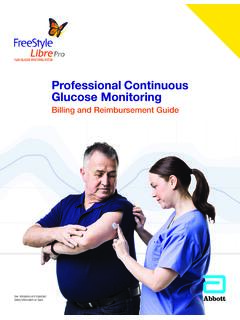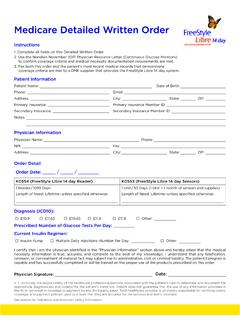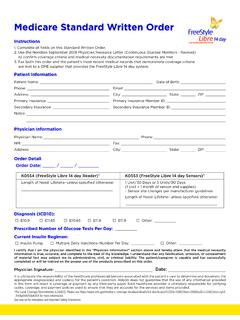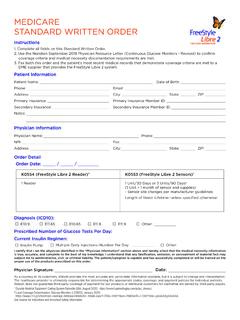Transcription of Learn how to remotely share glucose data with your ...
1 Page 1 of 15 LibreView is developed, distributed, and supported by Newyu, Inc. The LibreView data management software is intended for use by both patients and healthcare professionals to assist people with diabetes and their healthcare professionals in the review, analysis and evaluation of historical glucose meter data to support effective diabetes management. The LibreView software is not intended to provide treatment decisions or to be used as a substitute for professional healthcare advice. 2020 Abbott. ADC-24579 09/20 Learn how to remotely share glucose data with your healthcare provider from your FreeStyle Libre 2 reader* Fingersticks are required if your glucose alarms and readings do not match symptoms or when you see Check Blood glucose symbol during the fi rst 12 last page for Indications and Important Safety Information.
2 2020 Abbott. ADC-24579 09/20 Page 2 of 15 LibreView is developed, distributed, and supported by Newyu, Inc. The LibreView data management software is intended for use by both patients and healthcare professionals to assist people with diabetes and their healthcare professionals in the review, analysis and evaluation of historical glucose meter data to support effective diabetes management. The LibreView software is not intended to provide treatment decisions or to be used as a substitute for professional healthcare advice. 2020 Abbott. ADC-24579 09/20 What you will need: Your FreeStyle Libre 2 reader Your USB cable Access to a valid email address Access to your web browserOVERVIEWFreeStyle Libre 2 reader and sensorFreeStyle Libre 2 reader USB cordVisit on a web browser from your computerSteps to share glucose data :This guide will walk you through the following 3 steps:STEP 1: Create a LibreView account onlineSTEP 2: Link to your doctor s practiceSTEP 3: Upload data to shareNote the FreeStyle Libre 2 system is not for use with the FreeStyle LibreLink* app.
3 If you already have a LibreView account, you can use it to sign-in on your web browser.* The FreeStyle LibreLink app is only compatible with certain mobile devices and operating systems. Please check the website for more information about device compatibility before using the app. LibreView is developed, distributed, and supported by Newyu, Inc. The LibreView data management software is intended for use by both patients and healthcare professionals to assist people with diabetes and their healthcare professionals in the review, analysis and evaluation of historical glucose meter data to support effective diabetes management. The LibreView software is not intended to provide treatment decisions or to be used as a substitute for professional healthcare advice.
4 Page 3 of 15 LibreView is developed, distributed, and supported by Newyu, Inc. The LibreView data management software is intended for use by both patients and healthcare professionals to assist people with diabetes and their healthcare professionals in the review, analysis and evaluation of historical glucose meter data to support effective diabetes management. The LibreView software is not intended to provide treatment decisions or to be used as a substitute for professional healthcare advice. 2020 Abbott. ADC-24579 09/20If your healthcare provider sent you a LibreView invitation, follow the steps below. Otherwise, skip to the next page. If you already have a LibreView account from using the FreeStyle LibreLink app, skip to Step 2 to 1: CREATE A LIBREVIEW ACCOUNT1.
5 You will receive an email invitation from LibreView a. Open the email and click on the Accept Invitation button2. Your web browser will open the invitation a. If you are new to LibreView, click on the Get Started button b. If you are an existing LibreView users, click on the Log In buttonPage 4 of 15 LibreView is developed, distributed, and supported by Newyu, Inc. The LibreView data management software is intended for use by both patients and healthcare professionals to assist people with diabetes and their healthcare professionals in the review, analysis and evaluation of historical glucose meter data to support effective diabetes management. The LibreView software is not intended to provide treatment decisions or to be used as a substitute for professional healthcare advice.
6 2020 Abbott. ADC-24579 09/20If you did not receive an email invitation from your healthcare provider, follow these steps to create an account:STEP 1: CREATE A LIBREVIEW ACCOUNT1. Open in your web browser2. Click on Sign Up to create a new account3. Select LibreView Account and click Continue to create a patient accountLibreView Account sign-up can be done in minutes:Page 5 of 15 LibreView is developed, distributed, and supported by Newyu, Inc. The LibreView data management software is intended for use by both patients and healthcare professionals to assist people with diabetes and their healthcare professionals in the review, analysis and evaluation of historical glucose meter data to support effective diabetes management. The LibreView software is not intended to provide treatment decisions or to be used as a substitute for professional healthcare advice.
7 2020 Abbott. ADC-24579 09/20 STEP 1: CREATE A LIBREVIEW ACCOUNTA ccount Sign-up Steps: 1. Select the appropriate Country of Residence2. Accept the Terms of Use (step not shown)3. Accept the Privacy Notice (step not shown)4. Enter Your Account Information a. First Name b. Last Name c. Date of Birth5. Enter Login Information a. Valid Email Address b. Create a password and store in a secure 6 of 15 LibreView is developed, distributed, and supported by Newyu, Inc. The LibreView data management software is intended for use by both patients and healthcare professionals to assist people with diabetes and their healthcare professionals in the review, analysis and evaluation of historical glucose meter data to support effective diabetes management.
8 The LibreView software is not intended to provide treatment decisions or to be used as a substitute for professional healthcare advice. 2020 Abbott. ADC-24579 09/20 Account Sign-up Steps (continued): 1. You will receive an email to verify your account from LibreView. The email is sent to the email address that you provided in the previous step a. Open the email and click on the Verify Email button b. Switch back to your web browser and click NextWe sent a veri cation email to Resend EmailSTEP 1: CREATE A LIBREVIEW ACCOUNTPage 7 of 15 LibreView is developed, distributed, and supported by Newyu, Inc. The LibreView data management software is intended for use by both patients and healthcare professionals to assist people with diabetes and their healthcare professionals in the review, analysis and evaluation of historical glucose meter data to support effective diabetes management.
9 The LibreView software is not intended to provide treatment decisions or to be used as a substitute for professional healthcare advice. 2020 Abbott. ADC-24579 09/20 Your LibreView account setup is now complete: You may explore tutorials to Getting Started, Upload Devices, or Link a Practice from this page1. Click Done to launch your LibreView accountSTEP 1: CREATE A LIBREVIEW ACCOUNTPage 8 of 15 LibreView is developed, distributed, and supported by Newyu, Inc. The LibreView data management software is intended for use by both patients and healthcare professionals to assist people with diabetes and their healthcare professionals in the review, analysis and evaluation of historical glucose meter data to support effective diabetes management.
10 The LibreView software is not intended to provide treatment decisions or to be used as a substitute for professional healthcare advice. 2020 Abbott. ADC-24579 09/20If you used an email invitation from your healthcare provider to create your LibreView account then your account is already linked to your healthcare provider and you can skip to the next page. If not, please follow the steps 2: LINK TO YOUR DOCTOR S PRACTICEIf you would link to initiate a connection with your HCP: Click on icon in the upper right corner 1. Select Account Settings from the menu 2. Select My Practices option 3. Enter the Practice ID provided by your healthcare provider Note: if you do not have this information call your provider to request can also remove your data sharing with a practice by clicking the Remove buttonPage 9 of 15 LibreView is developed, distributed, and supported by Newyu, Inc.