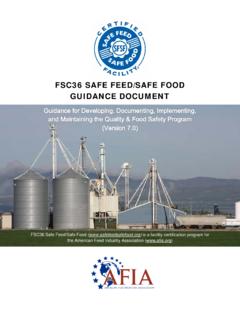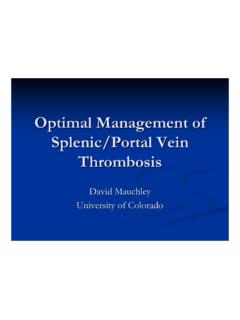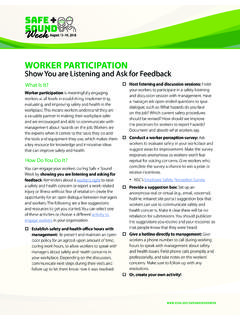Transcription of FSC36 SAFE FEED/SAFE FOOD: SQF Reliance System …
1 FSC36 safe FEED/SAFE FOOD: SQF Reliance System user guide registration to Certification ( version ) FSC36 safe FEED/SAFE FOOD: SQF Reliance System user guide - registration to Certification version 1 i FSC36 safe FEED/SAFE FOOD: SQF Reliance System user guide - registration to Certification version 1 ii PREFACE This user guide is intended for suppliers that are seeking certification/and re-certification in the FSC36 safe FEED/SAFE Food Certification Program. This user guide will assist suppliers with accessing the safe Quality Food Reliance database and completing the certification process from registration to certification. The following issues are addressed in this user guide : Company registration for new and existing users (re- registration ) Locating, viewing and editing company profile and contacts Completing the FSC36 safe FEED/SAFE Food Certification Program A supplier must be registered within safe Quality Food Institute on the SQFI website ( ) in order to seek FSC36 safe FEED/SAFE Food certification.
2 registration provides key contact and billing information for the certification. It is important that the correct key contact and email address are provided. Certification is independent of registration and cannot be completed until the supplier has registered within the SQF System . Document last updated Oct. 31, 2014. FSC36 safe FEED/SAFE FOOD: SQF Reliance System user guide - registration to Certification version 1 iii Reliance user DEFINITIONS Buyer A customer Certification The process of which a Supplier establishes a relationship with a Certification Body (CB). This process is independent of the registration process. Certification Body The approved business or company that completes the audit inspection and certification of the supplier. This is the same as the Certifying Body. Existing Users Those users who have their facility, or facilities, registered with Reliance . These users have an existing user account within the System .
3 These users were a part of the original safe FEED/SAFE Food Certification Program prior to the American Feed Industry Association/SQF Partnership. These users are most likely associated with an FSC36 safe FEED/SAFE Food certified company already registered within the System . Facility The supplier s premises. The production, manufacturing or storage area where product is produced, processed, packaged and/or stored, and includes the processes, equipment, environment, materials and personnel involved. The facility must be managed and supervised under the same operational management. The facility is the site audited during an on-site audit (refer site ). New Users Those users who have not yet had their company, or companies, registered with Reliance . These users do not yet have a user account with Reliance . These users are most likely new to the SQF Program and/or FSC36 safe FEED/SAFE Food Certification Program. registration The process in which a Supplier registers within the SQF database.
4 The registration process is independent of certification. Supplier The facility or business that is seeking FSC36 safe FEED/SAFE Food certification. This use of the term Supplier is consistent within the SQF certification program. FSC36 safe FEED/SAFE FOOD: SQF Reliance System user guide - registration to Certification version 1 iv Table of Contents PREFACE .. ii Reliance user DEFINITIONS .. iii SECTION FAMILIARIZING YOURSELF WITH THE Reliance DATABASE System (ETQ/SQFAD) .. 1 About the SQFAD Portal .. 1 SQFAD Applications .. 2 Companies Application .. 2 SECTION SQF Reliance COMPANY registration FOR NEW AND EXISTING USERS .. 3 First Time registration and Login .. 3 Accessing the New registration Form .. 3 Entering registration Information .. 4 Completing the Company Billing Information .. 5 Completing the Company Site Information .. 6 registration Payment Amount .. 7 Completing Multiple Company Registrations at Once.
5 8 Paying and Completing your Company(s) registration .. 9 Company registration for Existing Users (Re- registration ) .. 11 Accessing and Logging in to the Reliance Database System (ETQ/SQFAD) .. 11 Resetting or Changing your Password .. 12 Accessing and Completing the Company Re- registration Form .. 14 Logging out of the Reliance System (SQFAD) .. 16 SECTION LOCATING, VIEWING AND EDITING COMPANY PROFILE AND CONTACTS .. 16 Locating your Company Profile .. 16 Accessing or Viewing your Company Profile .. 17 Editing your Company Profile .. 18 Editable Fields in Company Information Subform .. 18 Read-only Fields in Company Information Subform .. 18 Updating the Company Web Address .. 19 Updating Food Sector Categories (FSCs) .. 21 Adding and Removing Buyers .. 22 Adding and Removing a SQFI-Licensed Certification Body (CB) .. 23 Viewing Company registration and Certificate Status .. 24 registration status .. 24 Certificate status.
6 24 Viewing Company user Profiles and Access .. 25 Contact Types .. 25 SECTION COMPLETION OF FSC36 safe FEED/SAFE FOOD CERTIFICATION .. 26 Audits .. 26 Certification Notification .. 27 FSC36 safe FEED/SAFE FOOD: SQF Reliance System user guide - registration to Certification version 1 1 SECTION FAMILIARIZING YOURSELF WITH THE Reliance DATABASE System (ETQ/SQFAD) This section is an introduction designed to help users orient themselves with the SQF Assessment Database (SQFAD). When logging in to Reliance after having been registered, you will first land on what is known as your Reliance Portal. Your portal houses your user information, assignments and applications. EXAMPLE SQFI Reliance USERS Josh Richards Supplier Primary Contact Lindsey Proctor Supplier Secondary Contact About the SQFAD Portal Reliance PORTAL user Information Houses your login information; your display name, user name and user ID number. This area also informs you as to when you last logged in.
7 My Assignments Houses any information that is in your hands. Do you need to re-register a company? Do you need to enter corrective actions? This area is your hot spot for all items that you must have completed within SQFAD at any given time. My Applications Houses all of your applications. You can find all of your information within this area, including your companies, audits and registration history. You will spend the majority of your time within the System in your applications. More information on these applications is found below. FSC36 safe FEED/SAFE FOOD: SQF Reliance System user guide - registration to Certification version 1 2 SQFAD Applications Please note that you will be working out of the area circled in red. registration and Invoicing: Here you can view registration charges associated with your company and re-register. Companies: On this screen you are able to edit your company information, create and add user profiles, and view details related to your company s registration and certificate status.
8 Audits: The audits application contains links to your audit report and allows you to access your corrective actions. Training: This application is made available for use only by auditors and Certification Bodies. Companies Application Within your portal, select Companies from My Applications to view the company information. A new tab will open for you, similar to that of a web browser. You will be able to navigate back and forth between tabs freely when working within the System . At the top of this tab you will notice what is known as a phase tracker. This phase tracker simply tracks the status of your SQFAD assessment database registration at any given time. PHASE TRACKER Registered During the Registered phase, your facility is considered active. You will not be able to re-register a company during this phase. Due for Re- registration Begins 90 days prior to your company registration s expiration. Notification is sent via automated email.
9 You are able re-register your company during this phase. Expired Your Company will enter the Expired phase on the date of your registration expiration. FSC36 safe FEED/SAFE FOOD: SQF Reliance System user guide - registration to Certification version 1 3 IMPORTANT: If your company enters the Expired phase, your current SQF certificate can be invalidated due to registration expiration. SECTION SQF Reliance COMPANY registration FOR NEW AND EXISTING USERS First Time registration and Login During registration , the certifying body and the certification sought are selected. It is important for a supplier to know whether or not the certifying body is approved to complete a FSC36 safe FEED/SAFE Food Certification Program. If the supplier is uncertain about selecting a certifying body, the supplier may choose unknown in the selection field and change the certifying body at a later date. However, before a certifying body is able to complete the supplier s audit or certification, the certifying body must be correctly designated.
10 Accessing the New registration Form For New Users, The Reliance Company registration link is housed on the SQFI website, , under the Suppliers tab, then New Users from the menu on the left. A link will appear within the text under the heading Database registration . Select this link to open ETQ/SQFAD. This will bring you to the New registration form. FSC36 safe FEED/SAFE FOOD: SQF Reliance System user guide - registration to Certification version 1 4 You can also access the company registration link by clicking here. Entering registration Information On the first screen, please indicate whether your company is registered with SQFI. If you are unsure of whether your company has previously registered with SQFI, please contact SQFI by emailing IMPORTANT: If a user indicates Yes a message will appear requesting that the user contact SQFI. If your company has previously registered, do not click No to continue. Refer to the section titled Company registration for Existing Users (Re- registration ).