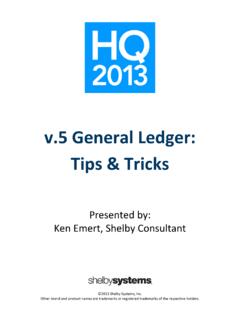Transcription of General Ledger - Intacct
1 Effortlessly support your company s unbounded growth from inception to the IPO and beyond and gain deep, real-time visibility into every corner of your organization. The General Ledger is the heart of your financial system, and we ve designed ours with the most innovative and flexible architecture on the market today. Now you can easily handle your entire accounting and financial management process, including automated revenue recognition, global consolidations, project accounting, and much LedgerBuilt for maximum visibility, scalability, and flexibilityKey benefitsLeverage unique multi-dimensional visibility The revolutionary Sage Intacct General Ledger design enables you to use dimension values instead of old-fashioned account segments to capture the business context of your transactions, operational measures, and budgets.
2 It s how you can easily track performance by customer, project, fund, or any other business driver, while simultaneously simplifying your chart of easily with multi-entity managementEasily manage the financials for multiple entities across domestic and global locations. You can automate currency conversions, produce consolidated financials at the push of a button, and get consolidated reports without waiting for month-end. See it all with multi-book functionality Track your performance by multiple accounting standards all in a single system. You can view performance on GAAP, IFRS, and cash bases side by side for better visibility as well as easily report on tax, country, or industry-specific efficiently with a multi- Ledger architecture Close your sub-ledgers all at once or independently, in stages, for a more efficient period end.
3 You can continue to operate "business as usual" during the close period by closing one Ledger while others are still processing add contextual information to transactions and simplify your chart of featuresModern architectureMulti- Ledger architecture: Manage the close process with sub-ledgers you can close independently. Real-time posting: Get up-to-date visibility with transactions that post in real-time to both the sub-ledgers and General Chart of Accounts: Use General Ledger dimensions to reduce the number of accounts you manage while retaining visibility as your business architecture: Grow into any business structure with a General Ledger that provides both visibility and flexibility for managing domestic and global definitions: Visually configure business process document workflows to control how transactions post to the accounts you specify.
4 Multi-dimensional General Ledger Pre-built dimensions: Capture and store the business context for every transaction, budget, and measure in the General Ledger with prebuilt dimensions for project, customer, location, department, vendor, item, employee, and dimensions: Capture and store additional business context for each transaction, budget, and measure with user-defined dimensions. Required dimension values: Ensure data quality by making dimension values mandatory for transactions that post to specified dimension values: Simplify data entry and improve accuracy by autopopulating values for specified dimensions based on values of other dimensions. Multi-book General Ledger Multiple pre-defined books: Set up Sage Intacct General Ledger as cash, accrual, or both; every transaction automatically posts to the correct book enabling, for instance, accrual-based firms to more clearly see the impact of cash books: Create additional books that support reporting by different standards from IFRS and local GAAP to industry-specific ones.
5 Side-by-side multi-book reporting: Create reports that span books to show comparative performance by different account groups to create the structure of your financial out how the Sage Intacct cloud financial management solution streamlines operations and provides real-time insights, boosting productivity and the next stepGENERALLEDGERKey featuresFlexible reporting Account groups: Combine accounts to define account groups that meet your specific reporting requirements. Budget accounts: Store budgets to enable granular budget vs. actual reporting. Statistical accounts: Store non-financial data to capture and report on operational metrics and ratios. Journal entry management Flexible journal entry approvals: Specify journals that require approvals in a specified sequence from named approvers, and keep approvals timely with automated email notification.
6 Journal entry import: Quickly populate beginning account balances, journal entries, and budgets by importing data from spreadsheets and other entry templates: Define templates enabling non-accounting users to enter General Ledger transactions without having to deal with the intricacies of account numbers, departments, and reports that show multiple books, side-by-side. 2017 Sage Intacct , Inc. All rights reserved. The Sage Intacct logo is a trademark of Sage Intacct , Inc. All other trademarks are the property of their respective owners.