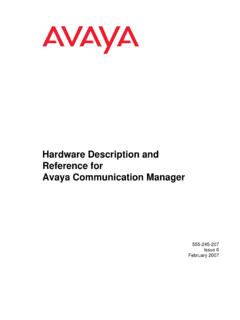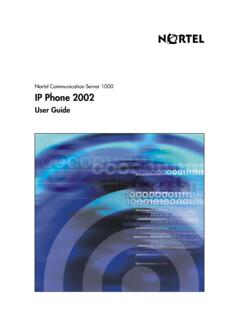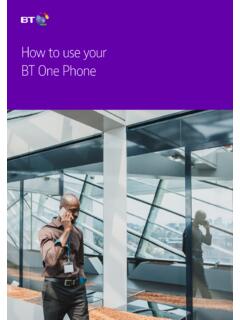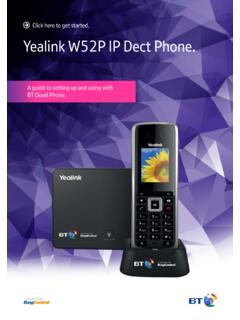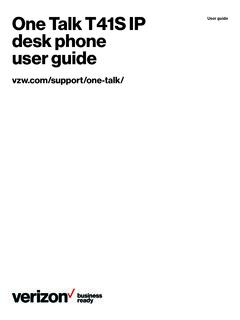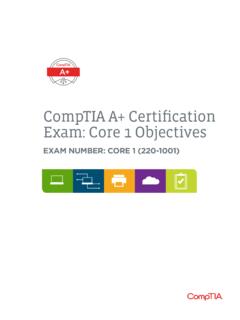Transcription of Getting ready for BT Cloud Phone.
1 Getting ready for BT Cloud guide to setting up and Getting the very best from your new BT Cloud Phone Welcome to BT Cloud Phone. 32. Understanding the network basics. 4 BT Cloud Phone and your internet connection. 4 Devices. 43. Network preparation, set up and support. 5 Recommended network set up. 5 Modems and routers. 6 Switches (if used). 6 Plugging in phones. 6 Wi-fi. 6 Desktop app requirements. 64. Implementation. 7 Implementation overview. 7 Schedule an implementation call. 7 First implementation call (30 minutes).
2 7 Second implementation call (30 minutes). 75. Transferring your phone number(s). 8 Transfer process (for administrators). 8 Number transfer do s and don ts. 8 Frequently asked questions. 96. Additional resources. 10 BT Cloud Phone help centre. 10 BT Cloud Phone support. 10 Emergency or 112 emergency BT Cloud Phone number is registered to a specific address, so when you make a 999 or 112 call from this number, that s the address the emergency services will see. Make sure your users add their emergency services address based on their current work location and also let you know if this changes so that you can update their address details on the portal.
3 With any groups that you set up, please note that emergency services are only provided with a single address for 999 or 112 calls from any of the phones in the group. So, it s important that phones in a group are all at the same physical might not be able to make 999 or 112 calls when there s a power or network failure or if using the service through an app on a mobile help? If you have any problems setting up or using your service, contact BT Cloud Phone support on 0800 389 0598 or email What s in this Welcome to BT Cloud Welcome to BT Cloud you for choosing BT as your phone system provider. This guide has been designed to give you all the information that you ll need to get ready for BT Cloud Phone, including setting up your networks and transferring your phone number(s).
4 Here at BT, we know that changing the way you deal with your business communications can be daunting. Our BT Cloud Phone support team has been formed with the sole purpose of giving you the best experience possible while you make the switch. We ll get you up and running quickly and smoothly so there s no disruption to your business, then help you while you get used to the service and make sure that it s perfectly tailored to meet your the BT Cloud Phone support dedicated to helping you and your : You ll need to choose a super administrator who will have full control of the entire BT Cloud Phone service. This user cannot be deleted and their administrator permissions can t be removed. You can assign the super administrator extension to any user in your account, but it s recommended that you select the user who is primarily responsible for the service.
5 They can then create additional users and set up profiles for them as either an administrator or a user. Administrators can change other people s settings or system features; users can only manage their own accounts. 4BT Cloud Phone will give you a reliable, high quality voice service, so you should make sure that your local network can also deliver the call quality that you want. You ll need high speed internet access, the correct set up of network components, and good cabling to your Cloud Phone and your internet now, we ll have checked your requirements and suggested the most suitable internet connection for you. We have also enhanced our BT network to make sure your voice calls have the necessary priority across this connection.
6 By managing your access in this way, we can be certain that we re providing you with the best possible business-grade service for making calls through the internet. This is why we can only support BT Cloud Phone where we provide your business internet service to prevent implementation delays:Make sure your network is ready and that it meets the minimum recommended requirements in you want to make a call, you ll need either a physical IP phone which sits on a desk or a softphone (an app loaded onto a mobile, tablet or PC). For users who can monitor calls, this facility works best with phones that have a presence note:To make sure you experience the quality of calls you d expect, only IP Phones supplied from the BT Cloud Phone portfolio can be connected to the service we have a range to choose from, so you can pick the one that best suits your business Understanding the network sure your network is set up correctly to give priority to voice traffic this will help make the most of your BT Cloud Phone system set system set network set PhoneIP PhoneBT Business HubModem RouterInternetConnectionComputerSwitchIP PhonesComputerComputerSoftphoneenabled laptop WiFi enabledmobile devices PrinterWiFiAccess Point BT Business HubModem Router3.
7 Network preparation, set up and and BT Standard Business or Fibre Broadband package includes a BT Business Hub which has been designed to give you the best possible voice quality when you re using the BT Cloud Phone you choose to use an alternative modem or modem router combination then you ll need to make sure that it s in IP pass-through or bridge mode. You ll also need to add a router to your local network with Quality of Service (QoS) settings that give priority to voice traffic over less important data traffic, such as large you re going to use a router with built-in firewall, set it up for QoS with VoIP prioritisation and port forwarding. If you have a separate firewall, you ll need to set it up for port forwarding refer to your firewall documentation to see how to do you actively manage your internet access firewall ports and restrict certain protocols or ports, you may need to adjust your firewall settings for SIP over TCP and Secure Voice, two BT Cloud Phone features that help provide robust call quality and security (if used).
8 VoIP prioritisation: any switches that carry VoIP traffic should be set to prioritise voice have a look at your switch documentation for instructions on how to do over ethernet (POE): if you re going to run power to the phones over the network cable, you ll need to make sure that your switch will be able to cope with the number of phones you plan to run on it. It s easy to do this just check the output power rating on your switch (it s usually written on it) then add up the power consumption of each of the phones that you want to run from it. If the power consumption is greater than the power output on the switch, you ll need to either add another POE switch or use power supplies for the in you ve set up your network, plug your phones directly into the network and then plug your computer network cables into the back of the phone this will give you the best voice performance by making sure that activity on your workstation doesn t interfere with the voice quality of the call.
9 For the best results, use a cat 5 ethernet cable to connect your phones to your VoIP configured router or switch. people in your office are using wi-fi to make calls through the desktop app or mobile app, you ll need to set up your wireless access points (APs) to prioritise voice and media traffic refer to your AP documentation to see how to do this. Bear in mind that wi-fi can be inconsistent, depending on the location of the person in relation to the AP. Because of this, we don t recommend the use of wi-fi desk app apps add the BT Cloud Phone service to your Android, iPhone and iPad. To use a mobile app, you ll need to meet the BT Cloud Phone system app BT Cloud Phone desktop app lets you manage your calls from any PC.
10 To use it alongside Microsoft on your computer, you ll need to meet the BT Cloud Phone system Network preparation, set up and can help you get your account up and running with up to three welcome to service calls. We ll walk you through BT Cloud Phone and help you configure the settings for each of your employees, as detailed an implementation first thing you ll receive is a welcome email with a log-in link you ll get this on the date you agreed to start your BT Cloud Phone service. Click on this link, then follow the setup wizard. You ll get through to an Express Setup where you can schedule a convenient time for us to call and talk you through the implementation process (see below) you ll get a confirmation email with the appointment details.