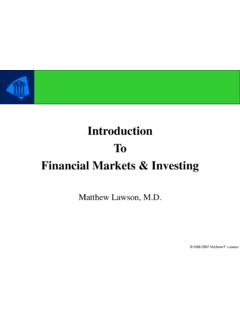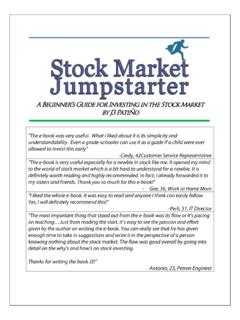Transcription of Getting Started - ddvqhbgjmdkmq.cloudfront.net
1 Getting Started For IPA members IPA Books+ PPP Manual | PAGE 6 OF 31. Published by Institute of Public Accountants All Rights Reserved Copyright Institute of Public Accountants Copyright No part of these materials may be reproduced, stored in or introduced into a retrieval system, or transmitted in any form or by any means, including photocopying without the prior written permission of both the author and Institute of Public Accountants. Disclaimer Because of the possibility of human or mechanical error, the material contained within this book is supplied without representation or guarantee of any kind.
2 The publishers and author are not responsible for any errors or omissions or the result from the use of such material. All accounting information used in this book is to help the user understand how the program can be used. It is important to seek the advice of the business' accountant or other professional advisers to ensure that all tax and other compliance, legal or regulatory issues relevant to the business are covered. The information contained within this manual is for demonstration purposes only. You should satisfy yourself of the current requirements of the Australian laws and regulations and seek your own advice from your professional adviser as to your financial and business needs and obligations before acting on any information provided in this manual.
3 Institute of Public Accountants and its related bodies corporate (to the extent permitted by the law) have no legal liability to you in respect of any of the Institute of Public Accountants products or services. Institute of Public Accountants does not provide legal, taxation, financial or investment advice. Table of Contents WELCOME .. 4. INTRODUCTION .. 4. CORE .. 5. Join the IPA Cloud Advisor Program .. 6. Creating a Book .. 7. Administration menu .. 9. Roles .. 9. Granting access to a book .. 10. Adding 10. Sharing the book with a third party.
4 10. Chart of 11. Dashboard .. 12. Contacts .. 12. Customers .. 12. Suppliers .. 13. Day to Day Menu .. 13. Journals .. 13. Budgets .. 14. BANKDATA .. 15. Banking Menu .. 15. Manual Upload .. 15. Allocate transactions .. 16. Allocate payment .. 16. Allocate detailed payment .. 16. Allocate Receipt .. 17. Allocate Detailed Receipt .. 17. Allocate transfer .. 17. Matched 17. Create Transaction rules .. 17. Reconciliation of your banking 19. Unlocking a reconciled bank account .. 19. PAYROLL .. 20. Payroll Settings - General .. 20. Pay Items and Leave.
5 20. Pay Schedules settings .. 20. Superannuation Funds .. 20. Employees .. 21. Personal tab .. 21. Employment 21. Tax Tab .. 21. Leave Tab .. 21. Pay set up tab .. 21. YTD set up .. 21. Payroll Checklist .. 22. Leave Projection .. 22. Creating and completing a Pay Run .. 22. Single Touch payroll (STP) .. 22. SuperStream .. 23. Payment 23. INB Payment Summaries .. 23. Creating the EMPDUPE file .. 23. GST and BAS .. 24. Tax Settings .. 24. General Settings .. 24. BAS Details .. 24. Tax codes and groups .. 24. Tax Reports .. 24. BAS .. 24.
6 REPORTS .. 25. 26. Items .. 26. Customer Adjustment Notes .. 26. BILLS .. 27. ABA Files .. 27. Supplier Adjustment Notes .. 27. PROJECTS .. 28. TIME & EXPENSES .. 29. Timesheets .. 29. Expense claims .. 29. IPA TRAINING ACADEMY .. 30. WELCOME. Thank you for choosing IPA Books+. This quick start guide has been developed to assist you in Getting Started with your book. The IPA Training Academy has more in-depth videos and manuals on each module. See IPA Training Academy at the end of this guide for more information. Feedback If you have any feedback, we would love to hear from you.
7 Please email us at with any comments, ideas or suggestions. Alternatively call us on 1300 635 496. The IPA Books+ Team INTRODUCTION. IPA Books+ is software as a service (SaaS) offering which allows users to manage their business and finances from any location via the internet using a computer, tablet or smartphone. IPA Books+ is based on a module concept where the user starts with CORE, then adds and pays for the Add on modules that they require to run their business. CORE allows a business to get Started with the ability to Receive Money, Make Payments, run Reports including the BAS as well as budgeting.
8 The IPA Books+ modules include: Invoices Unlimited invoices and bills Bank Data Automatically import transactions from your bank Projects Manage projects and jobs Time and Expenses Track time and expense claims Payroll Manage and pay unlimited employees All levels of IPA Books+ can have unlimited users with highly customisable Roles. IPA Books+ PPP Manual | PAGE 6 OF 31. CORE. Register for IPA Books+. Go to the IPA Books+ home page and click Register for free. There are 3 options to use to Sign Up: 1. Filling in Contact Details and creating a New Password IPA Books+ will email a verification link to the provided email to verify the account.
9 Once you have verified your email, you can login. 2. Sign in with Google Gmail 3. Sign in with Office 365 Outlook IPA Books+ PPP Manual | PAGE 5 OF 31. Log in Next time you visit , enter your Username/ Email Address and Password and Click Sign In with IPA, or click Sign in with Google or Sign in with Office 365. The next screen is the IPA Books+ portal screen which has links to the products available as well as being able to manage your practice. Join the IPA Cloud Advisor Program The IPA Cloud Advisor Program is free for professionals wishing to become a IPA Books+ Partner!
10 Once you're a IPA Cloud Advisor you'll obtain access to the software, marketing toolkits and a dedicated Australian based support team. After introducing five paying clients you'll start earning. If you would like to become a IPA Books+ expert, you can simply pass the IPA Books+ certification and then you're a IPA Books+ Certified Cloud Advisor. Click on Partner from the left hand menu then click on Join our partner program. Complete the required screens and Submit. IPA Books+ PPP Manual | PAGE 6 OF 31. Creating a Book There are two options to create a new book.