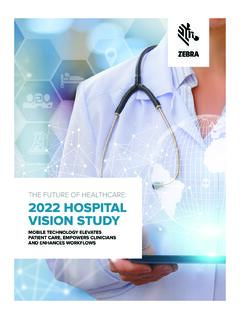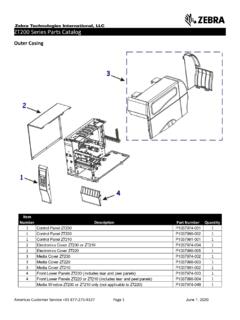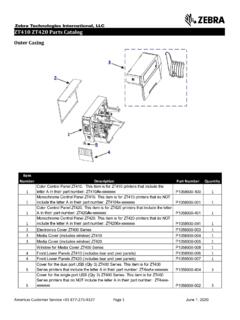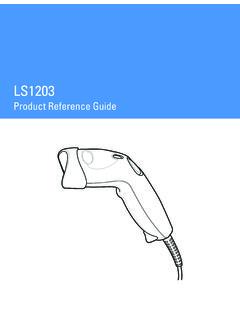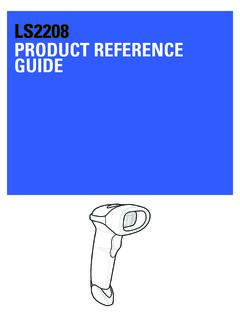Transcription of GK420d Users Guide (en) - Zebra Technologies
1 GK420dDesktop PrinterUser GuideP1129574-01EN Rev ACopyrightZEBRA and the stylized Zebra head are trademarks of Zebra Technologies Corporation, registered in manyjurisdictions worldwide. All other trademarks are the property of their respective owners. 2022 ZebraTechnologies Corporation and/or its affiliates. All rights in this document is subject to change without notice. The software described in this documentis furnished under a license agreement or nondisclosure agreement. The software may be used or copiedonly in accordance with the terms of those further information regarding legal and proprietary statements, please go to:SOFTWARE: : : USER LICENSE AGREEMENT: of UseProprietary StatementThis manual contains proprietary information of Zebra Technologies Corporation and its subsidiaries( Zebra Technologies ).
2 It is intended solely for the information and use of parties operating andmaintaining the equipment described herein. Such proprietary information may not be used, reproduced,or disclosed to any other parties for any other purpose without the express, written permission of ImprovementsContinuous improvement of products is a policy of Zebra Technologies . All specifications and designs aresubject to change without DisclaimerZebra Technologies takes steps to ensure that its published Engineering specifications and manuals arecorrect; however, errors do occur.
3 Zebra Technologies reserves the right to correct any such errors anddisclaims liability resulting of LiabilityIn no event shall Zebra Technologies or anyone else involved in the creation, production, or delivery of theaccompanying product (including hardware and software) be liable for any damages whatsoever (including,without limitation, consequential damages including loss of business profits, business interruption, or lossof business information) arising out of the use of, the results of use of, or inability to use such product, evenif Zebra Technologies has been advised of the possibility of such damages.
4 Some jurisdictions do not allowthe exclusion or limitation of incidental or consequential damages, so the above limitation or exclusion maynot apply to This 7 Notational Series Thermal is in the and Inspect the the 15 Closing the Setup Roll 20 Preparing the Roll in the Media 21 Printing a Test (Printer Configuration) your Printer to a 243 ContentsConnecting to a Phone or 25 Installing Drivers and Connecting to a Windows-Based Windows Printer the Printer Installation 29 Plug'n'Play (PnP) Printer Detection and Windows operating Port and Windows Operating Cable Your Printer is Communications by to Do If You Forget to Install Printer Drivers 41 Print Printer 48 Localizing the Printer Status Configuration Term Printer Inactivity or 48 Thermal 49 Modes of Media Thermal Media 51 Replacing the Print 52 Adjusting the Print on Fanfold with Externally Mounted Roll Mounted Roll Media and Your the Printer with Code 57 Identifying Fonts in Your Files to the 59 EPL Line 594 ContentsPrinter
5 Dispenser 10/100 Internal (Wired) Print Server Network Configuration Status KDU Printer Plus Printer 66 ZBI Zebra Basic the Path 70 Sensor 71 Platen Cleaning and Printer 75 Replacing the Light Light Error Quality the Factory Default 83 Communications 83 Feed Button 85 Interface Serial Bus 90 Serial Port Printer External 93 Label Dispenser the ZPL Printer 96 ZPL Printer Configuration Configuration Status to Command 98 Printer Memory Management and Related Status Programming for Memory This GuideAbout This
6 GuideThis document is intended for use by any person who needs to perform routine maintenance, upgrade, ortroubleshoot problems with the ConventionsThe following conventions are used in this document: Bold text is used to highlight the following: Dialog box, window, and screen names Drop-down list and list box names Checkbox and radio button names Icons on a screen Key names on a keypad Button names on a screen Bullets ( ) indicate: Action items List of alternatives Lists of required steps that are not necessarily sequential. Sequential lists (for example, those that describe step-by-step procedures) appear as numbered ConventionsThe documentation set is designed to give the reader more visual clues.
7 The following graphic icons areused throughout the documentation set. These icons and their associated meanings are described : The text here indicates information that is supplemental for the user to know and that isnot required to complete a : The text here indicates information that is important for the user to EYE INJURY: Wear protective eyewear when performing certain tasks such ascleaning the inside of a This GuideCAUTION EYE INJURY: Wear protective eyewear when performing certain tasks such asinstalling or removing E-rings, C-clips, snap rings, springs, and mounting buttons.
8 These parts areunder tension and could fly PRODUCT DAMAGE: If the precaution is not taken, the product could be : If the precaution is not heeded, the user could receive a minor or moderate HOT SURFACE: Touching this area could result in ESD: Observe proper electrostatic safety precautions when handling static-sensitivecomponents such as circuit boards and ELECTRIC SHOCK: Turn off (O) the device and disconnect it from the power sourcebefore performing this task or task step to avoid the risk of electric : If danger is not avoided, the user CAN be seriously injured or : If danger is not avoided, the user WILL be seriously injured or : This is an icon for wired networking : This is an icon for wireless networking section describes what you get in your shipping box and provides an overview of printer features.
9 Thisincludes procedures that describe how to open and close the printer and report any Series Thermal PrintersThe Zebra GK420d printer provides direct thermal printing at speeds up to 5 ips (inches per second) at a203 dpi (dots per inch) print density. It supports both ZPL and EPL Zebra printer programming languagesand a wide variety of interface and feature G-Series printer features: Automatic printer language detection and switching between ZPL and EPL programming and labelformats. OpenAccess design for simplified media loading. Color-coded operator controls and media guides.
10 Zebra Global Printing Solution supports Microsoft Windows keyboard encoding (and ANSI), UnicodeUTF-8 and UTF 16 (Unicode Transformation Formats), XML, ASCII (7 and 8 bit used by legacy programsand systems), basic single and double-byte font encoding, JIS and Shift-JIS (Japanese InternationalStandards), Hexadecimal encoding, and custom character maps (DAT table creation, font linking, andcharacter remapping). On-The-Fly OpenType and TrueType font scaling and import, Unicode, preloaded Swiss 721 Latin 1 font,one resident scalable font, and a selection of resident bitmap fonts.