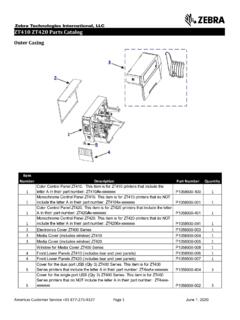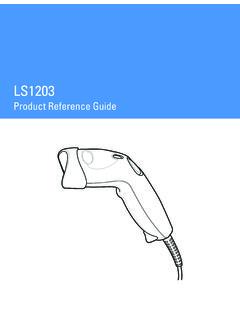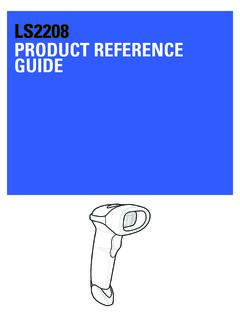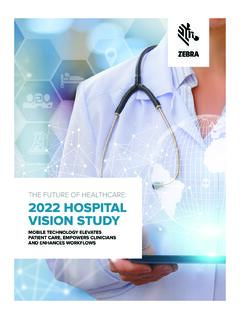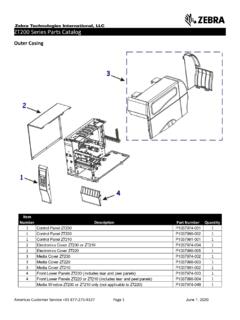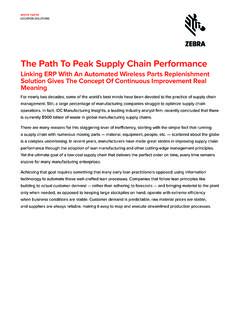Transcription of NOTICE OF EXPANSION - Zebra Technologies
1 Voluntary recall of power supply Units Sold as Accessory with ZP Printers NOTICE OF EXPANSION ---------------------------------------- ---------------------------------------- ------------------------- Master ZP450 FAQs (updated June 2018) GENERAL QUESTIONS 1. What was recalled? The power supply Unit (the PSU ) for certain Zebra printers. The PSUs were manufactured by FSP Group between October 1, 2006 and December 31, 2012 and were either sold as after-market kits or included with the sale of the ZP series printer manufactured with serial numbers between 26X0639 XXXXX and 26X1326 XXXXX. After independent testing, it has been confirmed that the issue is limited to an identified group of PSUs and is NOT associated with the actual Zebra -manufactured printer or AC power cord. 2. What is wrong with the PSUs? PSUs that serve as the power source for ZP models of Zebra printers have been identified as potentially containing an improperly mixed phosphorus compound that is used in the flame-retardant resin in the DC power supply connectors.
2 This deficiency in the phosphorus based connector resin, when combined with moisture and humidity over time, can potentially lead to overheating or a fire hazard. 3. How many ZP450 PSUs are impacted? Approximately 275,000. 4. Why did Zebra expand the recall to more units? Additional incidents have been reported since the initial recall was communicated. Out of an abundance of caution, Zebra is expanding the parameters of the original recall to include all impacted models over a longer time frame as a further precaution to ensure the safety of our customers. 5. What specifically is different from the recall initiated in December 2016? The date range now includes earlier and later printer manufacturing dates: Earlier than original recall : October 1, 2006 September 30, 2010 Later than original recall : July 1, 2012 June 30, 2013 6. If I checked the PSU date codes and printer serial numbers prior to the recall EXPANSION , do I need to recheck my equipment?
3 Yes. It is important to recheck your equipment. PSUs that were originally deemed not affected by the validation form or by Zebra directly because they were outside of the original recall time frame may now be impacted. 7. How do I know if my ZP PSU has already been replaced? The replaced and unaffected PSUs will have a PSU date code greater than 130000. (YYWWXX, where YY=year and WW=week) or a printer manufacturing date later than June 30, 2013. If you are uncertain whether the PSU has already been replaced, remove the PSU from the printer and check the PSU date code located on the top (hidden) portion of the PSU, or contact Zebra as indicated below for instructions. Please see FAQ #15 for instructions to remove the PSU from the printer. The above example shows a date code of 100510 8. Which Zebra printers are associated with the recall ? ZP450 and ZP450 ctp printers. The recall also applies to any replacement or spare PSUs which were purchased during the above time frame.
4 If you purchased or installed any of these, the recall could apply to those as well. PLEASE NOTE that these FAQs apply only to the ZP450 printers included in the EXPANSION . A recall was also issued for PSUs associated with other printers manufactured by FSP between October 1, 2006, and December 31, 2012. If the model number of your printer contains any of the following, the power supply should be checked against the recall : AP, BR, CN, GC, GK, GX, GT, H, HC, J, LP, P, PS, R, SC, T, Thermal, TLP, WM, ZP, ZXP. For a more detailed list of printer models, please click here. For information regarding the recalled PSUs associated with the products listed above, please visit 9. Is the Zebra printer also impacted? No. The Zebra printers associated with the problematic PSUs are NOT impacted and can continue to be used with a replacement PSU. 10. Have there been any reported incidents? Yes. To date, Zebra has received reports of incidents from customers located in various regions of the world, including one reported incident involving a ZP series power supply .
5 Zebra has taken these reports seriously and has worked directly with those identified customers to resolve the issues and replace all PSUs identified as being affected by this PSU recall . 11. Is the recall global? Yes. The affected ZP450 PSUs were either sold as after-market kits or included with the sale of Zebra printers and were distributed in countries worldwide. 12. Did Zebra manufacture the PSUs? No. Zebra did not manufacture the affected PSUs. The PSUs were sourced from FSP, an established, reputable third-party manufacturer who has been cooperative with the voluntary recall mandates. The safety of our customers is of paramount importance to Zebra . While Zebra did not directly manufacture the PSUs, we recognize that our component-suppliers are an extension of Zebra and we are working diligently to rectify the issue in a manner that is least disruptive to our customers and channel partners. Quality, both in product and customer care, is a top priority for Zebra , and we are committed to protecting the safety of our customers.
6 13. Who do I contact if I have any questions? For additional information about this recall , you can visit , send us an email at or call us at (US and Canada) or (International). QUESTIONS FOR END USERS/CUSTOMERS 14. How do I know if I have an affected ZP450 PSU? The manufacturing date can be checked by examining the serial number of the printer. [Note that the 4th through 7th characters in the serial number encode the manufacturing date of the printer serial numbers for these printers follow the convention 26 XYYWWXXXXX, where YY is the last two digits of the year of manufacture and WW is the week of manufacture in that year.] You can identify the serial number by either: a) Checking your company records for printer serial numbers in the range 26X0639 XXXXX to 26X1326 XXXXX. If the printer falls within that range, unplug it from the wall outlet and remove the AC power cord from the printer.
7 You will need to retain the AC power cord whether or not you replace the power supply , so please do not discard it! OR b) Physically examining the printers in your operation to check for the impacted serial number range. To physically confirm if a printer is impacted: First, unplug each printer from the wall outlet and remove the AC power cord from the printer. You will need to retain the AC power cord whether or not you replace the power supply , so please do not discard it! Verify each printer serial number by examining the label on the backside of the printer. If the serial number is found to be between 26X0639 XXXXX and 26X1326 XXXXX, that printer is impacted. Deactivate the printer and replace the PSU. Note: If the labels are obscured from view and the printer is physically attached to a piece of furniture or fixture, it may be necessary to detach it so that you can access the backside of the printer If you purchased any PSUs in the affected time frame for use as replacements or spares, it is possible that those are impacted as well.
8 Please contact Zebra as indicated in the Who do I contact section above for instructions on how to check the date on these PSUs. Please check FAQ #7 above if you suspect the PSU may have already been replaced. 15. How do I remove affected PSUs from my printer? Place the printer that has an impacted serial number upside-down on a soft pad or cloth so as not to damage or scratch the top of the printer. Unplug the short cable/connector that runs from the power supply assembly to the back of the printer. Using a Philips-Head #2 screwdriver, remove the three screws that attach the power supply assembly to the bottom of the printer and then pull the power supply away from the printer. 16. How do affected End-Users get replacement PSUs? Once you confirm you have an affected PSU by finding the serial number within the identified date range, please visit the recall validation form to fully validate your information and to initiate the PSU replacement process.
9 Alternatively, you can send us an email at or call us at (US and Canada) or (International). Please be prepared to provide the following information associated with each affected PSU: Your company name and contact information Shipping address Printer Serial Number (S/N) (located on the printer as shown below) To ensure the quickest shipments, please access and follow this URL for official country codes and postal code formats for your addresses: It is strongly recommended that you use the Zebra recall webpage, as it will provide you with a form to validate all information, identify the appropriate replacement PSU and send your information directly to the Zebra recall team. However, if you have a large number of power supplies to replace, please contact the Zebra Call Center at one of the numbers above and they will assist you with the request process. 17. What If I have a multiple facilities or locations with affected PSUs?
10 You will need to initiate separate requests for each location. Simply enter a group of printers into the website, submit these with their address information, and then, repeat with the next group. 18. If my PSU is recalled, how much will the replacement cost? Zebra is replacing all affected PSUs identified as part of the voluntary recall at no cost to you Zebra is covering the costs of both the replacement PSU and any associated shipping. 19. Is Zebra also replacing the AC power cord? No. Zebra s voluntary recall only replaces the DC cable assembly and PSU. Since you will need the AC power cord when you receive the replacement PSU, please keep your AC power cord that goes from the AC power adapter to the wall outlet. 20. Can End-Users also have the printer replaced at no charge? No. Zebra s voluntary recall does not include replacement of printers, as the remedy is limited to the replacement of the DC PSUs identified as being affected by this recall .