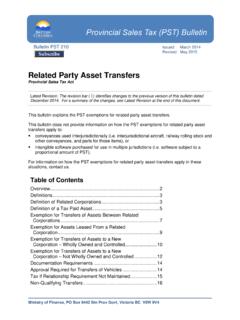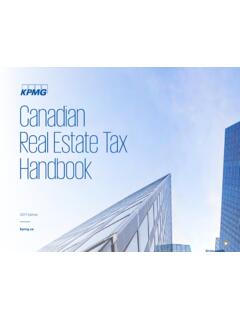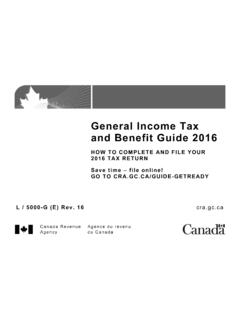Transcription of GOODS AND SERVICES TAX / HARMONIZED SALES TAX …
1 !!!!!Working copy (for your records) Disponible en fran aisCopy your Business Number, the reporting period, and the amounts from the highlighted line numbers in Part 1 of this return to the corresponding boxes in Part 2. Keep Part 1 for your records. Business NumberReporting period NET TAX (subtract line 108 from line 105). If the result is negative, enter a minus sign in the separate box next to the line other debits (add lines 205 and 405)Line 114 and line 115: If the result entered on line 113 C is a negative amount, enter the amount of the refund you are claiming on line 114. If the result entered on line 113 C is a positive amount, enter the amount of your payment on line 115. 00 COMPLETE THE IDENTIFICATION SECTION ON THE BACK OF THIS RETURN BEFORE YOU SEND IT TO US. YOU MUST COMPLETE THIS AREA AND THE REVERSE AREA. GST62 E (11) Do not complete line 205 or line 405 until you have read the instructions on the back of this return.
2 GOODS AND SERVICES TAX / HARMONIZED SALES TAX (GST/HST) RETURN (NON-PERSONALIZED)Detach and return lower portion (Part 2).Do not complete line 111 until you have read the instructions on the back of this return. REFUND CLAIMED113 C113 APAYMENT ENCLOSEDBALANCE (add lines 113 A and 113 B). If the result is negative, enter a minus sign in the separate box next to the line BOTHER DEBITS IF APPLICABLEBALANCE (subtract line 112 from line 109). If the result is negative, enter a minus sign in the separate box next to the line ITCs and adjustments (add lines 106 and 107)Enter the GST/HST you paid or that is payable by you on qualifying expenses (input tax credits ITCs) for the current period and any eligible unclaimed ITCs from a previous period. _ _ _ _ _ _ _ _ _ _ _ _ _ _ _ _ _ _ _ _ _ _ _ _ _ _ _ _ _ _ _ _ _ _ _ _ _ _ _ _ _ _ _ _ _ _ _ _ _ _ _ _ _ _ _ _ _ _ _ _ _ _ _ _ _ _ _ _ _ _ _ _ _ _ _ _ _ _ _ _ _ _ _ _ _112 Enter any instalment and other annual filer payments you made for the reporting period.
3 If the due date of your return is June 15, see the instructions on the back of this return. 103 Enter the total amount of the GST/HST rebates, only if the rebate form indicates that you can claim the amount on this line. Attach the rebate form to this return. 104 Total other credits (add lines 110 and 111)NET TAX CALCULATIONT otal GST/HST and adjustments for period (add lines 103 and 104)Enter the total of all GST and HST amounts that you collected or that became collectible by you in the reporting period. Enter the total amount of adjustments to be added to the net tax for the reporting period (for example, GST/HST obtained from the recovery of a bad debt). 00 From:to:Business Number GST62 E (11) NameEnter the total amount of other GST/HST to be self-assessed. Enter the total amount of the GST/HST due on the acquisition of taxable real property.
4 Enter your total SALES and other revenue. Do not include provincial SALES tax, GST or HST. If you are using the Quick Method of accounting, include the GST or HST. OTHER CREDITS IF APPLICABLEGST/HST RETURN (NON-PERSONALIZED)Total GST/HST and adjustments for this periodRefund claimedNet taxTotal ITCs and adjustmentsPayment enclosedSales and other revenueOther GST/HST to be self-assessedRebatesInstalments and other annual filer payments10111011120540510810911411510511 5114101105108109111110405205 Part 2 GST/HST due on acquisition of taxable real propertyReporting periodPrivacy Act, Personal Information Bank number CRA PPU 080 Enter the total amount of adjustments to be deducted when determining the net tax for the reporting period (for example, GST/HST included in a bad debt). Due dateI certify that the information given on this return and in any attached documents is, to the best of my knowledge, true, correct, and complete in every respect, and that I am the registrant, or that I am authorized to sign on behalf of the registrant.
5 It is a serious offence to make a false return. From:Authorized signatureDateDayMonthMonth Yearto:Year DayPart 1520 Detach and return this part. Do not use this areaCompleting your GST/HST return Only complete the lines of the return that apply to you. Complete the return in Canadian dollars and sign it. Copy your Business Number, the reporting period, and the amounts from the highlighted boxes in Part 1 of the return to the corresponding boxes in Part 2. Identify a negative number with a minus sign in the separate box next to the line number. Keep Part 1 of the return for your records. This is your working copy. Part 1 and any other information you use to prepare your return are subject to audit and must be kept in case we ask to see them. Generally, you have to file a GST/HST return for every reporting period, evenif the return reports a zero balance. If you are using the Quick Method of accounting, see Guide RC4058, Quick Method of Accounting for GST/HST.
6 If you are a charity, see Guide RC4082, GST/HST Information for Charities, for information on completing your net tax calculation. For more information on adjustments, input tax credits, self-assessing, or completing this return, see Guide RC4022, General Information for GST/HST Registrants, or contact us. Line 111: Some rebates can reduce or offset your amount owing. Those rebate forms contain a question asking you if you want to claim the rebate amount on line 111 of your GST/HST return. Tick yes on the rebate form(s) if you are claiming the rebate(s) on line 111 of your GST/HST return. Line 205: Complete this line only if you purchased taxable real property for use or supply primarily (more than 50%) in your commercial activities and you are a GST/HST registrant (other than an individual who purchases a residential complex) or you purchased the property from a non-resident.
7 If you qualify for an input tax credit on the purchase, include this amount on line 405: Complete this line only if you are a GST/HST registrant who has to self-assess GST/HST on an imported taxable supply or who has to self-assess the provincial part of HST. General Information and InstructionsNameTelephone number You have to complete this section. IdentificationMailing address (Apt No Street No Street name, PO Box, RR)Trading name (if different from above)CityProvince or territoryContact namePostal code_ _ _ _ _ _ _ _ _ _ _ _ _ _ _ _ _ _ _ _ _ _ _ _ _ _ _ _ _ _ _ _ _ _ _ _ _ _ _ _ _ _ _ _ _ _ _ _ _ _ _ _ _ _ _ _ _ _ _ _ _ _ _ _ _ _ _ _ _ _ _ _ _ _ _ _ _ _ _ _ _ _ _ _ _ _If you are registered for the GST/HST, you can file your return in minutes using our GST/HST NETFILE or GST/HST TELEFILE service. If you are not registered for the GST/HST or cannot use GST/HST NETFILE or GST/HST TELEFILE you have to fax or drop off your GST/HST return in person at your Tax Centre or Tax SERVICES Office.
8 For a complete list of addresses including fax numbers go to For GST/HST NETFILE, go to For GST/HST TELEFILE, call 1-800-959-2038 (some restrictions apply). These SERVICES are available Monday to Saturday from 7:00 to 11:00 , and Sunday from 1:30 to 11:00 (local times). You need an access code to use these SERVICES . To get your access code, call 1-877-322-7849. Do you have to file your return electronically? You may have to file your GST/HST return electronically. For more information, go to Are you registered for My Business Account (MyBA)? You may access both GST/HST NETFILE and My Payment using CRA's MyBA service. For a complete listing of all the SERVICES offered through MyBA, go to Do you owe money? You may be able to pay online using the CRA's My Payment at You may also be able to pay through your financial institution's telephone banking, Internet banking, or automated bank machines.
9 Go to and contact your financial institution to see if it offers these SERVICES . To make your payment directly to the CRA, return the bottom portion (Part 2) with your cheque or money order made payable to the Receiver General. Drop off your payment in person at your Tax Centre or Tax ServicesOffice. For a complete list of addresses go to To help us credit your payment, write your Business Number on the back of your cheque or money order. We will not charge or refund a balance of $2 or less. Complete the return in Canadian dollars. Annual filer with a June 15 due date If you are an individual with business income for income tax purposes and have a December 31 fiscal year-end, the due date of your return is June 15. However, any GST/HST you owe is payable by April 30. This payment should be reported on line 110 of your return. This Form Provided By:Email: l: (250) 729-0504 Fax: (250) 729-0508 Tol l F re e : 1-877-729-05043090 Barons Road, Nanaimo, BC V9T