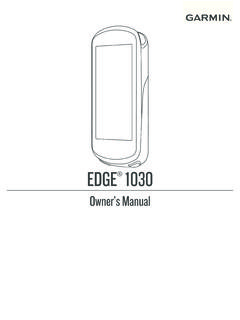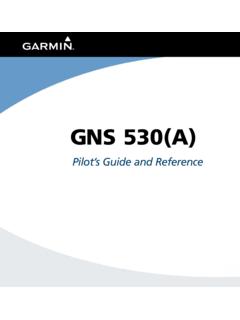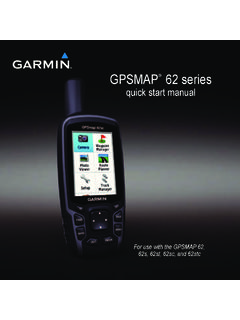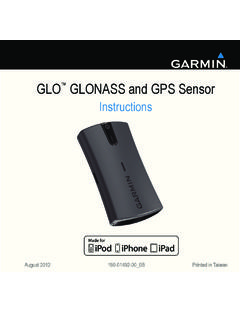Transcription of GPSMAP 60CSx - Garmin International
1 GPSMAP 60 CSx . with sensors and maps owner's manual 2005-2007 Garmin Ltd. or its subsidiaries Garmin International , Inc. Garmin (Europe) Ltd. Garmin Corporation 1200 East 151st Street, Liberty House No. 68, Jangshu 2nd Road, Olathe, Kansas 66062, USA Hounsdown Business Park, Shijr, Taipei County, Taiwan Tel. (913) or (800) Southampton, Hampshire, SO40 9RB UK Tel. 886 Fax (913) Tel. +44 (0) (outside the UK) Fax 886 0808 2380000 (within the UK). Fax +44 (0) All rights reserved. Except as expressly provided herein, no part of this manual may be reproduced, copied, transmitted, disseminated, downloaded or stored in any storage medium, for any purpose without the express prior written consent of Garmin .
2 Garmin hereby grants permission to download a single copy of this manual onto a hard drive or other electronic storage medium to be viewed and to print one copy of this manual or of any revision hereto, provided that such electronic or printed copy of this manual must contain the complete text of this copyright notice and provided further that any unauthorized commercial distribution of this manual or any revision hereto is strictly prohibited. Information in this document is subject to change without notice. Garmin reserves the right to change or improve its products and to make changes in the content without obligation to notify any person or organization of such changes or improvements.
3 Visit the Garmin Web site ( ) for current updates and supplemental information concerning the use and operation of this and other Garmin products. Garmin , GPSMAP , AutoLocate , TracBack , BlueChart , and MapSource are registered trademarks of Garmin Ltd. or its subsidiaries and may not be used without the express permission of Garmin . This product includes technology owned by SiRF Technology, Inc. SiRF's technology is protected by and foreign patents pending and issued. SiRF, SiRFstar and the SiRF logo are registered trademarks of SiRF Technology, Inc. SiRFstarIII and SiRF. Powered are trademarks of SiRF Technology, Inc. microSD is a trademark of The SD Card Association.
4 TransFlash is a trademark of SanDisk Corporation. August 2007 Part Number 190-00482-00 Rev. E Printed in Taiwan Introduction > About This Manual Introduction The Main Pages section contains an overview of the Satellite, Trip Computer, Map, Compass and Thank you for choosing the Garmin GPSMAP Altimeter Pages. 60 CSx. The GPSMAP 60 CSx uses the proven performance of Garmin GPS and full-featured The Main Menu section describes features found on mapping to create an unsurpassed portable GPS the Main Menu and information about settings. receiver. Compare the contents of this package with The Appendix contains information such as the packing list on the box.
5 If any pieces are missing, specifications, optional accessories, and maintenance contact your Garmin dealer immediately. information. You can also find warranty and FCC. information in the Appendix. About This Manual An Index is provided at the end of the manual for To get the most out of your new navigation system, reference. take time to read this manual and learn the operating procedures for your unit in detail. This manual is Manual Conventions organized into the following sections. This manual uses the term Warning to indicate a The Introduction contains manual conventions, the potentially hazardous situation, which, if not avoided, Table of Contents, the software license agreement, could result in death or serious injury.
6 Product registration, and product care information. The Getting Started section provides an overview of the unit, how to turn the unit on, and acquire satellites. The Basic Operation section provides information about setting up waypoints, routes, and tracks. GPSMAP 60 CSx Owner's Manual . Introduction > Table of Contents Table of Contents Using the Status On-Screen i Using the Mapping About This i Transferring Data to a microSD Manual i Software License v Basic 10. Product v Creating and Using 10. Contact Marking Your Current Caring for the GPSMAP vi Creating Waypoints Using the Cleaning the Case .. vi Creating a Waypoint Using Cleaning the vi Editing vi Deleting Water vi Averaging the Waypoint's vii Projecting a Important viii Proximity Man OverBoard (MOB).
7 16. Getting 1 Using the Find 16. Unit 1 Find By Installing the Recent Using the GPSMAP 60 CSx 3 Using the Find Item Information Turning on the GPSMAP 4 Find Information Page Options Adjusting the Finding a Initializing the GPS 5 Finding a Using the GPSMAP 6 Finding a Understanding Finding an Interstate Selecting Options and Entering Finding an ii GPSMAP 60 CSx Owner's Manual Introduction > Table of Contents Finding an Compass 48. Searching for a Point of Using the Electronic POI Loader & Custom Points of Compass Page Using 26 Sight N Go Track Using the Course Pointer or Bearing Navigating a Saved Data Creating and Using 32 Altimeter 55.
8 Creating a Altimeter Page Navigating a 33 Plot Over Time or Editing a View Pressure or Elevation Plots ..57. Vertical Profiles of Zoom Using the Route Page View Main 37 View Points on Satellite 38 Calibrating the Using the Satellite Page Options Changing the Data Using Additional Map Trip Computer 63. Changing the Zoom Main 64. Map Tracks 64. Map Page Route 65. Guidance Highway 65. Setting up the Map Setup Menu 66. Measuring System Turning Declutter On or Display Restoring Interface Tones GPSMAP 60 CSx Owner's Manual iii Introduction > Table of Contents Page Sequence 91. Map Page Setup ..70 91. Routing Geocache Marine Time 92. Units Data Field 93.
9 Heading Optional 95. Calibration What Is WAAS/EGNOS?.. 97. Altimeter Map Datums and Location 99. Welcome What Are Map Datums?..99. What Is a Location Format?..99. Proximity 82 FCC 100. 82 Limited 101. 83. 84. Sun and 85. Hunt and 86. Games 87. Memory Virtua Beast iv GPSMAP 60 CSx Owner's Manual Introduction > Software License Agreement - Product Registration Software License Agreement Product Registration BY USING THE GPSMAP 60 CSx, YOU AGREE TO BE Help us to better support you by completing our BOUND BY THE TERMS AND CONDITIONS OF THE online registration today! Connect to our Web site at FOLLOWING SOFTWARE LICENSE AGREEMENT. Keep the original sales receipt, PLEASE READ THIS AGREEMENT CAREFULLY.
10 Or a photocopy, in a safe place. Garmin grants you a limited license to use the software Contact Garmin embedded in this device (the Software ) in binary Contact Garmin if you have any questions while using executable form in the normal operation of the product. your unit. In the USA contact Garmin Product Support Title, ownership rights, and intellectual property rights by phone: (913) 397-8200 or (800) 800-1020, Monday . in and to the Software remain in Garmin . Friday, 8 AM 5 PM Central Time; or go to You acknowledge that the Software is the property of Garmin and is protected under the United States of In Europe, contact Garmin (Europe) Ltd.