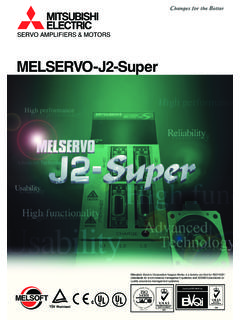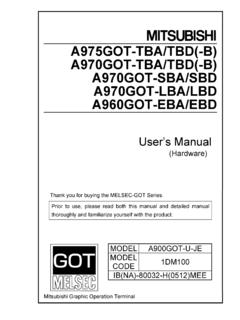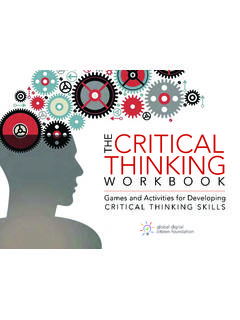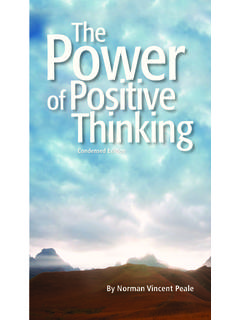Transcription of GT2105-QTBDS, GT2105-QMBDS GT21 General Description
1 JY997D66601B Side A. Side A ENGLISH. Side B CHINESE. STARTUP/MAINTENANCE TRANSPORTATION. DESIGN PRECAUTIONS. PRECAUTIONS PRECAUTIONS. When the security of the GOT and relevant information need to be protected When power is on, do not touch the terminals. Doing so can cause an electric When transporting lithium batteries, make sure to treat them based on the against illegal access from an external device via the Internet, take measures at shock or malfunction. transport regulations. the user's discretion. Before starting cleaning or terminal screw retightening, always switch off the (Refer to the GOT2000 Series User's Manual (Hardware) for details of the GT2105-QTBDS, GT2105-QMBDS Failure to do so may cause the configured information to be read out illegally. power externally in all phases. Not doing so can cause the unit to fail or regulated models.). Make sure to transport the GOT main unit and/or relevant unit(s) in the manner malfunction. Undertightening can cause a short circuit or malfunction.
2 Overtightening can cause a short circuit or malfunction due to the damage of the they will not be exposed to the impact exceeding the impact resistance GT21 General Description DESIGN PRECAUTIONS screws or unit. described in the General specifications of this manual, as they are precision devices. Failure to do so may cause the unit to fail. Check if the unit operates correctly after transportation. Do not bundle the control and communication cables with main-circuit, power or STARTUP/MAINTENANCE When fumigants that contain halogen materials such as fluorine, chlorine, other wiring. Run the above cables separately from such wiring and keep them a PRECAUTIONS bromine, and iodine are used for disinfecting and protecting wooden packaging Manual Number JY997D66601B minimum of 100 mm apart. Not doing so noise can cause a malfunction. from insects, they cause malfunction when entering our products. Please take Date Sep. 2016 Do not press the GOT display section with a pointed material as a pen or driver.
3 Do not disassemble or modify the unit. Doing so can cause a failure, necessary precautions to ensure that remaining materials from fumigant do not Doing so can result in a damage or failure of the display section. malfunction, injury or fire. enter our products, or treat packaging with methods other than fumigation (heat Turn on the controllers and the network devices to be ready for communication Do not touch the conductive and electronic parts of the unit directly. Doing so method). Additionally, disinfect and protect wood from insects before packing before they communicate with the GOT. Failure to do so can cause a can cause a unit malfunction or failure. products. communication error on the GOT. The cables connected to the unit must be run in ducts or clamped. Not doing so This manual describes the part names, dimensions, mounting, and specifications of the product. Before use, read this manual and manuals of relevant products When the GOT is subject to shock or vibration, or some colors appear on the can cause the unit or cable to be damaged due to the dangling, motion or Manual screen of the GOT, the screen of the GOT might flicker.
4 Accidental pulling of the cables or can cause a malfunction due to a cable The following shows manuals relevant to this product. fully to acquire proficiency in handling and operating the product. Make sure to connection fault. learn all the product information, safety information, and precautions. When unplugging the cable connected to the unit, do not hold and pull from the Detailed Manual And, store this manual in a safe place so that you can take it out and read it MOUNTING PRECAUTIONS cable portion. Doing so can cause the unit or cable to be damaged or can cause a malfunction due to a cable connection fault. Manual number whenever necessary. Always forward it to the end user. Manual name (Model code). Registration Be sure to shut off all phases of the external power supply used by the system Do not drop the module or subject it to strong shock. A module damage may Ethernet is a trademark of Xerox Corporation in the United States. The company before mounting or removing the GOT main unit to/from the panel.
5 Not doing so result. GOT2000 Series User's Manual (Hardware) SH-081194 ENG (1D7MJ5). name and the product name to be described in this manual are the registered can cause the unit to fail or malfunction. Before touching the unit, always touch grounded metals, etc. to discharge static electricity from human body, etc. Not doing so can cause the unit to fail or GOT2000 Series User's Manual (Utility) SH-081195 ENG (1D7MJ6). trademarks or trademarks of each company. malfunction. For detailed manuals, refer to the PDF manuals stored in the DVD-ROM for the Effective Sep. 2016 MOUNTING PRECAUTIONS Replace battery with GT11-50 BAT by mitsubishi electric Co. only. drawing software used. Specifications are subject to change without notice. Use of another battery may present a risk of fire or explosion. 2016 mitsubishi electric Corporation Use the GOT in the environment that satisfies the General specifications Dispose of used battery promptly. Relevant Manuals described in this manual.
6 Not doing so can cause an electric shock, fire, Keep away from children. Do not disassemble and do not dispose of in fire. For relevant manuals, refer to the Help or the PDF manuals stored in the DVD-ROM. Safety Precaution (Read these precautions before using.) malfunction or product damage or deterioration. for the drawing software used. When mounting the GOT to the control panel, tighten the mounting screws in the TOUCH PANEL The latest manuals are also available from mitsubishi electric FA Global Before using this product, please read this manual and the relevant manuals specified torque range ( N m to N m) can cause the GOT to drop, short introduced in this manual carefully and pay full attention to safety to handle the PRECAUTIONS Website ( ). circuit or malfunction. Overtightening can cause a drop, short circuit or product correctly. malfunction due to the damage of the screws or the GOT. For the analog-resistive film type touch panels, normally the adjustment is not Before using the GOT.
7 The precautions given in this manual are concerned with this product. Remove the protective film of the GOT. When the user continues using the GOT required. However, the difference between a touched position and the object Refer to the GOT2000 Series User's Manual (Hardware) for the connection In this manual, the safety precautions are ranked as "WARNING" and with the protective film, the film may not be removed. position may occur as the period of use elapses. When any difference between instructions. "CAUTION". Operate and store the GOT in environments without direct sunlight, high a touched position and the object position occurs, execute the touch panel For details on the GOT specifications, installing instructions, wiring, maintenance temperature, dust, humidity, and vibrations. calibration. and inspection, or checking procedure for the version and the compatible standard, Indicates that incorrect handling may cause hazardous Do not use the GOT in an environment with oil or chemicals.
8 Doing so may cause When any difference between a touched position and the object position occurs, conditions, resulting in death or severe injury. refer to the GOT2000 Series User's Manual (Hardware). failure or malfunction due to the oil or chemical entering into the GOT. other object may be activated. This may cause an unexpected operation due to Indicates that incorrect handling may cause hazardous incorrect output or malfunction. Bundled Items conditions, resulting in medium or slight personal injury Model name Remark or physical damage. WIRING PRECAUTIONS PRECAUTIONS WHEN THE. DATA STORAGE IS IN USE GT2105-QTBDS, GOT main unit Depending on circumstances, procedures indicated by "CAUTION" may also be Be sure to shut off all phases of the external power supply used by the system GT2105-QMBDS (The maintenance supplies below are packed with the product.). linked to serious results. In any case, it is important to follow the directions for before wiring. Failure to do so may result in an electric shock, product damage or If the SD card mounted on drive A of the GOT is removed while the GOT is usage.
9 Malfunctions. accessed, processing for the GOT might be interrupted about for 20 seconds. The GOT cannot be operated during this period. The functions that run in the Model name Remark DESIGN PRECAUTIONS background including a screen updating, alarm, logging, scripts, and others are WIRING PRECAUTIONS also interrupted. Since this interruption makes an impact to the system Panel Mounting Bracket (with M4 35 screws) 4. operation, it might cause failure. After inhibiting access to the SD card on the Some failures of the GOT or cable may keep the outputs on or off. Some GOT utility screen, check that the SD card access LED is off and remove the SD Panel Mounting Packing 1. failures of a touch panel may cause malfunction of the input objects such as a Please make sure to ground FG terminal of the GOT power supply section by card. touch switch. An external monitoring circuit should be provided to check for applying 100 or less which is used exclusively for the GOT. Not doing so may GT21 General Description (This manual) 1.
10 If the data storage mounted on the GOT is removed while the GOT is accessed, output signals which may lead to a serious accident. Not doing so can cause cause an electric shock or malfunction. an accident due to false output or malfunction. the data storage and files are damaged. To remove the data storage from the Correctly wire the GOT power supply section after confirming the rated voltage GOT, check that the access to the data storage in SD card access LED, the Do not use the GOT as the warning device that may cause a serious and terminal arrangement of the product. Not doing so can cause a fire or failure. accident. An independent and redundant hardware or mechanical interlock is system signal, and others is not performed. required to configure the device that displays and outputs serious warning. Tighten the terminal screws of the GOT power supply section in the specified Turning off the GOT while it accesses the SD card results in damage to the SD. Not doing so can cause an accident due to false output or malfunction.