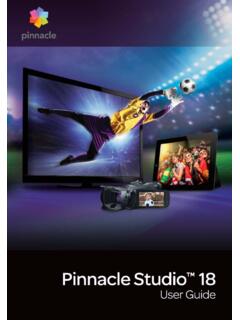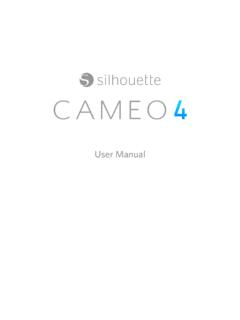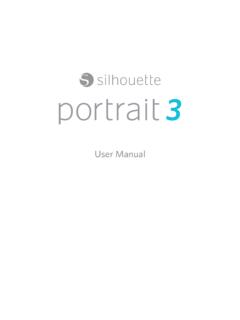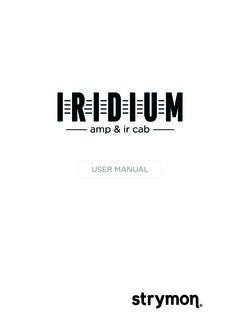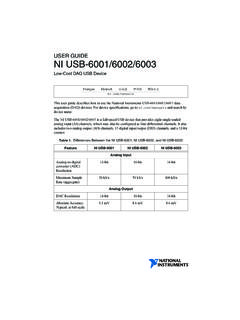Transcription of Guardmaster Guard Locking Switch User Manual
1 440G-MZ Guardmaster Guard Locking SwitchCatalog Numbers 440G-MZS20 SNRJ, 440G-MZS20 SNRJE, 440G-MZS20 UNRJ, 440G-MZS20 UNRJE, 440G-MZS20 SNLJ, 440G-MZS20 SNLJE, 440G-MZS20 UNLJ, 440G-MZS20 UNLJEUser ManualOriginal Instructions2 Rockwell Automation Publication 440G-UM004E-EN-P - October 2021440G-MZ Guardmaster Guard Locking Switch user ManualImportant user InformationRead this document and the documents listed in the additional resources section about installation, configuration, and operation of this equipment before you install, configure, operate, or maintain this product. Users are required to familiarize themselves with installation and wiring instructions in addition to requirements of all applicable codes, laws, and including installation, adjustments, putting into service, use, assembly, disassembly, and maintenance are required to be carried out by suitably trained personnel in accordance with applicable code of this equipment is used in a manner not specified by the manufacturer, the protection provided by the equipment may be no event will Rockwell Automation, Inc.
2 Be responsible or liable for indirect or consequential damages resulting from the use or application of this examples and diagrams in this Manual are included solely for illustrative purposes. Because of the many variables and requirements associated with any particular installation, Rockwell Automation, Inc. cannot assume responsibility or liability for actual use based on the examples and patent liability is assumed by Rockwell Automation, Inc. with respect to use of information, circuits, equipment, or software described in this of the contents of this Manual , in whole or in part, without written permission of Rockwell Automation, Inc., is this Manual , when necessary, we use notes to make you aware of safety may also be on or inside the equipment to provide specific : Identifies information about practices or circumstances that can cause an explosion in a hazardous environment, which may lead to personal injury or death, property damage, or economic : Identifies information about practices or circumstances that can lead to personal injury or death, property damage, or economic loss.
3 Attentions help you identify a hazard, avoid a hazard, and recognize the information that is critical for successful application and understanding of the HAZARD: Labels may be on or inside the equipment, for example, a drive or motor, to alert people that dangerous voltage may be HAZARD: Labels may be on or inside the equipment, for example, a drive or motor, to alert people that surfaces may reach dangerous FLASH HAZARD: Labels may be on or inside the equipment, for example, a motor control center, to alert people to potential Arc Flash. Arc Flash will cause severe injury or death. Wear proper Personal Protective Equipment (PPE). Follow ALL Regulatory requirements for safe work practices and for Personal Protective Equipment (PPE).
4 Rockwell Automation Publication 440G-UM004E-EN-P - October 20213 Table of ContentsPrefaceWho Should Use This Manual ? .. 5 Purpose of This Manual .. 5 Summary of Changes.. 5 Terminology .. 6 Additional Resources .. 6 Chapter 1 Product OverviewGuardmaster 440G-MZ Safety Switch Overview .. 7 Guard Locking on Power to Release Versions .. 8 Guard Locking on Power to Lock Versions .. 8 Assembly Overview.. 9 Product Selection .. 9 Package Contents .. 10 Chapter 2 Safety ConceptSafety Standards .. 11 Safety Certification .. 11 Chapter 3 InstallationGeneral Considerations.. 13 Correct Use.. 13 Switch Orientation and Pair Proximity .. 14 Actuator Orientation.
5 14 Environmental Considerations .. 15 Mount the Switch and Actuator .. 15 Typical Applications .. 16 Auxiliary Release .. 17 Escape Release .. 18 Padlock Accessory .. 19 Functional Testing .. 19 OSSD Mode .. 19 GuardLink Mode .. 20 Escape Release (GuardLink Mode or OSSD Mode) .. 20 Chapter 4 Wiring and System IntegrationPin Assignment and Function .. 21 OSSD Mode Safety Signals .. 22 GuardLink Mode Safety Signals .. 22 GuardLink System Integration .. 23 Add Device to a Studio 5000 Project.. 24 Upload Method .. 24 Manual Method .. 24 Lock Command .. 25 OSSD Mode .. 25 GuardLink Mode .. 254 Rockwell Automation Publication 440G-UM004E-EN-P - October 2021 Table of Contents Chapter 5 Commission the Safety SwitchSetup.
6 27 First-time Learn .. 28 Learn Additional Replacement Actuators .. 28 Lock the Actuator Code .. 28 Error Codes during the Commissioning Process .. 28 Chapter 6 Device Status and TroubleshootingStatus Indicators during Power-up Routine .. 29 Status Indicators During Run Mode .. 29 Diagnostic/Fault Codes .. 30 Diagnostic Codes .. 30 Fault Codes .. 31 Troubleshooting .. 32 Mounting Holes of the Switch Body Cracked or Broken .. 32 Chapter 7 Application ExamplesWire to GLP Safety Relay .. 33 Circuit Status as Shown .. 34 Starting .. 34 Safely-limited Speed .. 34 Wire to GLT Safety Relay .. 35 Starting .. 35 Stopping.. 36 Wire to DI and EMD Safety Relay.
7 37 Circuit Status as Shown .. 37 Starting .. 38 Stopping.. 38 Wire to DG Safety Relay .. 39 Wire to CR30 Safety Relay .. 40 Wire to POINT Guard I/O Module .. 42 Wire to ArmorBlock Guard I/O Module .. 47 Wire to MSR55P Back EMF Safety Relay .. 51 Appendix ASpecificationsSafety Ratings .. 53 Operating Characteristics.. 53 Outputs ( Guard Door Closed and Locked) .. 54 Environmental .. 54 General .. 54 Certifications .. 55 Compliance to European Union Directives .. 55 Approximate Dimensions .. 56 Index .. 59 Rockwell Automation Publication 440G-UM004E-EN-P - October 20215 PrefaceWho Should Use This Manual ?Use this Manual to design, install, program, or troubleshoot systems that use the Guardmaster 440G-MZ Guard Locking Safety are required to have a basic understanding of electrical circuitry and familiarity with safety-related control systems.
8 If you do not, obtain the proper training before using this of This ManualThis Manual is a reference guide for the Guardmaster 440G-MZ safety Switch . It describes the procedures that you use to install, wire, and troubleshoot your Switch . This Manual accomplishes the following: Explains how to install and wire your 440G-MZ safety Switch Provides an overview of the Guardmaster 440G-MZ safety switchSummary of ChangesThis publication contains the following new or updated information. This list includes substantive updates only and is not intended to reflect all p i cPageAdded Attention to Auxiliary Release Attention to Escape Release Operating Characteristics Automation Publication 440G-UM004E-EN-P - October 2021 Preface Te r m i n o l o g yThe Industrial Automation Glossary (publication AG-QR071) contains terms and abbreviations that are used by Rockwell Automation to describe industrial automation systems.
9 Table 1 lists specific terms and abbreviations that are used in this ResourcesThese documents contain additional information concerning related products from Rockwell can view or download publications at 1 - Terms and AbbreviationsTermDefinitionCLU (Command, Lock, and Unlock) This signal is either static or dynamic. When static, this signal is LO when the system is operational and HI when a demand is placed on the safety system. The signal is dynamic when an unlock or lock command is issued to a GuardLink-enabled Guard Locking device, such as a 440G-MZ safety state of being ON or a voltage level to be above the turn-on state of being OFF or a voltage level to be below the turn-off connectionOperational stateThe Switch is in operational state when there is no demand on its safety function (that is, the Switch is closed and locked).
10 OSSD (Output Signal Switching Device)Typically a pair of solid-state signals pulled up to the DC source supply. The signals are tested for short circuits to the DC power supply, short circuits to the DC common, and short circuits between the two programmable logic controller or a programmable automation timeDescribes the time between the true state of the input to the ON state of the timeDescribes the time between the trigger of the input to the OFF state of the output. Throughout this Manual , the safety outputs may be described as turning off immediately, which means that the safety outputs turn off within the response frequency identificationSafe stateThe Switch is in safe state when there is a demand on its safety function (that is, the Switch is unlocked).