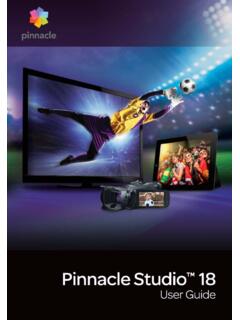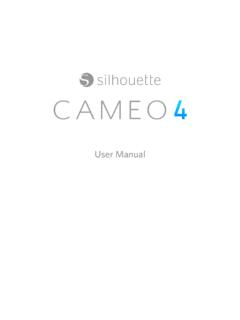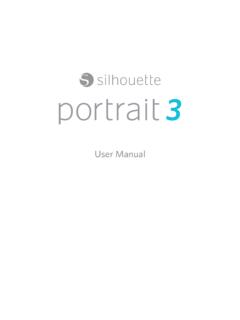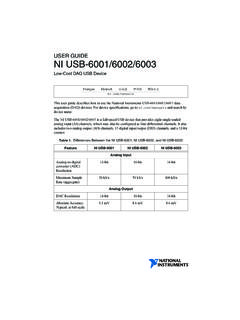Transcription of USER MANUAL - Strymon
1 user MANUALIRIDIUM - Amp & IR Cabpg 2 Connecting IridiumControls and ConnectionsLive Edit FunctionsPower Up ModesExternal ControlMIDI FunctionalityFactory ResetFeaturesSpecificationsAppendices Live Edit and Power Up Quick Reference IR Cab Details Audio Routing Sample SettingsWarrantyTable of Contents36131518233132333539434749 IRIDIUM - Amp & IR Cabpg 3 DIRECTBOXPOWEREDFULL RANGEMONITOR(S)HOUSEPA SYSYTEMI ridium delivers responsive tube amp tones, ultra-high quality impulse response speaker cabinets, and natural sounding room ambience. It shines as the centerpiece of many different playing a pedalboard containing Iridium to a house PA system for excellent repeatable tone, control, and flexibility in a live situation.
2 Monitor through the house monitoring system or in-ear monitors. For a dedicated personal on-stage monitor, connect your pedalboard to a powered full-range STAGEC onnecting Iridium1 DIRECTBOXPOWEREDFULL RANGEMONITOR(S)HOUSEPA SYSYTEMNOTE: Because the purpose of Iridium is to deliver amp and cab tones, it is not desirable to enable Iridium in front of a guitar amp. If you use the same pedalboard both with an amp and in direct situations, simply bypass Iridium when using your board with an - Amp & IR Cabpg 4 DIRECTBOXPOWEREDFULL RANGEMONITOR(S)HOUSEPA SYSYTEMC onnect Iridium directly to a recording interface for great guitar toneinstantly without the need to set up an amp or THE STUDIO2 Connecting Iridium (cont.)
3 Connect headphones directly to Iridium to experience immersiveclassic amp tones in a natural sounding room without an can be used on its own or as part of a pedalboard. Place Iridium at the end of your signal chain to capture the sound of the entire pedalboard connected to the front of an amp. Place Iridium before time-based effects for a different tonal character if you prefer. Use headphones to check out a pedalboard that normally connects to an amp by connecting its output(s) to HOMEADDITIONAL TIPS FOR STAGE, studio , AND HOME3 DIRECTBOXPOWEREDFULL RANGEMONITOR(S)HOUSEPA SYSYTEMIRIDIUM - Amp & IR Cabpg 5 Iridium also allows for specialized use processing without IR cabs Select Iridium s Cab Bypass mode and connect the output(s) to the effects return or power amp input on a guitar amp.
4 (See page 15 for Cab Bypass mode configuration details.)IR cab processing without ampsSelect Iridium s Amp Bypass mode and connect a preamp or preamp pedal (such as Riverside) to Iridium s input. (See page 15 for Amp Bypass mode configuration details.)Non-cab WAV filesIt is possible to load any 24bit/96kHz WAV impulse response into Iridium, including impulses of bass cabs, acoustic instrument body resonance, samples of music, WAYS TO USE IRIDIUM4 WARNING: Never connect the Speaker Output of a guitar amplifier to Iridium! If you wish to use Iridium s IR cabs with a guitar amp, you can either use a line out from the amp or the amp s effects send. Note that you will still need to connect a load to the speaker output with either of these options.
5 You may also need to set Iridium to Line input level.(See page 16 for Input level configuration details.)Connecting Iridium (cont.)IRIDIUM - Amp & IR Cabpg 6 AMPS elects one of three different amp types. roundBased on* a Fender Deluxe Reverb , this amp is clean, bright, and mid-scooped, with plenty of headroom. While preserving access to all the tones originally available from the Deluxe s Normal channel, our amp gives you something extra: a midrange control. With the MIDDLE knob at noon, you get the original fixed-resistor value and standard tonal characteristics of the Deluxe. Turn down the MIDDLE control for a more scooped sound, or turn it up for tweed-era on* the Brilliant channel of a Vox AC30TB, this amp is jangly and bright, providing air for subtle passages with a light touch, and bite when you want to dig in.
6 The MIDDLE knob acts a tone cut knob, providing high-end roll-off just before the power tubes, per the AC30TB design. In addition to the full available gain of the original amp, toward the top end of the DRIVE knob s range of travel, we ve added a frequency-shaped front end boost to tighten the low end while driving the amp further into on* a Marshall Plexi (Super Lead model number 1959), this powerful amp is meatier, with higher gain than the other two amps, and has a powerful midrange response. This amp features a buttery, smooth overdrive. Setting the DRIVE control at around 2 o clock gets you the maximum gain the original Plexi design allowed. Turn the DRIVE beyond 2 o clock to access custom hot-rodded Plexi high gain LOUT REXPSUMUSBCABAMPROOMTREBLEBASSFAVONDRIVE LEVEL abcamp & ir cabMIDDLE roundchimepunchAMProundchimepunchControl s and Connections - Front Panel*All product names are trademarks of their respective owners, which are in no way associated or affiliated with Strymon .
7 These product names, descriptions and images are provided for the sole purpose of identifying the specific products that were studied during Strymon s sound design process. See page 34 for a list of registered trademarks. IRIDIUM - Amp & IR Cabpg 7 Controls and Connections - Front PanelCABThe CAB switch selects one of three speaker cabinet options for each amp type. Each cab is made up of left and right 24 bit/96 kHz 500ms impulse responses. Mono cabs have the same IR loaded into both sides. Iridium is pre-loaded with a curated set of 9 speaker cabinet IRs from top IR vendors , Celestion , OwnHammer, and factory installed IRs are based on* the following:A more complete description of these IRs and the original speaker cabinets can be found on Appendix 2.
8 Additionally, the factory installed IRs can be replaced with any 24 bit/96 kHz WAV format IRs using our free Strymon Impulse Manager software available at : 1x12 Fender Deluxe Reverb b: 1x12 Fender Blues Junior c: 2x10 Fender Vibrolux chimea: 2x12 Vox AC30-6 open back fawnb: 1x12 Custom cab w/ Celestion Blue AlNiCoc: 4x12 Mesa/Boogie Half-Back puncha: 4x12 Marshall w/ Celestion G12M-25sb: 2x12 Custom cab w/ Celestion Vintage 30sc: 8x12 Marshall w/ Celestion T652sAMProundchimepunchSTEREOMONOINOUT LOUT REXPSUMUSBCABAMPROOMTREBLEBASSFAVONDRIVE LEVEL abcamp & ir cabMIDDLE roundchimepunchCABabcAMProundchimepunch* All product names are trademarks of their respective owners, which are in no way associated or affiliated with Strymon .
9 These product names, descriptions and images are provided for the sole purpose of identifying the specific products that were studied during Strymon s sound design process. See page 34 for a list of registered trademarks. IRIDIUM - Amp & IR Cabpg 8 LEVEL Controls the output volume when the pedal is ON. Controls the left and right outputs as well as the headphone Adjusts the amount of gain applied to the incoming signal, controlling both the analog JFET input stage and the preamp gain of the selected amp. As the DRIVE amount is increased, the LEVEL knob is compensated allowing the gain to increase while the output level remains the LOUT REXPSUMUSBCABAMPROOMTREBLEBASSFAVONDRIVE LEVEL abcamp & ir cabMIDDLE roundchimepunchDRIVELEVELONC ontrols and Connections - Front Panel (cont.)
10 NOTE: For a better listening experience, we have included a LEVEL TRIM Live Edit function that allows for the overall output volume from both the OUT L and OUT R outputs along with the headphone output to be compensated without affecting the leveling between your saved presets. This is a useful way to adjust the level when using headphones.(See page 14 for details.)IRIDIUM - Amp & IR Cabpg 9 ROOMC ontrols the level of natural room ambience, placing your amp and cab in a natural sounding room by combining 256ms impulse responses of real rooms with algorithmic reverb for extended decay. The IR portion of the hybrid rooms is not replaceable.(See page 13 for details about adjusting the Room Size.)TREBLEA djusts the tone stack of the selected amp type to highlight the high the tone stack of the round and punch amp types to highlight the middle frequencies.