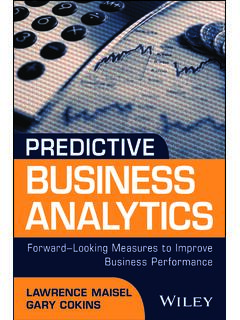Transcription of h Little SAS Book
1 TheLittle SAS BookLora D. Delwiche and Susan J. Slaughtera primerFIFTH EDITIONA ProgrammingApproachContents Acknowledgments ix Introducing SAS Software x About This Book xi What s New xiv Chapter 1 Getting Started Using SAS Software 1 The SAS Language 2 SAS Data Sets 4 DATA and PROC Steps 6 The DATA Step s Built-in Loop 8 Choosing a Mode for Submitting SAS Programs 10 Windows and Commands in the SAS Windowing Environment 12 Submitting a Program in the SAS Windowing Environment 14 Reading the SAS Log 16 Viewing Your Results 18 SAS Data Libraries 20 Viewing Data Sets in the Viewtable Window 22 Viewing the Properties of Data Sets with SAS Explorer 24 Using SAS system Options 26 Chapter 2 Getting Your Data into SAS 29 Methods for Getting Your Data into SAS 30 Entering
2 Data with the Viewtable Window 32 Reading Files with the Import Wizard 34 Telling SAS Where to Find Your Raw Data 36 Reading Raw Data Separated by Spaces 38 Reading Raw Data Arranged in Columns 40 Reading Raw Data Not in Standard Format 42 Selected Informats 44 From The Little SAS Book, Fifth Edition. Full book available for purchase Contents Mixing Input Styles 46 Reading Messy Raw Data 48 Reading Multiple Lines of Raw Data per Observation 50 Reading Multiple Observations per Line of Raw Data 52 Reading Part of a Raw Data File 54 Controlling Input with Options in the INFILE Statement 56 Reading Delimited Files with the DATA Step 58 Reading Delimited Files with the IMPORT Procedure 60 Reading Excel Files with the IMPORT Procedure 62 Temporary versus Permanent SAS Data Sets 64 Using Permanent SAS Data Sets with LIBNAME Statements 66 Using Permanent SAS Data Sets by Direct Referencing 68 Listing the Contents of a SAS Data Set 70 Chapter 3 Working with Your Data 73 Creating and Redefining Variables 74
3 Using SAS Functions 76 Selected SAS Character Functions 78 Selected SAS Numeric Functions 80 Using IF-THEN Statements 82 Grouping Observations with IF-THEN/ELSE Statements 84 Subsetting Your Data 86 Working with SAS Dates 88 Selected Date Informats, Functions, and Formats 90 Using the RETAIN and Sum Statements 92 Simplifying Programs with Arrays 94 Using Shortcuts for Lists of Variable Names 96 Chapter 4 Sorting, Printing, and Summarizing Your Data 99 Using SAS Procedures 100 Subsetting in Procedures with the WHERE Statement 102 Sorting Your Data with PROC SORT 104 Changing the Sort Order for Character Data 106 Printing Your Data with PROC PRINT 108 Contents v Changing the Appearance of Printed Values with Formats 110 Selected Standard Formats 112 Creating Your Own Formats Using PROC FORMAT 114 Writing Simple Custom Reports 116 Summarizing Your Data Using PROC MEANS 118 Writing Summary Statistics to a SAS Data Set 120 Counting Your Data with PROC FREQ 122 Producing Tabular Reports with PROC TABULATE 124 Adding Statistics to PROC TABULATE output 126 Enhancing the Appearance of PROC TABULATE output 128
4 Changing Headers in PROC TABULATE output 130 Specifying Multiple Formats for Data Cells in PROC TABULATE output 132 Producing Simple output with PROC REPORT 134 Using DEFINE Statements in PROC REPORT 136 Creating Summary Reports with PROC REPORT 138 Adding Summary Breaks to PROC REPORT output 140 Adding Statistics to PROC REPORT output 142 Adding Computed Variables to PROC REPORT output 144 Grouping Data in Procedures with User-Defined Formats 146 Chapter 5 Enhancing Your output with ODS 149 Concepts of the output delivery system 150 Tracing and Selecting Procedure output 152 Creating SAS Data Sets from Procedure output 154 Creating Text output 156 Creating HTML output 158 Creating RTF output 160 Creating PDF output 162 Customizing Titles and Footnotes 164 Customizing PROC PRINT with the STYLE= Option 166 Customizing PROC REPORT with the STYLE= Option 168 Customizing PROC TABULATE with the STYLE= Option 170 vi Contents Adding Traffic-Lighting to Your output 172 Selected Style Attributes 174 Chapter 6 Modifying and Combining SAS Data Sets 177 Modifying a Data Set Using the SET Statement 178 Stacking Data Sets Using the SET Statement 180 Interleaving Data Sets Using the SET Statement 182 Combining Data Sets Using a One-to-One Match Merge 184 Combining Data Sets Using a One-to-Many Match Merge 186 Merging Summary Statistics with the Original Data 188 Combining a Grand Total with the Original Data 190
5 Updating a Master Data Set with Transactions 192 Writing Multiple Data Sets Using the output Statement 194 Making Several Observations from One Using the output Statement 196 Using SAS Data Set Options 198 Tracking and Selecting Observations with the IN= Option 200 Selecting Observations with the WHERE= Option 202 Changing Observations to Variables Using PROC TRANSPOSE 204 Using SAS Automatic Variables 206 Chapter 7 Writing Flexible Code with the SAS Macro Facility 209 Macro Concepts 210 Substituting Text with Macro Variables 212 Concatenating Macro Variables with Other Text 214 Creating Modular Code with Macros 216 Adding Parameters to Macros 218 Writing Macros with Conditional Logic 220 Writing Data-Driven Programs with CALL SYMPUT 222 Debugging Macro Errors 224 Chapter 8 Visualizing Your Data 227 Concepts of ODS Graphics 228 Creating Bar Charts 230 Creating Histograms and Density Curves 232 Contents vii Creating Box Plots 234 Creating Scatter Plots 236 Creating Series Plots 238 Creating Fitted Curves 240 Controlling Axes and Reference Lines 242 Controlling Legends and Insets 244 Customizing Graph Attributes 246 Creating Paneled Graphs 248 Specifying Image Properties and Saving Graphics output 250 Chapter 9 Using Basic Statistical Procedures 253 Examining the Distribution of Data with PROC UNIVARIATE 254 Creating Statistical Graphics with PROC UNIVARIATE 256 Producing Statistics with PROC MEANS 258 Testing Means
6 With PROC TTEST 260 Creating Statistical Graphics with PROC TTEST 262 Testing Categorical Data with PROC FREQ 264 Creating Statistical Graphics with PROC FREQ 266 Examining Correlations with PROC CORR 268 Creating Statistical Graphics with PROC CORR 270 Using PROC REG for Simple Regression Analysis 272 Creating Statistical Graphics with PROC REG 274 Using PROC ANOVA for One-Way Analysis of Variance 276 Reading the output of PROC ANOVA 278 Chapter 10 Exporting Your Data 281 Methods for Exporting Your Data 282 Writing Files Using the Export Wizard 284 Writing Delimited Files with the EXPORT Procedure 286 Writing Microsoft Excel Files with the EXPORT Procedure 288 Writing Raw Data Files with the DATA Step 290 Writing Delimited and HTML Files Using ODS 292 Chapter 11 Debugging Your SAS Programs 295 Writing SAS Programs That Work 296 Fixing Programs That Don t Work 298 viii Contents Searching for the Missing Semicolon 300 Note: INPUT Statement Reached Past the End of a Line 302 Note: Lost Card 304 Note: Invalid Data 306 Note: Missing Values Were Generated 308 Note: Numeric Values Have Been Converted to Character (or Vice Versa) 310 DATA Step Produces Wrong Results but No Error Message 312 Error: Invalid Option, Error: The Option Is Not Recognized, or Error: Statement Is Not Valid 314 Note: Variable Is Uninitialized or Error.
7 Variable Not Found 316 SAS Truncates a Character Variable 318 SAS Stops in the Middle of a Program 320 SAS Runs Out of Memory or Disk Space 322 Appendix Coming to SAS from SQL 325 Index 331 From The Little SAS Book: A Primer, Fifth Edition by Lora D. Delwiche and Susan J. Slaughter. Copyright 2012, SAS Institute Inc., Cary, North Carolina, USA. ALL RIGHTS 1 Getting Started Using SAS Software The SAS Language 2 SAS Data Sets 4 DATA and PROC Steps 6 The DATA Step s Built-in Loop 8 Choosing a Mode for Submitting SAS Programs 10 Windows and Commands in the SAS Windowing Environment 12 Submitting a Program in the SAS Windowing Environment 14 Reading the SAS Log 16 Viewing Your Results 18 SAS Data Libraries 20 Viewing Data Sets in the Viewtable Window 22 Viewing the Properties of Data Sets with SAS Explorer 24 Using SAS system Options 26 From The Little SAS Book, Fifth Edition.
8 Full book available for purchase The Little SAS Book The SAS Language Many software applications are either menu driven, or command driven (enter a command see the result). SAS is neither. With SAS, you use statements to write a series of instructions called a SAS program. The program communicates what you want to do and is written using the SAS language. There are some menu-driven front ends to SAS, for example SAS Enterprise Guide, which make SAS appear like a point-and-click program. However, these front ends still use the SAS language to write programs for you. You will have much more flexibility using SAS if you learn to write your own programs using the SAS language. Maybe learning a new language is the last thing you want to do, but be assured that although there are parallels between SAS and languages you know (be they English or JAVA), SAS is much easier to learn.
9 SAS programs A SAS program is a sequence of statements executed in order. A statement gives information or instructions to SAS and must be appropriately placed in the program. An everyday analogy to a SAS program is a trip to the bank. You enter your bank, stand in line, and when you finally reach the teller s window, you say what you want to do. The statements you give can be written down in the form of a program: I would like to make a withdrawal. My account number is 0937. I would like $200. Give me five 20s and two 50s. Note that you first say what you want to do, then give all the information the teller needs to carry out your request. The order of the subsequent statements may not be important, but you must start with the general statement of what you want to do. You would not, for example, go up to a bank teller and say, Give me five 20s and two 50s.
10 This is not only bad form, but would probably make the teller s heart skip a beat or two. You must also make sure that all the subsequent statements belong with the first. You would not say, I want the largest box you have when making a withdrawal from your checking account. That statement belongs with I would like to open a safe deposit box. A SAS program is an ordered set of SAS statements like the ordered set of instructions you use when you go to the bank. SAS statements As with any language, there are a few rules to follow when writing SAS programs. Fortunately for us, the rules for writing SAS programs are much fewer and simpler than those for English. The most important rule is Every SAS statement ends with a semicolon. This sounds simple enough. But while children generally outgrow the habit of forgetting the period at the end of a sentence, SAS programmers never seem to outgrow forgetting the semicolon at the end of a SAS statement.