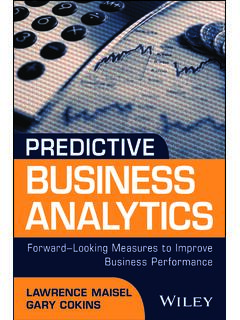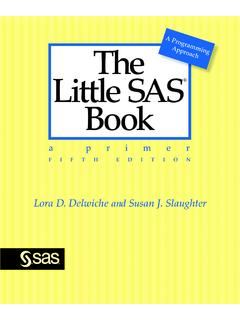Transcription of Proc Document by example using SAS
1 Proc Document by example using SAS SAS PressMichael Tuchman Contents About This Book .. xiii About The Author .. xvii Acknowledgments .. xix Chapter 1: Introduction and Quick-Start Guide .. 1 What Is an ODS Document ? .. 1 Life Before ODS Document .. 2 Life with ODS Document .. 2 Why Use an ODS Document ? .. 2 Why Not Manage Change with Office Software? .. 3 Quick-Start Guide .. 3 File Location .. 3 Data .. 4 Saving output to an ODS Document .. 4 Replaying output .. 5 Subsetting output .. 8 Managing output .. 10 Changing Titles and Footnotes .. 12 using Folders .. 13 Deleting and Overwriting Document Contents .. 15 What Remains to Be Covered? .. 16 Summary .. 16 Chapter 2: The ODS Document Destination .. 17 Introduction .. 17 Convention .. 18 What Is the output delivery system (ODS)?.. 18 Definition of the ODS Destination .. 18 ODS without the Document Facility .. 19 ODS with the Document Destination.
2 21 Tuchman, Michael. PROC Document by example using SAS . Copyright 2012, SAS Institute Inc., Cary, North Carolina, USA. ALL RIGHTS RESERVED. ALL RIGHTS RESERVED. For additional SAS resources, visit vi Contents Role of the Document 23 Reasons to Use the Document .. 24 Naming ODS 24 The ODS TRACE Statement .. 25 Determining the Directory Where ODS output Is Stored .. 27 Implementation Details of the Item Store .. 28 Controlling output using SELECT and EXCLUDE 28 Summary .. 30 Chapter 3: The ODS Document Statement .. 31 Introduction .. 31 The ODS Document Statement .. 32 The NAME= Option .. 32 example : Storing output at the Top Level .. 32 Comparing ODS TRACE output to ODS Document Paths .. 36 The DIR= Option .. 36 Behavior of the Pathname .. 38 The CATALOG= Option .. 40 using Access Options (Write and Update) .. 40 example : Reviewing Your Progress .. 42 Summary .. 44 Chapter 4: Listing Documents using the Document Procedure.
3 45 Introduction .. 46 The Document Procedure .. 46 Terminology .. 46 Directory Notation .. 47 Root Level Directory .. 47 Current Directory .. 47 Invoking the Document Procedure .. 47 The NAME= Option .. 48 The LABEL= Option .. 50 Running the Document Procedure Interactively .. 50 Access Modes .. 51 The LIST 51 Simple Invocation of the LIST Statement .. 52 Sequence Numbers .. 53 Tuchman, Michael. PROC Document by example using SAS . Copyright 2012, SAS Institute Inc., Cary, North Carolina, USA. ALL RIGHTS RESERVED. ALL RIGHTS RESERVED. For additional SAS resources, visit Contents vii LEVELS= Option .. 56 using the DETAILS= Option .. 60 ORDER= Option .. 62 BYGROUPS Option .. 63 Warning: BYGROUPS Option Might Show No output .. 66 using WHERE= Clauses to Conditionally View a Document .. 67 WHERE Variables .. 67 Examples .. 68 Interlude .. 70 Debugging WHERE= 71 The WHERE= Clause and ODS Names.
4 73 Comparison with the ODS SELECT and EXCLUDE Statements .. 73 _LABELPATH_ - Proceed at Your Own Risk .. 74 The SETLABEL Statement .. 75 Important: Labels Are Not Titles .. 77 Summary .. 79 Chapter 5: The REPLAY Statement .. 81 Introduction .. 81 How Replay Works .. 82 REPLAY Statement Syntax .. 83 Replaying to All Open Destinations .. 84 The DEST= Option .. 86 Replaying to Multiple Destinations .. 87 Replaying in a Different 88 The LEVELS= Option .. 88 Overriding Titles with the ACTIVETITLE and ACTIVEFOOTN Options .. 89 Replaying using WHERE= Clauses .. 89 Replaying Subsets of output Objects .. 90 example : Reordering BY-Grouped output .. 95 Replaying output with Temporary Formats .. 96 Temporary or Permanent Formats? .. 98 Summary .. 100 Chapter 6: Managing Folders .. 103 Introduction .. 104 How ODS Document Folders are Different .. 104 Absolute Pathnames .. 104 Relative Pathnames.
5 105 Tuchman, Michael. PROC Document by example using SAS . Copyright 2012, SAS Institute Inc., Cary, North Carolina, USA. ALL RIGHTS RESERVED. ALL RIGHTS RESERVED. For additional SAS resources, visit viii Contents Positioning Arguments .. 105 When the TO Argument Requires a Sequence Number .. 106 WHERE= Clauses and Directories .. 106 The MAKE Statement .. 107 The DIR Statement .. 110 The RENAME TO Statement .. 112 Renaming a Document .. 112 Warning about Renaming output Objects .. 114 The COPY TO Statement .. 115 A Common Mistake .. 117 Copying using the LEVELS= option .. 123 The MOVE TO 124 Browsing Collections of Documents with the DOC Statement .. 126 The LIBRARY= Option .. 127 The NAME= Option .. 128 The DELETE Statement .. 129 Warning: You Cannot Delete the Current Directory .. 130 The HIDE 132 Extended Examples .. 136 Replay with the LEVELS= Option .. 136 Listing Every Document in Your 140 Description of %alldocs Macro Arguments.
6 141 Managing ODS Documents via the Graphical User Interface.. 143 Summary .. 143 Chapter 7: Customizing output .. 145 Introduction .. 145 The Document Used in This Chapter .. 146 output Objects in an ODS Document .. 146 Introduction to Context .. 148 example : A Context Reference Chart .. 148 The OBPAGE Statement .. 151 The OBPAGE Statement Might Be Ignored in Some Procedures.. 155 The OBTITLE Statement .. 156 The SHOW option.. 159 Tuchman, Michael. PROC Document by example using SAS . Copyright 2012, SAS Institute Inc., Cary, North Carolina, USA. ALL RIGHTS RESERVED. ALL RIGHTS RESERVED. For additional SAS resources, visit Contents ix The OBSTITLE Statement .. 161 using #BYVAL and #BYVAR Variable Values to Build a Custom Subtitle .. 163 example : using the #BYLINE Variable Value .. 164 Object Notes: The OBANOTE and OBBNOTE Statements .. 165 Document Notes .. 167 Adding Notes using the TEXT Statement.
7 167 Adding Notes using the Document Procedure s NOTE Statement .. 170 Document Notes Compared with Object Notes .. 173 The Final Version of the example Document .. 174 Summary .. 176 Chapter 8: Exporting to Data 177 Introduction .. 177 The Power of Combining the ODS output Destination with the Document Facility .. 178 The ODS output 179 The ODS output Statement .. 179 The ODS output Destination without the Document .. 179 The ODS output Destination with the Document .. 183 Combining Data Sets from the 186 Combining the output and Document Destination .. 191 ODS output and the Document Procedure s Data Sets .. 192 Simple List output .. 192 Contents of the Document Data Listing .. 192 Conditionally Executing the Document Procedure with CALL EXECUTE .. 194 The SASEDOC Engine .. 197 Accessing a Directory of 198 Applications of the SASEDOC Engine .. 200 The SASEDOC Engine and Sequence Numbers.
8 205 Summary .. 210 Chapter 9: Importing Data to the Document .. 211 Overview .. 211 The Document Is Not a SAS Library .. 212 The IMPORT Statement .. 212 Data for Examples .. 212 Importing a Data Set .. 213 Tuchman, Michael. PROC Document by example using SAS . Copyright 2012, SAS Institute Inc., Cary, North Carolina, USA. ALL RIGHTS RESERVED. ALL RIGHTS RESERVED. For additional SAS resources, visit x Contents Importing Text Files .. 215 Importing Data and Its Template to a Document .. 218 Summary .. 218 Chapter 10: Working with Links .. 219 Introduction .. 219 Creating a Link .. 220 Source and Target .. 221 Replaying Links .. 221 The FOLLOW Option of the LIST Statement .. 222 Orphaned Links .. 223 Document Management using Links .. 224 Modifying PDF Bookmarks using Links .. 227 Hard Links .. 228 Summary .. 233 Chapter 11: Working with Templates .. 235 Introduction .. 235 What Is a Template?
9 236 Terminology .. 237 Template Store .. 237 Template Search 237 Template Access Mode .. 237 Updated Document for Examples in This Chapter .. 238 Defining Your Own Template Store .. 238 Template Store Organization .. 240 Exploring the Template system .. 240 example : Removing Automatic Page Breaks .. 244 Modifying Template Definitions .. 247 Undoing Template Changes .. 248 Templates and the Document .. 249 Identifying Templates in the Document Listing .. 249 The OBTEMPL Statement .. 250 Document Saves a Reference, Not the Actual Template .. 251 Modifying the Document Procedure s 256 Styles .. 258 Tuchman, Michael. PROC Document by example using SAS . Copyright 2012, SAS Institute Inc., Cary, North Carolina, USA. ALL RIGHTS RESERVED. ALL RIGHTS RESERVED. For additional SAS resources, visit Contents xi Assigning a Custom Template to an Object in a 258 The Custom Template.
10 259 Data Set Used .. 259 Summary .. 262 Appendix .. 263 References .. 277 Index .. 279 Tuchman, Michael. PROC Document by example using SAS . Copyright 2012, SAS Institute Inc., Cary, North Carolina, USA. ALL RIGHTS RESERVED. ALL RIGHTS RESERVED. For additional SAS resources, visit Chapter 1: Introduction and Quick-Start Guide What Is an ODS Document ? .. 1 Life Before ODS Document .. 2 Life with ODS Document .. 2 Why Use an ODS Document ? .. 2 Why Not Manage Change with Office Software? .. 3 Quick-Start Guide .. 3 File Location .. 3 Data .. 4 Saving output to an ODS Document .. 4 Replaying output .. 5 Subsetting output .. 8 Managing output .. 10 Changing Titles and Footnotes .. 12 using Folders .. 13 Deleting and Overwriting Document Contents .. 15 What Remains to Be Covered? ..16 Summary ..16 What Is an ODS Document ? ODS stands for output delivery system , which is a system for producing SAS output in a variety of formats such as HTML, PDF, XML, LaTeX, as well as many others.