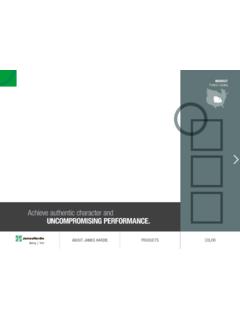Transcription of Hardie Slim-Dial Controller Owner's Manual - …
1 Operator s Manual6 VALVE INDOOR CONTROLLERmJames HardieI Irrigation1. Introduction Whatis aWatering Cycle?Each watering cycle opens and closes all the valves ossigned to a program, in sequence,starting with the lowest valve number. For example, in the sample watering plan shown,program A has two start times which initiate two watering cycles. All four valves in the programwater in sequence, two times each day, once at 7:OOam and once at 5:OOpm. This controlleris designed to operate up to six valves.
2 It can be set to start two watering cycles per of the two programs are completely independent of each other giving you the freedomto include any combination of valvesin each program and the ability to05select different watering days and1 IIstart times for each program. Afterprogramming, write your wateringplan in pencil on the back of theprogramming reference card, locatedin the Controller pull-out pocket. Forthe days you have selected inprograms A and B, each programmedstart time turns on each selected valvein sequence,from the lowest valvenumber to the highest valve Watering PlanValve RunProgram& Water Start TimesV!
3 / Time DurationA Su, Tu, Th, FR(#l) 7:OOom1, 2, 3, 5 10 minutes (1, 3, 5)15 minutes (2)(#2) 5:OOpm Same as above Same as aboveB Odd Days(#l) 5:OOam4,5,610 minutes each (4,5,6)II. Guided Programming (Optional)In guided programming, the Controller display prompts you to enter data for items by flashingthe appropriate A. It automatically prompts you to supply information about the currenttime and date, program start time(s), valve run time(s) and watering days for program Aand program B.
4 After all items are entered, an OK will be flashed five times to verifyprogramming is complete. If you have not entered the required data during the guidedprogramming session, the Controller will flash the message "- - - -", and prompt you forthe missing data. The purpose of guided programming is to allow you to enter a programwithout this begin, set dial to GUIDED IS will lead you through five easy the + and - buttons to increase or decrease times.
5 Use the 4 button to enter yourselection and to advance to the next step. After setting the time and date, program A(or B) will flash. You will be prompted to complete program A. If required, you maycontinue with program B by pressing the A/B button. After the final programming step,the Controller will flash OK . You will then be prompted to set-up the other program, B(or A), if desired. After all desired programming is done, set dial to RUN position to beginautomatic : Plug in 9voltalkaline battery to allow progromming at your kitchen table.
6 Mountthe Controller after programming by Programming TIME/DATE Enter the year, the month, the date and the time. This will set thecontroller s internal timing. Use + and -buttons to increase or decrease values andthe 4 button to go to the next A or B. Select either program A or B. Press the A/B button to the 4 button to go to the next TIME. Enter the program watering start time(s). Each program can hove upto two start times.
7 (Two start times allow watering twice a day.)VALVE RUN TIME. Enter the length of time that each valve is to run. You mayselect a few minutes for aCI light sprinkling, or you may set the valve to remain openfor up to four hours for applications such as drip. (The valve is off when the run timeis set to zero minutes and the display shows OFF ). Press + or - buttons to increaseor decrease the minutes of run time per valve.
8 Press the 4 button to go to thenext valve or to the next DAYS. Enter which days should be watering days. You may select particulardays of the week, all odd days or all even days. Press the + button to turn days on and the- button to turn days off. Press the 4 button to go to the next day or to the next the dial to the RUN position after you have completed programmingNote: Programs A and B - Each program i s simply a set of instructions that direct whichvalves to run for how long and on which days , If you need four start times orextra long watering times, you will need to use both programs.
9 However, in mostroses one program will be Dial ProgrammingUse dial programming to set all elements of your program without the help of guidedprogramming or to simply review and update existing program Time and the dial to the TIME/DATE : Use the + and - buttons to change the : Press the 4 button to set the month. Use the + and - buttons to changethe : Press the 4 button to set the day of the month. Use the + and - buttons tochange the day of the month.
10 The day of the week ( Sunday, Tuesday, etc.) ISautomatically indicated by the A pointing to the correct : Press the 4 button to set the time. The hour, minute, and AM or PM willflash. Use the + and - buttons to change the time shown on the display.(Continuous pressure on the button longer than 3 seconds causes rapid change.)3 Selecting Program Start TimesEach program has two start times available. You may use the second start time towater more than once per Set the dial to the START TIME Select program A or B by pressing the A/B Use the + and - buttons to change the start time.