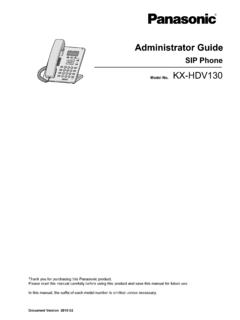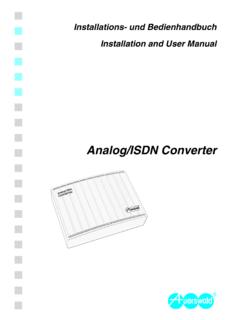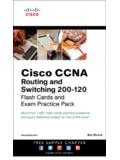Transcription of Helios IP settings with Cisco Unified …
1 Helios IP settings with Cisco Unified Communications manager (CUCM). Helios IP settings Advanced settings / SIP settings 1. Display name - the name to be displayed to the called party 2. User ID - the user ID for registration 3. Domain - the domain name or IP address of the CUCM. 4. Use auth ID - set whether Helios IP should use for authorisation the authorisation ID. or user ID. 5. Auth ID - the authorisation ID to be used for authorisation if the Use authorisation ID. parameter is set to Yes. 6. Password - the password to be used for authorisation during registration and calling 7. Local SIP port - set the communication port to be used for SIP signalling by Helios IP.
2 8. Send keepalive packets - Set whether or not Helios IP should periodically query about the state of the called station using the SIP OPTIONS requests during a call. Use this option to detect a disconnected or defective station 9. Initial RTP port - set the initial port for the range of 60 RTP ports to be used for audio and video transfers 10. Proxy address - the IP address of the CUCM. 11. Proxy port - the CUCM SIP signalling port 12. Register Helios IP - set whether Helios IP should register at the CUCM. 13. Registration expires - Set the minimum time for Helios IP registration attempts, with CUCM should be 120s at least 14.
3 Registrar address - the IP address of the CUCM. 15. Registrar port - the CUCM SIP signalling port Advanced settings / Video Codecs 1. RTP Payload type - set the Media Format value of the Media attribute (a) in the SDP. part of the INVITE message. CUCM requires one of this value to be disabled (set-up value 0). Tested values are given in the table 2. Polycom compatibility mode sets compatibility of SDP messages with some Polycom and Cisco phones. with this mode on, Helios IP does not include the sendonly flag in the codec specification for video streams Phone RTP (1):99, RTP (1):0, RTP (1):125, RTP (1):0, RTP (1):124, Notice RTP (2):0 RTP (2):99 RTP (2):0 RTP (2):125 RTP (2):123.
4 7985 Tandberg Polycom Polycom comp. On comp. On Cisco IP. Communicator CounterPath Bria Grandstream It is necessary to set-up Payload Type in GXV-3140 Codec settings Pangolin Yealink VP-2009 Helios IP settings example Cisco Unified Communications manager settings Add New End User User Management / End User / Add New Add New Phone Device / Phone / Add New, choose type Third-party SIP Device (Advanced). 1. MAC Address - MAC address of Helios IP. This address could be found on Helios IP. package or on the Information page of the administration web server 2. Description - phone description 3. Device pool - choose pool of devices with the same settings , like codecs 4.
5 Phone Button Template - choose Third-party SIP Device (Advanced) or equivalent 5. Common Phone Profile - Standard Common Phone Profile 6. Location - choose profile, which determines reserved bandwith for given device etc. Default setting is Hub None 7. Calling Search Space - determines address space for Helios IP number 8. Owner User ID - assigns Helios IP to the user 9. Device Security Profile - choice of profile with security - for Helios IP Third-party SIP Device Advanced should be chosen - Standard SIP Non-Secure Profile. In this profile registration port is set (default 5060). 10. SIP Profile - Standard SIP Profile (or equivalent).
6 11. Digest User - choice of a user, whose User ID and password will be set in Helios IP. for SIP authentication at CUCM. Helios IP telephone number settings Is configured in a window with Helios IP device - Directory Number for Line [1]. Registration Status check In menu Device / Phone, after phone search, information about Helios IP registration will be shown.