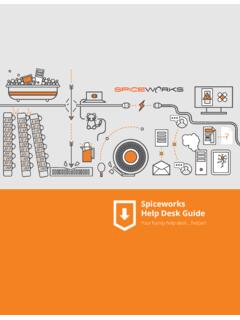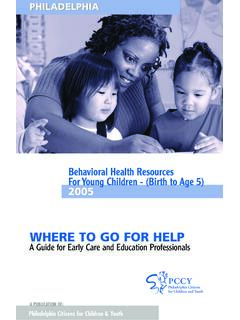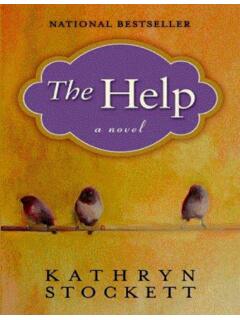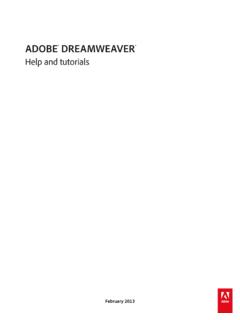Transcription of HELP CONSULT PROTOCOL PREFACE HELP (Health Experts …
1 1 help CONSULT PROTOCOL PREFACE help (Health Experts online at Portsmouth) is designed to be a worldwide-accessible, HIPAA-compliant, secure, web-based system for health care providers (IDC, RN, NP, PA, physicians) allowing them access to medical specialists at NMCP in Portsmouth, VA. The area of coverage includes Navy Medicine East, stretching from Texas to the 5th Fleet in the Persian Gulf. HOW TO PLACE A CONSULT REQUEST IN help 1. Start by going to the login page: 2a. If you don t already have one, request an account by clicking Request an 2b. Once you have an account, enter your username and password in the appropriate fields. 3 3. Click Log In. 4 4. Click on the help icon at the top of the Teleconsultation column. 5 5. Click on Submit Case / Search. 6 6a. This will open up the Patient Search dialog box. Fill out the fields. Then click Find. 7 6b. If the patient is not found, create a case by either clicking here or here.
2 8 7. In the CONSULT window, set Request Type: to Consultation. Chose Myself unless you are submitting on a supervising provider s behalf. 9 8. Enter pertinent information about your patient in the appropriate fields. History & Physical and CONSULT Question(s): fields are mandatory. 9. Select the medical specialty you want to review your case. You may select more than one by holding down the <Ctrl> key while clicking on specialties. 10 10. Click Submit. 11 This is the CONSULT report that appears to the specialty provider at NMCP. The CONSULT has now been placed! THINGS TO REMEMBER Case Submission: When submitting a CONSULT , please remember to send as complete a medical history and current findings as possible, and please state a clear CONSULT question. This will help ensure timely and accurate responses from specialists. Please attach images when appropriate (varieties of different file formats are supported). You can refer to AHLTA notes on specific dates as necessary, but please be sure to add the pertinent info to the help consultation.
3 Also, please note that you (the referring provider) maintain full responsibility for the care of your patient during the consultation process.