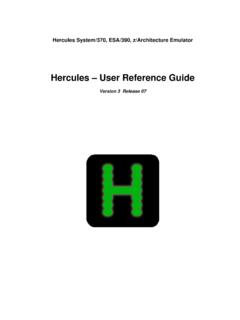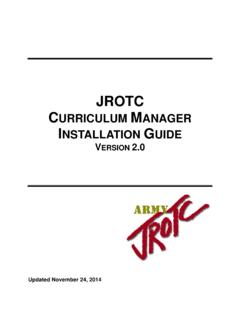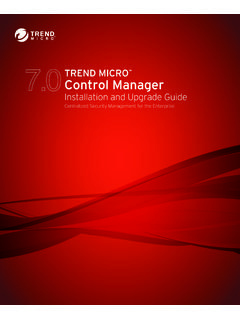Transcription of Hercules V3.07.0 - Installation Guide - HEIG030700-01
1 Hercules System/370, ESA/390, z/Architecture Emulator Hercules - Installation Guide Version 3 Release 07 Contents Contents ..2 Tables ..6 1. Preface ..7 Edition information ..7 What this book is Who should read this book ..7 What you need to know to understand this How to use this Revision Notice ..7 Readers Comments ..8 Legal Trademarks ..8 Acknowledgements ..9 2. Related Publications ..10 Hercules Emulator General Information ..10 Hercules Emulator Installation Guide ..10 Hercules Emulator User Reference Guide ..10 Hercules Emulator Messages and Hercules Emulator Reference Summary ..10 Part I: Hardware and 3. Hardware PC 4. MIPS ..15 I/O Rate.
2 16 Hercules Performance Measurements ..16 Part II: Windows Installation ..27 5. Software Prerequisites ..28 Operating System ..28 Drivers ..29 Runtime Hercules Additional required and optional Software ..35 6. Component Compatibility Tables ..37 Hercules V (Release date: March 10, 2010)..37 Hercules V (Release date: January 11, 2009)..38 Hercules V (Release date: June 23, 2007)..38 Hercules V (Release date: February 24, 2006) ..39 Hercules V (Release date: December 31, 2005) ..39 Hercules V (Release date: December 20, 2005) ..40 Hercules V (Release date: December 11, 2004) ..40 Hercules V (Release date: November 30, 2003) ..41 Hercules V (Release date: October 2, 2003).
3 41 7. Installation WinPcap Packet Capture Driver ..42 Installation Steps (Windows Setup) ..42 8. Installing the Hercules Emulator ..49 Downloading the Binaries ..49 Choosing a Package ..49 Installation Steps (MSVC Windows Installer Package) ..49 The Microsoft Windows Installer ..55 Installation Steps (MSVC Binaries Only Archive) ..59 Customization Steps ..59 9. Installing the Hercules Windows Hercules Emulator - Installation Guide Page 2 Downloading the Binaries ..64 Installation Customization Steps ..64 Main Screen ..65 System Device Settings ..80 Display / Alter Memory ..83 Load Card Reader, Load Tape, Unload Tape ..84 Device List Bar ..85 Utilities Menu.
4 87 Registry Tweaks ..87 10. Installation of CTCI-W32 ..90 Downloading the Installation Steps ..90 Customization Steps ..90 11. Installation of Vista tn3270 ..98 Vista Downloading the Installation Routine ..98 Install Vista tn3270 ..98 Activation of the Create Sessions ..104 12. Installation of XMIT XMIT Manager Basics ..107 Downloading the Installation Steps ..107 13. AWS AWS Browse Downloading the Installation Steps ..113 14. Hercules MSVC Build Instructions ..115 Setting up the Hercules build environment ..115 Setting up ZLIB Support ..116 Setting up BZIP2 Setting up PCRE Building Hercules using the Visual Studio Part III: Linux Installation .
5 120 15. Linux Installation ..121 Part IV: Mac OS X Installation ..122 16. Mac OS X Installation ..123 Appendix A. Hercules Emulator - Installation Guide Page 3 Figures Figure 1: Hercules Emulator 17 Figure 2: DASD Emulation Type 18 Figure 3: Hercules CPU-based 19 Figure 4: Disk Transfer 20 Figure 5: Host Disk Performance (IPL in seconds).. 21 Figure 6: Hercules Hardware Console - Console 31 Figure 7: Hercules Hardware Console - Device and status 32 Figure 8: Hercules web browser 33 Figure 9: Hercules Windows GUI Main 34 Figure 10: Hercules Utility 35 Figure 11: WinPcap 42 Figure 12: WinPcap Setup - Information 43 Figure 13: WinPcap Setup - Welcome 44 Figure 14: WinPcap Setup - License 45 Figure 15: WinPcap Setup - Installation 46 Figure 16: WinPcap - Setup 47 Figure 17: WinPcap Setup - Installation 48 Figure 18: Welcome Window (MSVC Installer Package).
6 50 Figure 19: Installation Directory Selection (MSVC Installer Package).. 51 Figure 20: Disk Space Information (MSVC Installer Package).. 52 Figure 21: Installation Confirmation (MSVC Installer Package).. 53 Figure 22: Installation Progress Bar (MSVC Installer Package).. 54 Figure 23: Installation Complete (MSVC Installer Package).. 55 Figure 24: Hercules Startup Batch 60 Figure 25: Hercules Windows GUI Startup Batch 61 Figure 26: Hercules Run-Commands 62 Figure 27: Terminal Batch 63 Figure 28: Hercules Windows GUI Main 65 Figure 29: Preferences Directory 66 Figure 30: Preferences Extensions 67 Figure 31: Preferences Logging 68 Figure 32: Advanced Logging Options Memory 69 Figure 33: Advanced Logging Options Disk 69 Figure 34: Advanced Logging Options Format 70 Figure 35: Preferences Console 71 Figure 36: Preferences Misc 72 Figure 37: Preferences Misc2 73 Figure 38: Architecture Settings 75 Figure 39: O/S Tailor Settings 76 Figure 40: PGMPRDOS LICENSED 77 Figure 41: Other / Misc 78 Figure 42.
7 SHRDPORT 78 Figure 43: HTTP Server 79 Figure 44: CCKD 79 Hercules Emulator - Installation Guide Page 4 Figure 45: Advanced 80 Figure 46: Device 81 Figure 47: Edit Device Configuration 81 Figure 48: Add New 82 Figure 49: Reinitialize 83 Figure 50: Display / Alter Memory 84 Figure 51: Reinitialize Card Reader 85 Figure 52: Device List 86 Figure 53: DASDINIT Utility 87 Figure 54: Windows TCP/IP 91 Figure 55: Windows 2000 / XP "IP Forwarding" Registry 92 Figure 56: Windows 98 / ME "IP Forwarding" Registry 92 Figure 57: Sample CTCI definition for static IP 92 Figure 58: Sample CTCI definition for dynamic IP 93 Figure 59: Sample TCP/IP Configuration for 94 Figure 60: Sample LCS Configuration for 95 Figure 61: CTCI-W32 Tuning 95 Figure 62: tt32 97 Figure 63: Vista tn3270 98 Figure 64: Vista tn3270 Welcome 99 Figure 65: Vista tn3270 Select Destination 100 Figure 66: Vista tn3270 Select Program 101 Figure 67: Vista tn3270 Ready to Install 102 Figure 68: Vista tn3270 - Installation 103 Figure 69: Vista tn3270 Setup 104 Figure 70: Vista tn3270 - New Terminal Session 105 Figure 71: Vista tn3270 - Connection 106 Figure 72: XMIT Manager 107 Figure 73: XMIT Manager Setup Software License 108 Figure 74: XMIT Manager Setup Destination 109 Figure 75: XMIT Manager Setup Select Program 110 Figure 76.
8 XMIT Manager Setup Review 111 Figure 77: XMIT Manager Setup Setup 112 Figure 78: AWS Browse - Initial 114 Figure 79: ZLIB directory 116 Figure 80: BZIP2 directory 117 Figure 81: PCRE directory 118 Hercules Emulator - Installation Guide Page 5 Tables Table 1: DASD Device Capacity .. 14 Table 2: Disk Configurations .. 20 Table 3: Performance Test 22 Table 4: Emulated Instruction Performance .. 24 Table 5: IMON Instruction Performance Data .. 25 Table 6: Real Work Performance .. 26 Table 7: Hercules Release V Component Compatibility Table .. 37 Table 8: Hercules Release V Component Compatibility Table .. 38 Table 9: Hercules Release V Component Compatibility Table .. 38 Table 10: Hercules Release V Component Compatibility Table.
9 39 Table 11: Hercules Release V Component Compatibility Table .. 39 Table 12: Hercules Release V Component Compatibility Table .. 40 Table 13: Hercules Release V Component Compatibility Table .. 40 Table 14: Hercules Release V Component Compatibility Table .. 41 Table 15: Hercules Release V Component Compatibility Table .. 41 Table 16: Hercules Windows GUI Registry Keys .. 89 Table 17: CTCI-W32 Buffer Sizes .. 96 Hercules Emulator - Installation Guide Page 6 1. Preface Edition information This edition applies to the Hercules S/370, ESA/390 and z/Architecture Emulator Release and to all subsequent versions, releases and modifications until otherwise indicated in new editions. Make sure you are using the correct edition for the level of software you are using.
10 What this book is about This book is a Guide to installing the Hercules Emulator and related additional products (both required and optional) under the Microsoft Windows, Linux and Mac OS X operating systems. For guidance in opera-ting or debugging Hercules or for a general overview additional manuals are available. Please note that some information can be found in more than one manual. This redundancy is not inten-ded to unnecessarily expand the manuals, rather to help to find all necessary information in one place. Who should read this book This book is mainly intended for people who are responsible for Installation and maintenance of the Her-cules Emulator. It may also be useful if you are responsible for operating the Hercules Emulator.