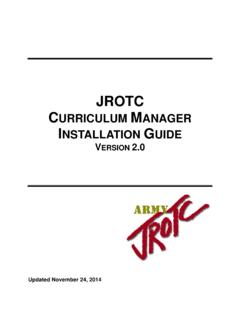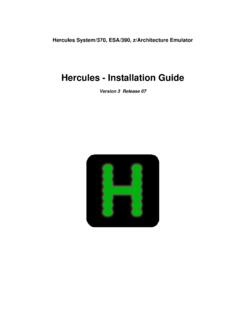Transcription of Trend Micro, the Trend Micro t-ball logo, OfficeScan, and ...
1 Trend Micro Incorporated reserves the right to make changes to this document and tothe product described herein without notice. Before installing and using the product,review the readme files, release notes, and/or the latest version of the applicabledocumentation, which are available from the Trend Micro website at: Micro , the Trend Micro t-ball logo, OfficeScan, and Control manager aretrademarks or registered trademarks of Trend Micro Incorporated. All other product orcompany names may be trademarks or registered trademarks of their 2017. Trend Micro Incorporated. All rights Part No.: CMEM77943/170818 Release Date: November 2017 Protected by Patent No.: 5,623,600; 5,889,943; 5,951,698; 6,119,165 This documentation introduces the main features of the product and/or providesinstallation instructions for a production environment.
2 Read through the documentationbefore installing or using the information about how to use specific features within the product may beavailable at the Trend Micro Online Help Center and/or the Trend Micro Micro always seeks to improve its documentation. If you have questions,comments, or suggestions about this or any Trend Micro document, please contact us this documentation on the following site: iTable of ContentsPrefacePreface .. vDocumentation .. viAudience .. viiDocument Conventions .. viiTerminology .. viiiChapter 1: Introducing Control ManagerAbout Control manager .. 1-2 Key Features and Benefits .. 1-2 Control manager Architecture .. 1-4 Smart Protection Network Participation .. 1-6 Chapter 2: installation PlanningIdentifying Deployment Architecture and Strategy .. 2-2 Understanding Single-Site Deployment.
3 2-3 Understanding Multiple-Site Deployment .. 2-4 Planning for Network Traffic .. 2-8 Control manager Setup Flow .. 2-9 Testing Control manager at One Location .. 2-9 Preparing for the Test Deployment .. 2-10 Selecting a Test Site .. 2-11 Creating a Rollback Plan .. 2-11 Beginning the Test Deployment .. 2-11 Evaluating the Test Deployment .. 2-11 Server Distribution Plan .. 2-11 Understanding Administration Models .. 2-12 Understanding Control manager Server Distribution .. 2-13 Control manager installation guide ii Single-Server Topology .. 2-13 Multiple-Server Topology .. 2-13 Network Traffic Plan .. 2-13 Understanding Control manager Network Traffic .. 2-14 Source of Network Traffic .. 2-15 Log Traffic .. 2-15 Trend Micro Management Communication Protocol Policies .. 2-17 Product Registration Traffic.
4 2-17 Policy Deployment .. 2-18 Deploying Updates .. 2-18 Data Storage Plan .. 2-19 Database Recommendations .. 2-20 ODBC Driver .. 2-21 Authentication .. 2-21 Web Server Plan .. 2-21 Chapter 3: InstallationSystem Requirements .. 3-2 Installing a Control manager Server .. 3-3 Control manager installation Flow .. 3-4 Installing All Required Components .. 3-5 Specifying the installation Location .. 3-9 Registering and Activating the Product and Services .. 3-11 Specifying Control manager Security and Web Server Settings .. 3-12 Specifying Backup Settings .. 3-16 Configuring Notification Settings .. 3-18 Configuring Database Information .. 3-19 Setting Up the Root Account .. 3-22 Chapter 4: Upgrades and MigrationUpgrading to Control manager .. 4-2 Supported Versions for Upgrade .. 4-2 Control manager Files to Back Up.
5 4-2 Table of Contents iiiUpgrade and Migration Scenarios .. 4-4 Scenario 1: Upgrading a Control manager Server to ControlManager .. 4-5 Scenario 2: Migrating to a Fresh Control manager InstallationUsing the Agent Migration Tool .. 4-6 Rolling Back to Control manager Servers .. 4-7 Rolling Back a Control manager Server to Control manager .. 4-7 Planning Control manager Agent Migration .. 4-8 Rapid Upgrade .. 4-8 Phased Upgrade .. 4-9 Migrating the Control manager Database .. 4-9 Migrating a Control manager SQL Database to Another SQL Server .. 4-10 Chapter 5: Post- installation TasksAutomatic Post- installation Tasks .. 5-2 Verifying the Server installation or Upgrade .. 5-2 Registering and Activating Your Software .. 5-4 Control manager Activation and License Information .. 5-4 Configuring Active Directory Connection Settings.
6 5-5 Configuring User Accounts .. 5-7 Downloading the Latest Components .. 5-8 Configuring Event Notifications .. 5-8 Chapter 6: Removing Control ManagerRemoving a Control manager Server .. 6-2 Manually Removing Control manager .. 6-3 Removing the Control manager Application .. 6-4 Chapter 7: Control manager System ChecklistsServer Address Checklist .. 7-2 Control manager installation guide iv Port Checklist .. 7-3 Control manager Conventions .. 7-4 Core Processes and Configuration Files .. 7-4 Communication and Listening Ports .. 7-6 IndexIndex .. IN-1 vPrefacePrefaceWelcome to the Trend Micro Control manager installation and Upgrade guide . Thisdocument discusses requirements and procedures for installing the Control Managerserver, and upgrading from a previous in this section: Documentation on page vi Audience on page vii Document Conventions on page vii Terminology on page viiiControl manager installation guide vi DocumentationControl manager documentation includes the following.
7 DocumentDescriptionReadme fileContains a list of known issues and may also contain late-breaking product information not found in the Online Help orprinted documentationInstallation andUpgrade GuideA PDF document that discusses requirements and procedures forinstalling the Control ManagerNoteThe installation and Upgrade guide may not be availablefor minor release versions, service packs, or PDF document that discusses requirements and procedures forinstalling Control ManagerAdministrator'sGuideA PDF document that provides detailed instructions of how toconfigure and manage Control manager and managed products,and explanations on Control manager concepts and featuresOnline HelpHTML files compiled in WebHelp format that provide "how to's",usage advice, and field-specific information. The Help is alsoaccessible from the Control manager consoleConnected ThreatDefense PrimerA PDF document that explains how use Control manager to bringtogether a host of Trend Micro products and solutions to help youdetect, analyze, and respond to targeted attacks and advancedthreats before they unleash lasting damageWidget and PolicyManagement GuideA PDF document that explains how to configure dashboardwidgets and policy management settings in Control ManagerData ProtectionLists (Chapter 1only)A PDF document that lists predefined data identifiers andtemplates for Data Loss Prevention Preface viiDocumentDescriptionKnowledge BaseAn online database of problem-solving and troubleshootinginformation.
8 It provides the latest information about known productissues. To access the Knowledge Base, go to the followingwebsite: the latest version of the PDF documents and readme at: manager documentation is intended for the following users: Control manager Administrators: Responsible for Control manager installation ,configuration, and management. These users are expected to have advancednetworking and server management knowledge. Managed Product Administrators: Users who manage Trend Micro products thatintegrate with Control manager . These users are expected to have advancednetworking and server management ConventionsThe documentation uses the following 1. Document ConventionsConventionDescriptionUPPER CASEA cronyms, abbreviations, and names of certaincommands and keys on the keyboardBoldMenus and menu commands, command buttons, tabs,and optionsItalicsReferences to other documentsControl manager installation guide viii ConventionDescriptionMonospaceSample command lines, program code, web URLs, filenames, and program outputNavigation > PathThe navigation path to reach a particular screenFor example, File > Save means, click File and then clickSave on the interfaceNoteConfiguration notesTipRecommendations or suggestionsImportantInformation regarding required or default configurationsettings and product limitationsWARNING!
9 Critical actions and configuration optionsTerminologyThe following table provides the official terminology used throughout the ControlManager documentation:TerminologyDescriptionAdmi nistrator (or ControlManager administrator)The person managing the Control manager serverAgentThe managed product program installed on an endpointComponentsResponsible for scanning, detecting, and taking actionsagainst security risks Preface ixTerminologyDescriptionControl manager console,web console, ormanagement consoleThe web-based user interface for accessing, configuring,and managing a Control ManagerNoteConsoles for integrated managed products areindicated by the managed product name. Forexample, the OfficeScan web endpointThe endpoint where the managed product agent isinstalledManaged productA Trend Micro product that integrates with ControlManagerManaged serverThe endpoint where the managed product is installedServerThe endpoint where the Control manager server isinstalledSecurity riskThe collective term for virus/malware, spyware/grayware,and web threatsProduct serviceControl manager services hosted through MicrosoftManagement Console (MMC).
10 Dual-stackEntities that have both IPv4 and IPv6 IPv4An entity that only has an IPv4 addressPure IPv6An entity that only has an IPv6 address 1-1 Chapter 1 Introducing Control ManagerThis section introduces Trend Micro Control manager and provides an overview ofits features and include: About Control manager on page 1-2 Key Features and Benefits on page 1-2 Control manager Architecture on page 1-4 Smart Protection Network Participation on page 1-6 Control manager installation guide 1-2 About Control ManagerTrend Micro Control manager is a web-based console that provides centralizedmanagement for Trend Micro products and services at the gateway, mail server, fileserver, and corporate desktop levels. Administrators can use the policy managementfeature to configure and deploy product settings to managed products and Control manager web-based management console provides a single monitoringpoint for antivirus and content security products and services throughout the manager enables system administrators to monitor and report on activities suchas infections, security violations, or virus/malware entry points.