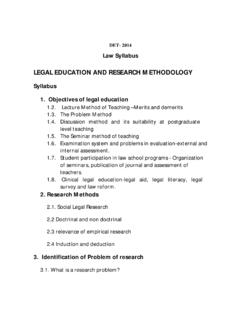Transcription of Hindi Font installation Process
1 Hindi Font installation Process : Step1: Enter inside address bar or URL. Step2: Open Downloads page. That is present side menu link of DAVV side. Then downloads Hindi font zip file. Click on downloads Hindi Font. Or May be you will get Hindi font zip file beside this file. Downloads Hindi font. You will get this screen. Click on Save Button. Step3: Save as zip file on Desktop or your selected location. Extract zip file. You will get six file or font file like this. Step4: Copy all Six file or font file .Than follow this Process now. Go to Desktop-> Start->Settings->Control Panel Open Fonts Folder and past all six file or font here. And close Font Folder or Control Panel. Step5: Open your doc file. If you will not get Hindi text on you doc file. Or you will get this screen.
2 Select all date and Change font family from Times New Roman to Kruti Dev 010. Step6: Congratulation, You are looking your file with Hindi text.