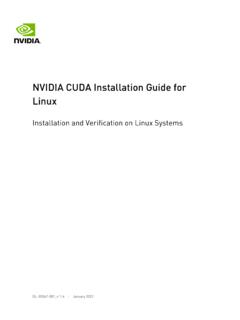Transcription of How to Compile and Run a C Program on Ubuntu Linux
1 1 How to Compile and Run a C Program on Ubuntu Linux Keld Helsgaun Roskilde University, February 2013 This document shows how to Compile and run a C Program on Ubuntu Linux using the gcc compiler. Step 1. Open up a terminal Search for the terminal application in the Dash tool (located as the topmost item in the Launcher). Open up a terminal by clicking on the icon. 2 For ease of future access to the terminal application, right click its icon in the Launcher and select Lock to Launcher . 3 Step 2. Use a text editor to create the C source code. Type the command gedit and enter the C source code below: #include < > main() { printf("Hello World\n"); } Close the editor window.
2 4 Step 3. Compile the Program . Type the command gcc -o hello This command will invoke the GNU C compiler to Compile the file and output (-o) the result to an executable called hello. 5 Step 4. Execute the Program . Type the command ./hello This should result in the output Hello World 6 Optional step In order to avoid prefix each time a Program is to be executed, insert the following as the last line in the file .profile (located in your home folder): export PATH=.:$PATH This step needs only to be done once. 7