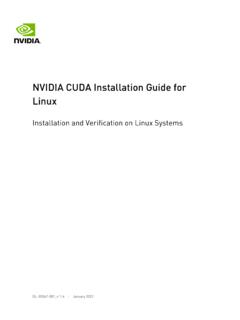Transcription of Dell™ KM632 Desktop Wireless Keyboard and Mouse
1 dell KM632 DesktopWireless Keyboard andMouseSetupKeyboardFeaturesTroubleshoo tingSpecificationsMouseFeaturesTroublesh ootingSpecificationsStatutory InformationWarrantyRegulatoryCertificati onsInformation in this document is subject to changewithout notice. 2011 dell Inc. All rights of these materials in any mannerwhatsoever without the written permission of dell strictly forbidden. Trademarks used in this text:Microsoft and Windows are registered trademarksof Microsoft Corporation in the United States and/orother countries; dell and the dell logo aretrademarks of dell trademarks and trade names may be used inthis document to refer to either the entities claimingthe marks and names or their products. dell any proprietary interest in trademarks andtrade names other than its - 05 Rev.
2 A00 Restrictions and DisclaimersThe information contained in this document,including all instructions, cautions, andregulatory approvals and certifications, isprovided by the supplier and has not beenindependently verified or tested by dell . Dellcannot be responsible for damage caused as aresult of either following or failing to followthese statements or claims regarding theproperties, capabilities, speeds or qualificationsof the part referenced in this document aremade by the supplier and not by dell . Dellspecifically disclaims knowledge of theaccuracy, completeness or substantiation forany such statements. All questions orcomments relating to such statements orclaims should be directed to the RegulationsCustomer acknowledges that these Products,which may include technology and software,are subject to the customs and export controllaws and regulations of the United States(" ") and may also be subject to thecustoms and export laws and regulations ofthe country in which the Products aremanufactured and/or received.
3 Customeragrees to abide by those laws and , under law, the Products may notbe sold, leased or otherwise transferred torestricted end-users or to restricted addition, the Products may not be sold,leased or otherwise transferred to, or utilizedby an end-user engaged in activities related toweapons of mass destruction, including withoutlimitation, activities related to the design,development, production or use of nuclearweapons, materials, or facilities, missiles orthe support of missile projects, and chemicalor biological weapons. Back to Contents PageSetup: dell KM632 Desktop Wireless Keyboard and MouseSystem RequirementsThe following is a list of system requirements:One USB port (for the USB Receiver)Microsoft Windows 7/Vista/XP, Media Center Edition and linux UbuntuGetting StartedContents of the Box Setting Up Contents of the Box Setting UpStep 1: Setting up the Keyboard Step 2: Setting up the Mouse Step 3: Connect the USB Receiver to Computer If your Keyboard and Mouse are NOT working, please refer to Troubleshooting: dell KM632 Desktop Wireless Keyboard or Troubleshooting: dell KM632 Desktop Wireless MousePlease read all restrictions and to Contents PageBack to Contents PageFeatures.
4 dell KM632 Wireless DesktopWireless KeyboardOverview Multimedia Functions ApplicationKeys and Windows Keys On-Screen Display OverviewDell KM632 DesktopWireless Keyboard FrontView Label Description/Function1 Battery IndicatorGreen-colored PowerIndicator Amber-colored LowBattery Indicator 2 Sleep KeyPress the Sleep key toput computer to wake up computer,press any key on , Volume up,Volume down,Play/Pause, Skipforward, Skip backward dell KM632 DesktopWireless Keyboard BackView Label 1 Battery Compartment2On/Off Switch Multimedia FunctionsMute the media that isplayingVolume DownVolume UpSkips back to previous track Play/Pause Skips forward to nexttrackApplication Keys andWindows KeysKeyCombinationsFunctionApplicationke yThe same shortcutmenu as right-clickingthe Desktop whilepressing this keyWindowskeyStart MenuWindows key +EWindows ExplorerWindows key +FFind DocumentWindows key +MMinimize AllWindows key +RDisplay Run Dialog boxWindows key +F1 Display Help MenuWindows key +TABA ctivate next taskbarbuttonWindows key +Ctrl + FFind ComputerWindows key +Shift + MUndo Minimize AllWindows key +Pause/BreakPerform a systemfunctionOn-Screen Display Caps Lock On Caps Lock OffCaps Lock
5 Allows the typing of allcaps where appropriate, such as titles atthe top of a page, without requiring thetypist to manually keep the shift keydepressed as long as the Caps Lock indicator does notappear on the screen, please downloadthe driver read all restrictions and to Contents PageBack to Contents PageTroubleshooting: dell KM632 DesktopWireless KeyboardIf you have problems with your Keyboard :Check if the batteries are placed in thecorrect if the On/Off switch is installing the batteries, you willsee a green-colored power indicator onthe front of the Keyboard . The LED willfade off after 15 and insert the USB you still have a problem, restart the USB Receiver on another read all restrictions and to Contents PageBack to Contents PageSpecifications: dell KM632 DesktopWireless KeyboardGeneral Electrical Physical Environmental GHz Wireless GeneralManufacturerChicony Electronics Co.
6 , numberKG-1089 Connection GHz WirelesstechnologySupportedOperatingSyst emsMicrosoft Windows 7/Vista/ XP and MediaCenter Edition and N-key rollovercapabilityKey mechanismRubber domeElectricalOperating V to lifeapprox. 6 monthsBattery require2*AA AlkalinePhysical , without batteriesEnvironmentalOperatingtemperatu re0 C to 40 CStoragetemperature-40 C to 65 COperatinghumidity90%max RelativeHumidity, noncondensingStorage humidity95%max RelativeHumidity, GHz WirelessRadio transmission Bi-directional, Enhanced Shock Burst RangeUp to 10 metersPlease read all restrictions and to Contents PageBack to Contents PageFeatures: dell KM632 Desktop Wireless MouseDell KM632 DesktopWireless Mouse FrontView Label 1 Left Mouse Click 2 Right Mouse Click3 Scroll Wheel4 Green-colored Power IndicatorAmber-colored Low Battery Indicator dell KM632 DesktopWireless Keyboard BackView Label 1On/Off Switch2 Optical SensorPlease read all restrictions and to Contents PageBack to Contents PageTroubleshooting: dell KM632 DesktopWireless MouseIf you have problems with your Mouse :Check if the batteries are placed in thecorrect if the On/Off switch is installing the batteries, you willsee a green-colored power indicator onthe front of the Mouse .
7 The LED willfade off after 15 and insert the USB you still have a problem, restart the USB Receiver on another read all restrictions and to Contents PageBack to Contents PageSpecifications: dell KM632 DesktopWireless MouseGeneral Electrical Physical Environmental GHz Wireless GeneralManufacturerChicony Electronics Co., numberMG-1090 Connection GHz WirelesstechnologySupportedOperatingSyst emsMicrosoft Windows 7/Vista/ XP and MediaCenter Edition and to lifeapprox. 6 monthsBattery require2*AA AlkalinePhysical g, without batteriesEnvironmentalOperatingtemperatu re0 C to 40 CStoragetemperature-40 C to 65 COperatinghumidity90%max RelativeHumidity, noncondensingStorage humidity90%max RelativeHumidity, GHz WirelessRadio transmission Bi-directional, Enhanced Shock Burst RangeUp to 10 metersPlease read all restrictions and to Contents PageBack to Contents PageWarranty: dell KM632 Desktop WirelessKeyboard and MouseLimited Warranties and Return policiesDell-branded products carry a 1-year limitedhardware purchased together with dell system, it willfollow the system customers.
8 This purchase and youruse of this product are subject to dell 's enduser agreement, which you can find This document containsa binding arbitration European, Middle Eastern and Africancustomers: dell - branded products that aresold and used are subject to applicablenational consumer legal rights, the terms ofany retailer sale agreement that you haveentered into (which will apply between you andthe retailer) and dell s end user contractterms. dell may also provide an additionalhardware warranty full details of the dell enduser contract and warranty terms can be foundby going to , selecting yourcountry from the list at the bottom of the home page and then clicking the terms andconditions link for the end user terms or the support link for the warranty CUSTOMERS: dell - brandedproducts that are sold and used are subject toapplicable national consumer legal rights, theterms of any retailer sale agreement that youhave entered into (which will apply betweenyou and the retailer) and dell s warrantyterms.
9 dell may also provide an additionalhardware warranty full details of dell swarranty terms can be found by going , selecting your country from thelist at the bottom of the home page and thenclicking the terms and conditions link or the support link for the warranty read all restrictions and to Contents PageBack to Contents PageRegulatory: dell Desktop KM632 Wireless Keyboard andMouse BundleRegulatory and Safety InformationKeyboard Regulatory Model: KG-1089 Mouse Regulatory Model: MG-1090 Dongle Regulatory Model: RG-1091 Regulatory InformationThese devices comply with Part 15 of the FCCR ules. Operation of the devices is subject tothe following two conditions: (1) The devicesmay not cause harmful interference, and (2)The devices must accept any interference thatmay cause undesired equipment has been tested and found tocomply with the limits for a Class B digitaldevice, pursuant to Part 15 of the FCC limits are designed to providereasonable protection against harmfulinterference in a residential installation.
10 Thisequipment generates, uses, and can radiateradio frequency energy. If the equipment isnot installed and used in accordance with theinstructions, the equipment may cause harmfulinterference to radio communications. There isno guarantee, however, that such interferencewill not occur in a particular installation. If thisequipment does cause harmful interference toradio or television reception (which can bedetermined by turning the equipment off andon), the user is encouraged to try to correctthe interference by taking one or more of thefollowing measures: Relocate this device. Increase the separation between the deviceand the receiver. Connect the device into an outlet on a circuitdifferent from that of other electronics. Consult the dealer or an experienced radiotechnician for Approval: FCC, CE, cULus, ICES,VCCI, NOM, BSMI, NCC, C-Tick, SRRC, TELEC,IDA, read all restrictions and to Contents PageBack to Contents PageCertifications: dell KM632 DesktopWireless Keyboard andMouseMicrosoft WHQL LogoThe dell KM632 Desktop Wireless Keyboardand Mouse have passed WHQL logo testing byMicrosoft Windows Hardware Quality Logo is a certification scheme operatedby Microsoft Windows Hardware Quality this case it ensures that hardware iscompatible with Microsoft Operating Keyboard and Mouse are qualified throughthe use of WHQL test kits and has beenincluded in the Microsoft HardwareCompatibility read all restrictions and to Contents Pag