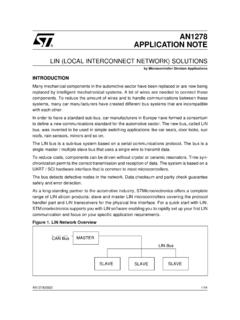Transcription of How To Connect to Your Digital Watchdog DVR in Internet ...
1 Security Central, Inc. How to Connect to your How To Connect to Watchdog DVR in Internet Explorer1. Open Internet Explorer and brdo not know your address) 2. Log in using your username and password (contact Security Central if you do not know your login information) 3. You will see a prompt to install an Add On (on newer versionsappear on the bottom. Older versions begin:4. Another window will open (check the taskbar at the bottom of your screen if you donTo install the WebACS Add On, click Next on the followingto Connect to your Digital Watchdog DVR How To Connect to your Digital Watchdog DVR in Internet ExplorerOpen Internet Explorer and browse to the address of your DVR (contact Security Central if you ing your username and password (contact Security Central if you do not know your e a prompt to install an Add On (on newer versions of Internet Explorerappear on the bottom.))))
2 Older versions of Internet Explorer, it will appear at top)Another window will open (check the taskbar at the bottom of your screen if you donTo install the WebACS Add On, click Next on the following: Page 1 Watchdog DVR in Internet Explorer owse to the address of your DVR (contact Security Central if you ing your username and password (contact Security Central if you do not know your of Internet Explorer, this will it will appear at top). Click Install to Another window will open (check the taskbar at the bottom of your screen if you don t see it).)
3 Security Central, Inc. How to Connect to your 5. At the end: 6. There may be one last permission check before the cameras can Connect grid view screen pop up, look at the task bar on the bottoflashing User Account Control window: If so, click Yes to grant Connect to your Digital Watchdog DVR There may be one last permission check before the cameras can Connect -- if you donscreen pop up, look at the task bar on the bottom of your screen to see if there is a User Account Control window: ant permission. Page 2 f you don t see the of your screen to see if there is a Security Central, Inc.
4 How to Connect to your Digital Watchdog DVR Page 3 7. Click Connect in the top left of the screen to view all cameras: You can also select how many cameras you would like to appear in the grid by select the 1, 4, 9, or 16 channel grid.