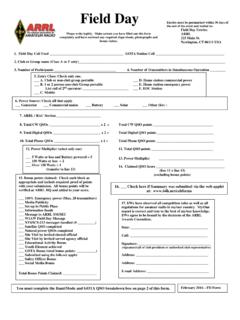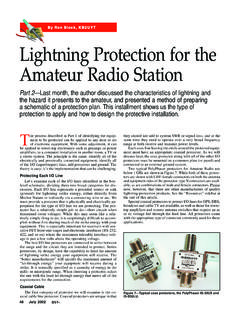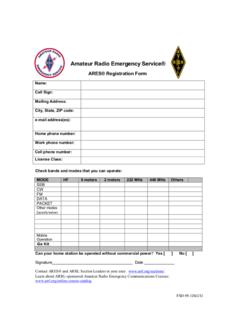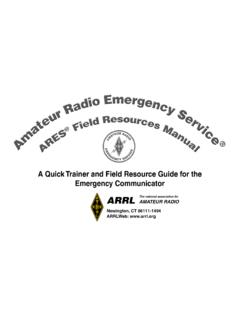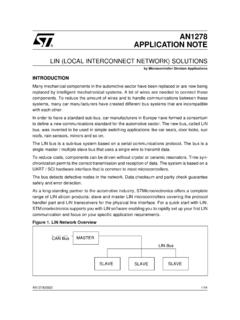Transcription of JT65-HF Setup and Operations Guide
1 JT65-HF Setup and Operations GuideJT65-HF Version J. C. Large W6 CQZJT65-HF is an adaptation of the JT65A protocol with an emphasis upon its usage in the high frequency Amateur bands to facilitate weak signal communications and would not be possible without the efforts of Joe Taylor K1JT and his WSJT software upon which JT65-HF is, in part, users of jt65 whether with WSJT, MultiPSK or JT65-HF owe a debt of gratitude to K1JT and the WSJT development group for their efforts and generosity in having made the WSJT source code available and JT65-HF is based upon open source code both of my own creation and code from WSJT that has be adapted to JT65-HF it is not a part of the WSJT project and any questions/concerns with JT65-HF should only be addressed to its author Joe Large W6 CQZ (I have also held the call sign W4 CQZ).
2 The latest version of JT65-HF will always be available at; support group where questions may be asked and for general discussion of JT65-HF is available at; may read/search the group's archive, but posting requires registration through Google real-time chat system for those interested in jt65 communications is available at; those stations reporting their receptions via the Reverse Beacon (RB) network a display of recent reports is available at; those stations reporting their receptions to the PSK Reporter network a display of recent reports is available at; A very useful system that integrates reports from the RB Network, PSK Reporter and other spot sources is available at; !
3 jt65 is equivalent to 100% key down carrier for the 47 second TX duration. You can easily overheat your final amplifier if it can not handle this situation for the full duration. If you melt your finals you have only yourself to at full output power is seldom necessary or desirable due to the incredible sensitivity of jt65 . Most users find 5 to 10 watts (or less) highly effective and 25 to 30 watts is considered 'high power'.Initial SetupUpon first launch of JT65-HF you will be presented with a window for configuration.
4 While you will have many options available only a few represent critical items. Please refer to the following graphic as we work through the initial program first item to set is your call sign and (if you must) a prefix or suffix value. As stated in the configuration screen it is strongly suggested that you avoid setting a prefix or suffix value unless you absolutely must use one to meet a legal requirement. If you must use a suffix/prefix or wonder why this is so complex please see Appendix A The jt65 is your Maidenhead grid square using either 4 or 6 character resolution.
5 Your grid will only be transmitted to 4 character resolution over the air but will show to 6 character resolution when you submit reports via PSK Reporter or the RB Network. If you don't know your grid square you should be able to find yours using one of the following; input/output is reasonably simple if you only have one sound device within your system. In the simplest case the default values of Microsoft Sound Mapper In/Out will usually work. For more details see Appendix B Sound Device rate/display correction offers a means to correct errors in the absolute sample rate of your particular hardware.
6 Generally you would run JT65-HF with Automatic RX/TX Sample Rate Correction enabled and let the software take care of this issue. While automatic correction works in most cases you may find that it doesn't work well with your particular hardware. To really understand this see Appendix B Sound Device next items offer some control over certain optional items and, in general, work well with the default TX after sending same message 15 times. (Runaway TX watchdog)This option will help prevent your station from accidentally being left in transmit enabled mode sending the same message until you (perhaps) hours later discover the program was left in TX enabled Multidecoder while in QSO.
7 Suggested unless you have a fast CPU (> ).In some cases a slower machine will fail to finish a decode cycle before the start of a new sequence leading you to miss being properly ready to transmit. With experience you will soon learn whether this option needs to be on with your system or not, but, I suggest leaving it enabled until you've ran the program and gathered experience to be comfortable in changing Multidecoder after 2 minutes of no TX (If disabled by option above).This option will turn the multiple decoder on again if turned off by the preceding defaults sets Multidecoder OnGenerally advisable to leave this CW ID With 73 or Free Text MessageIf you would like to send an ID in Morse at the end of your QSO you enable that here.
8 Unless required legally it is a personal choice whether to enable this or not. For myself, I tend to leave it on as it was a lot of work to code and I like using text of decodes and transmissions to enabled a log will be kept of your receptions and transmissions in a text file using CSV formatting. For details please see Appendix C CSV RX/TX of RX/TX history file ( )Allows you to define the location for the RX/TX log. I strongly suggest you change this from the default value if you use this next phase of Setup is Rig Control/PTT and is illustrated in the following note that you will not see the lower portion of the window shown above upon initial configuration.
9 The details for HRD (Ham Radio Deluxe) only become visible when support for HRD has been configure PTT for JT65-HF you will need to have some information ahead of time. Firstly will you be controlling PTT (TX Keying) via a serial port interface where one of the RS-232 lines drives the PTT line or using VOX (voice activated keying) or PTT via a rig control method?If using VOX simply leave the input box for PTT Port set to its default value of using a dedicated serial port interface enter its address as COM# or simply #.
10 COM1 and 1 evaluate as the same. JT65-HF does not offer a listing of available ports or a method to 'search' for the proper port as seen in some programs. In some cases JT65-HF will fail to work properly with its default serial control routines. If you experience oddities with serial PTT control try ticking the User Alternate PTT Method check : Users running JT65-HF with Wine in either Linux or Mac OS X may find the alternate PTT method the only serial PTT method that you've entered a port value you may press the Test PTT button to perform an RX to TX to RX cycle.