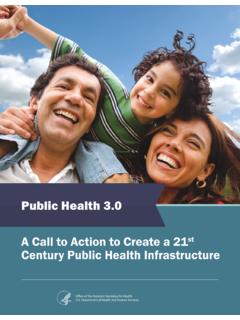Transcription of How to Create a Virtual CD Image Catalog - Navan
1 How to Create a Virtual CD Image Catalog This document details how to download ISO CD images from the Navan website, and install them in a Virtual Image Catalog on your i5/iSeries. You can install the product(s) directly from this Image Catalog without having to physically burn the images to a Compact Disc first, although you are quite free to do so in order to have a backup copy of the product media. What is a Virtual Image Catalog ? Image Catalogs are supported on the i5/iSeries (OS/400 V5R2 and above1). An Image Catalog is a new object type *IMGCLG, which can contain either ISO or UDF images of Compact Discs (stored in a directory on the IFS), which can then be accessed as if they were physically mounted in a CD-ROM or DVD drive on the host.
2 This is accomplished by way of a new device type - a Virtual CD/DVD drive. The benefits of using an Image Catalog in conjunction with a Virtual CD drive are numerous; You are no longer prompted for each individual CD when you reach the end of a volume You can check the media in advance of the installation and avoid any media errors (or at least find out about them *before* you start the upgrade) No more cold weekend afternoons sat in an air-conditioned computer room well away from the television On top of which, using a LAN attached console, you can do all of this from the comfort of your own desk. Or even from home! Creating your Virtual Device In order to Create your Virtual CD device, use the normal command CRTDEVOPT.
3 CRTDEVOPT DEVD(OPT02) RSRCNAME(*VRT) TEXT( Virtual CD Device ) This will Create a device named OPT02, which can be controlled in the normal manner. WRKCFGSTS CFGTYPE(*DEV) CFGD(OPT02) Vary the device on, using option 1. The device is now available for use with an Image Catalog . 1 There is limited support for Image catalogs in OS/400 V5R1 (supplied via PTF SI03120). However this is only provided for use in upgrading the operating system to V5R2. How to Create a Virtual CD Image Catalog Page 1 Version , Navan Limited October 2005 Creating your Image Catalog Use the CRTIMGCLG ( Create Image Catalog ) command; CRTIMGCLG IMGCLG( Navan ) DIR( / Navan ) CRTDIR(*YES) TEXT( Image Catalog for Navan Products ) Specify CRTDIR(*YES) only if the directory does not already exist.
4 You may choose to use an existing directory in the IFS, in which case specify CRTDIR(*NO) and modify the DIR parameter to match the chosen directory. You have now performed the main steps required, but you still need to download the ISO/UDF Images to your host, before they can be added to the Image Catalog . Download the images using your normal FTP software. These should be downloaded in Binary format to a work directory2 in the IFS: ftp iSeries_machine quote site namefmt 1 cd /download_dir bin put Adding Images into the Image Catalog ISO/UDF images are added using the ADDIMGCLGE (Add Image Catalog Entry) command; ADDIMGCLGE IMGCLG( Navan ) FROMFILE( /download_ ) Note again that the download_dir is the name of the directory where you downloaded the to and not the directory used in the CRTIMGCLG step.
5 Once that step has been done, you are ready to Load the Image , using the LODIMGCLG (Load Image Catalog ) command; LODIMGCLG IMGCLG( Navan ) DEV(OPT02) OPTION(*LOAD) You will now be able to access the Virtual CD Device with the associated CD Image , as though it were a physical drive containing the actual Compact Disc media. Using the WRKOPTVOL (Work with Optical Volumes) command, you will be able to see the mounted media, and access the directories as normal. The product(s) can now be installed using the LODRUN (Load and Run) command; LODRUN DEV(OPT02) 2 This initial download of the .iso Image should be sent to a directory other than the one you specified in the CRTIMGCLG command. Do not use the same directory.
6 How to Create a Virtual CD Image Catalog Page 2 Version , Navan Limited October 2005 Disk Usage An important point to note is that Image Catalogs will use a considerable amount of disk space on your machine, so it is important to perform regular housekeeping tasks to keep this under control. A typical Compact Disc will allow up to 650 megabytes of data, so an ISO/UDF Image of a full CD will need 650 mb of disk on your i5/iSeries. When downloading the Image you will use the same amount of storage as is used on the CD. When adding the Image to the Image Catalog , the ADDIMGCLGE command will copy the CD Image file to the Image Catalog directory, so you will double the disk space used. To eliminate this excess usage, you can remove the downloaded Image after it has been added to the Image Catalog .
7 You can also remove the Image from the Image Catalog using the RMVIMGCLGE (Remove Image Catalog Entry) command once you have loaded the product. This will delete the Image file from the Image Catalog directory in the IFS. This step can only be performed when the Image Catalog is in the Not ready state; LODIMGCLG IMGCLG( Navan ) OPTION(*UNLOAD) RMVIMGCLGE IMGCLG( Navan ) IMGCLGIDX(1) KEEP(*NO) How to Create a Virtual CD Image Catalog Page 3 Version , Navan Limited October 2005